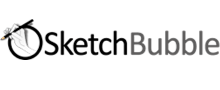SketchBubble Review
- What is SketchBubble
- Product Quality Score
- Main Features
- List of Benefits
- Technical Specifications
- Available Integrations
- Customer Support
- Pricing Plans
- Other Popular Software Reviews
What is SketchBubble?
SketchBubble is a presentation templates marketplace that enables you to access and customize templates that you can use for different purposes such as training and communicating with your team. You can use them for PowerPoint, Google Slides and Apple Keynote templates. It provides diagrams and charts for data visualization. It also offers shapes and objects to further enrich your presentation. SketchBubble enables you to use bundles of editable slides for common presentation use cases like roadmaps, organizational charts, and customer journey, among others. It allows you to add text and other forms of media so that you can better communicate your message. SketchBubble provides templates for Microsoft PowerPoint, Apple Keynote, and Google Slides. The vendor also offers customer support for any issues you may encounter. SketchBubble is available through monthly, quarterly, and annual billing for greater flexibility.Product Quality Score
SketchBubble features
Main features of SketchBubble are:
- Templates
- Diagrams & Charts
- People & Objects
- Shapes
- Maps
- Bundles
- Apple Keynote, Google Slides, Microsoft PowerPoint Compatibility
SketchBubble Benefits
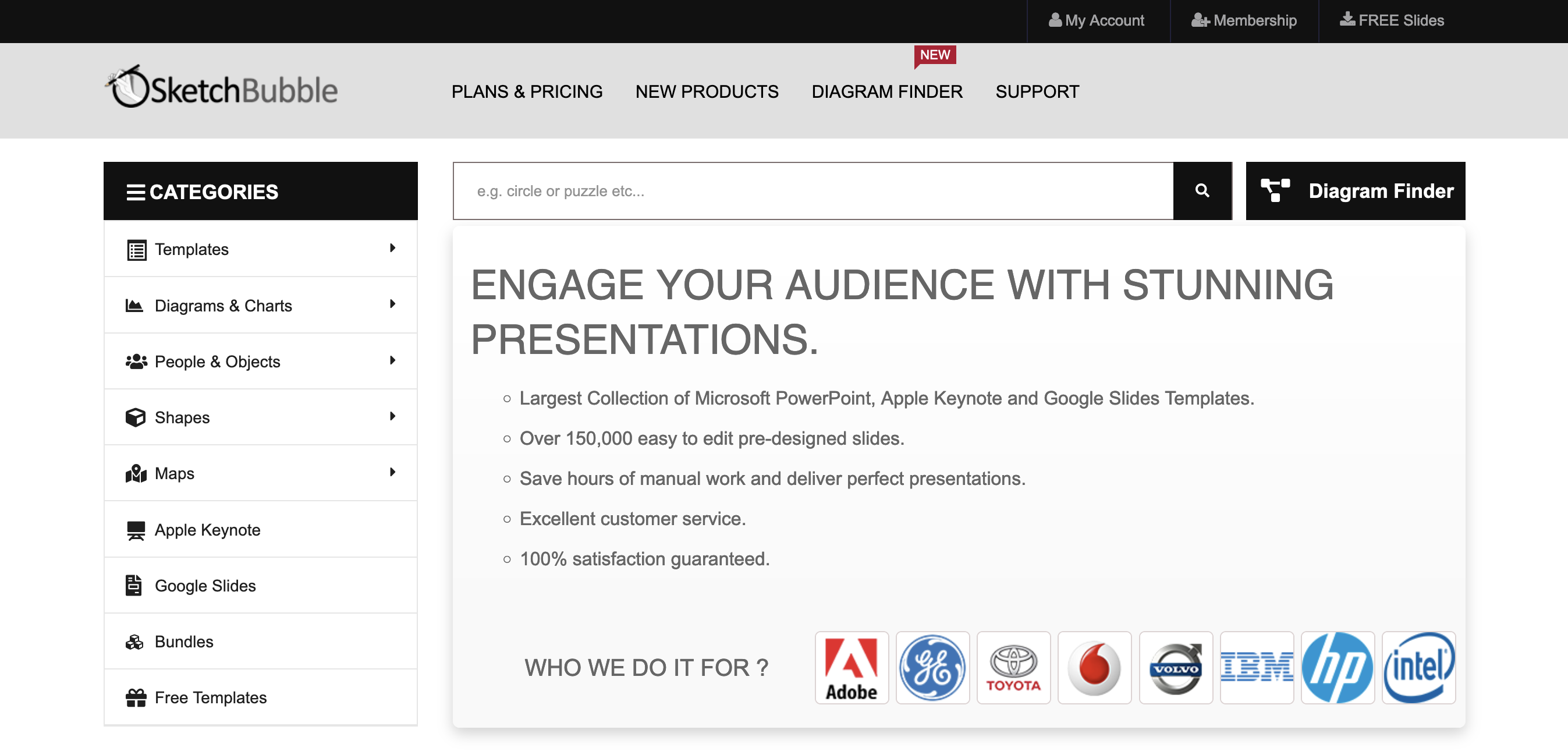
The main benefits of SketchBubble are providing free templates, enabling presentation customization, and ensuring accessibility.
Provides free templates
SketchBubble provides a library of more than 150,000 templates that you can use to get your presentations started. This library is updated with 10 to 15 new slides on a weekly basis. You can refine your search for applicable templates by industry, such as marketing, human resources, and leadership. SketchBubble also provides templates for diagrams and charts, people and objects, and maps.
Enables presentation customization
SketchBubble allows you to edit and customize the templates. You can add shapes, text, and other media to improve your presentation. You can also customize the graphics and backgrounds to better fit your brand. SketchBubble uses vector-based media for easier customization. It also enables you to switch designs so that you can maximize various templates.
Ensures accessibility
SketchBubble’s templates and tools are available for major presentation platforms. It provides a library for Apple Keynote, Google Slides, and Microsoft PowerPoint. It also ensures that you can continue to use the templates even after you end your subscription. Additionally, SketchBubble provides customer support to help you fully maximize its tools for your presentations.
Awards Section

- Rising Star Award
Technical Specifications
Devices Supported
- Web-based
- iOS
- Android
- Desktop
Customer types
- Small business
- Medium business
- Enterprise
Support Types
- Phone
- Online
SketchBubble Integrations
The following SketchBubble integrations are currently offered by the vendor:
No information available.
Video
Customer Support
Pricing Plans
SketchBubble pricing is available in the following plans: