Soda PDF Review
 OUR SCORE 81%
OUR SCORE 81%
- What is Soda PDF
- Product Quality Score
- Main Features
- List of Benefits
- Technical Specifications
- Available Integrations
- Customer Support
- Pricing Plans
- Other Popular Software Reviews
What is Soda PDF?
Soda PDF Anywhere provides users with desktop and online PDF tools. You can use these features on any web browser or on any device of your choice. The downloadable desktop version lets you do all these offline. You can create files, edit, merge, and review your documents. Furthermore, you can sign and secure your PDFs. Soda PDF is brought to the market by LULU Software, a company known for delivering robust products to consumers with intuitive user interfaces. This same outlook is behind the design of Soda PDF. Should you need further assistance, customer support is available via phone, chat or email.Product Quality Score
Soda PDF features
Main features of Soda PDF are:
- Annotate PDF documents
- Collaborate on PDF documents
- Convert PDF files to MS Office
- Convert PDF files to HTML
- Edit all text and images
- Merge multiple PDFs into one file
- Secure and sign PDF documents
- Share your documents with others
- Split a PDF file into multiple files
- Store your documents in the cloud
- Search/auto-redact confidential info
- Use OCR to unlock text
- Create PDF from Word, Excel,
- Create PDF from PowerPoint
- Create PDF from HTML, and images
- Prepare, send and track documents for e-signature
Soda PDF Benefits
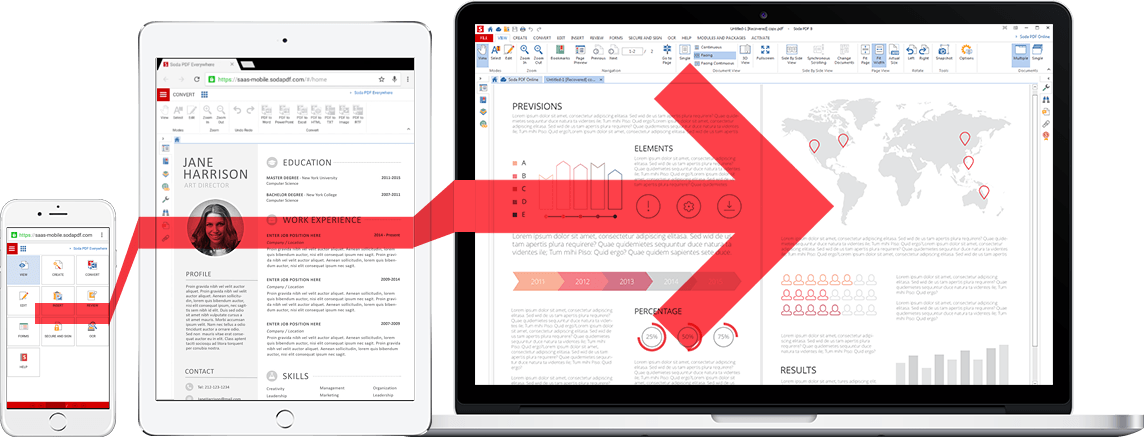
The main benefits of Soda PDF Anywhere are its sharing and collaboration features, file conversion, cloud storage, reliability, and more. Here are more benefits in details:
Soda PDF Anywhere is a software that you can use at work, at home, or when you are traveling. You can have it installed on your desktop or you can use a fully functional web-based version. Soda PDF Online can be accessed on the web using any device and a web browser of choice. Even if you are not on your desktop or laptop, you can still access your documents and have the features you would have on your personal computer. PDFs and digital publications can also be viewed in 3D using Soda’s unique page-flipping feature.
With Soda, you can create PDFs from 300 file formats. You can also convert to different file formats like Word, Excel, PPT, HTML, image, and PDF/A. You can edit and annotate your files with freedom. Design custom forms, send and track your contracts for digital signature.
Revision is made easy by Soda. You can annotate and collaborate with others. This can be done with an added layer of security using 256-bit AES and permission settings. Businesses can use these features to send and receive legally binding documents with e-signatures. Companies can save on costs and go paperless. Furthermore, Soda allows you to go digital with its Optical Character Recognition (OCR) feature that allows you to convert your scanned images into editable PDFs.
The new e-sign service is known to users to be very reliable. You can prepare, send, and track the status of your important documents securely. Your recipients can sign the document with any browser without the need to register. This saves you and them time while keeping sensitive information safe.
Soda is also good for teams that collaborate often. Teams can now access Soda PDF features in the cloud using their very own mobile devices. You can also take advantage of the volume licensing discounts given by the Soda team.
Technical Specifications
Devices Supported
- Web-based
- iOS
- Android
- Desktop
Customer types
- Small business
- Medium business
- Enterprise
Support Types
- Phone
- Online
Soda PDF Integrations
The following Soda PDF integrations are currently offered by the vendor:
- Box
- Dropbox
- Evernote
- Google Drive
- OneDrive
Video
Customer Support
Pricing Plans
Soda PDF pricing is available in the following plans:





