SlideModel Review
 OUR SCORE 83%
OUR SCORE 83%
- What is SlideModel
- Product Quality Score
- Main Features
- List of Benefits
- Awards Section
- Technical Specifications
- Available Integrations
- Customer Support
- Pricing Plans
- Other Popular Software Reviews
What is SlideModel?
SlideModel is a platform that gives individuals and businesses ready-made slide and editable templates for their powerpoint presentations. Designed with an easy-to-use and easy-to-edit approach, the software lets you prepare presentations faster and simpler. The slides can be fully edited on Microsoft PowerPoint, Google Slides, Keynote, and OpenOffice. Even with no design skills, users can easily customize the sizes, colors, and layout of advanced editing objects. SlideModel’s gallery offers a broad range of templates in various categories for different professional profiles. Aside from templates, SlideModel provides tools to leverage your presentation’s visualizations. It has Powerpoint diagrams (flow chart, funnel, process flow, and tree diagrams, among others), maps, data and charts (dashboards, pie charts, bar charts), text and tables (comparison tables and creative layouts), and Powerpoint shapes (3D shapes, creative cartoons, gauges and meters).Product Quality Score
SlideModel features
Main features of SlideModel are:
- Templates
- Editable Slides
- Editable objects
- Works in Google Slides, Keynote, PowerPoint, and OpenOffice
- Diagrams
- Maps
- 3D Shapes
- Creative Cartoons and other shapes
- Dashboards
- Charts
- Creative layouts
- Tables
SlideModel Benefits
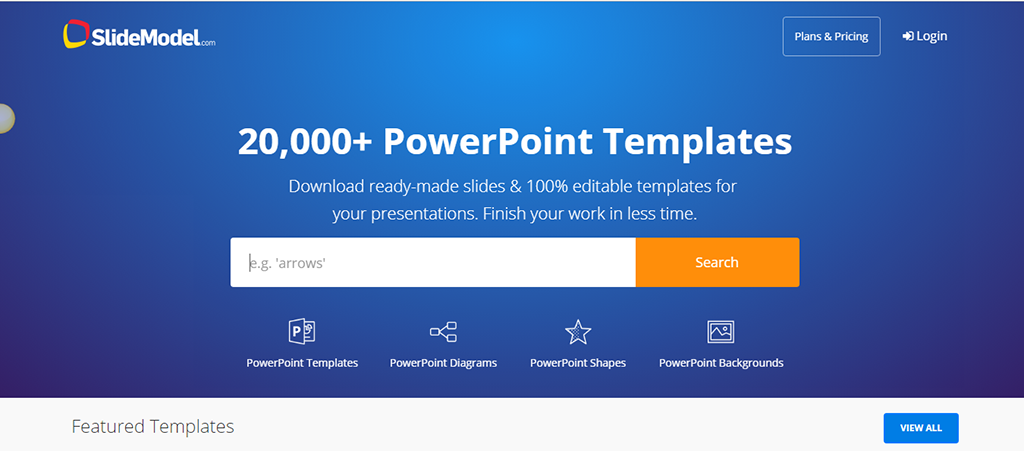
SlideModel makes preparing Powerpoint presentations easier. With its templates and visual elements, you can quickly create a beautiful presentation even without design skills. For an overview, here are some of its main benefits:
Streamline preparing presentations
After going through SlideModel reviews on the web, we found that users opted for this product as it speeds up and simplifies their creation of presentations. Regardless of design skills, you can choose easily a template and edit it to your requirements. This product helps you save time and engage your audience with stunning presentations.
Numerous templates to choose from
SlideModel has a broad range of categories you can choose from to match what you’re looking for. The templates can be used on any tool such as Microsoft PowerPoint, KeyNote, Apache OpenOffice, and Google Slides. If you’re looking for more options, SlideModel’s template library is constantly growing and expanding with new templates.
Engage the audience with visual elements
SlideModel gives you a complete solution to leverage your visualizations. Users can add various elements, one recurring positive comment in SlideModel reviews across the web. For instance, you can choose a template with diagrams or add diagrams to your template like circular, process flow, segmented, tree, arrow, staged, flowchart and funnel diagrams. You can also place maps, charts, tables, and shapes.
Awards Section


- Great User Experience Award
- Rising Star of 2018 Award
Technical Specifications
Devices Supported
- Web-based
- iOS
- Android
- Desktop
Customer types
- Small business
- Medium business
- Enterprise
Support Types
- Phone
- Online
SlideModel Integrations
The following SlideModel integrations are currently offered by the vendor:
No information available.
Video
Customer Support
Pricing Plans
SlideModel pricing is available in the following plans:





