Slick Write Review
 OUR SCORE 84%
OUR SCORE 84%
- What is Slick Write
- Product Quality Score
- Main Features
- List of Benefits
- Technical Specifications
- Available Integrations
- Customer Support
- Pricing Plans
- Other Popular Software Reviews
What is Slick Write?
An online proofreading tool that is free to use, Slick Write is ideal for students, bloggers, SEO professionals, novelists, and writers. This online editor proofreads text or write-ups with functions and an interface that are easy to use, resulting in more readable content and more competitive work. Slick Write can also be used to demonstrate excellent communication skills and professionalism in a resume, which is sure to catch the eye of potential employers. Users of Slick Write will appreciate how it finds errors in a write-up and provides statistics on the percentage of those errors. The tool also provides detailed information on readability, sentence length, usage of adverbs, and more. A word association feature is also available to help overcome writer’s block. Slick Write also works as a Firefox or Chrome extension and can be used as a WordPress, Libre Office, and Open Office plugin.Product Quality Score
Slick Write features
Main features of Slick Write are:
- Long Sentences
- Fast Grammar Checker
- Word Count
- Adverbs
- Word Length Flow
- Vocabulary Variety
- Contextual Word Association
- Prepositional Phrase Index
- Passive Voice Index
- Readability Index
- Average Word Length
- Average Sentence Length
- Average Paragraph Length
- Reading Time
- Structural Flow
- Sentence Length Flow
- Key Statistics
- Customizable Feedback
Slick Write Benefits
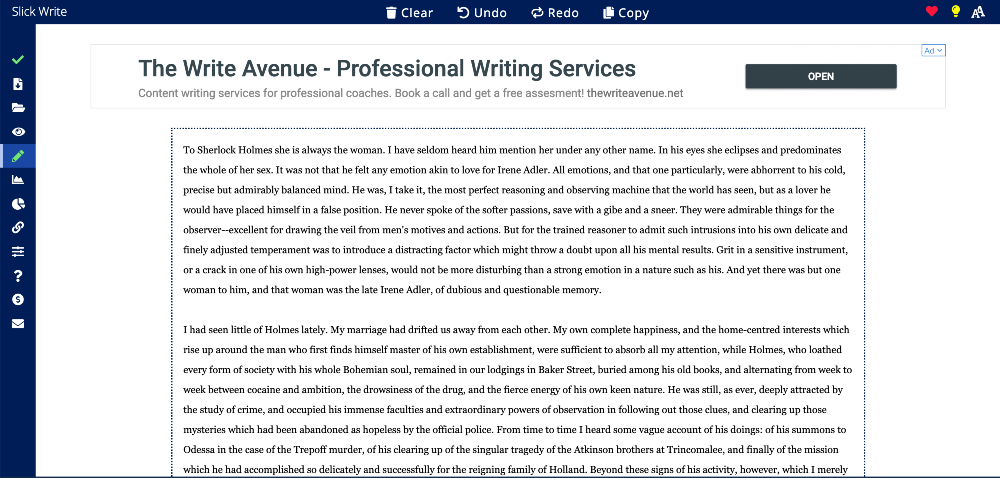
The main benefits of Slick Write are its statistics, its vocabulary, and its word association feature.
Once a document has been checked for stylistic issues and grammatical errors, Slick Write shows key statistics in a window that automatically pops up at the bottom of the screen. The statistics displayed include the average length of words, sentences, and paragraphs, word count, the number of adverbs and long sentences, as well as how much time it will take for readers to finish reading the text. Metrics for passive voice and prepositional phrases are also displayed.
Slick Write makes it easy for users to find which writing areas they need to concentrate on through graphical illustrations. The types of sentences used in a file can be broken down and displayed using a pie chart, so users have a visual as to the percentage of compound-complex, simple, complex, or compound sentences they are using.
Users can also use Slick Write’s Vocabulary Variety feature to find out if they are constantly repeating the same words in a document. When words are repeated too many times in a text, the work is highlighted in red. A work highlighted in green means there are few repeated words in the work.
With the help of artificial intelligence, Slick Write is able to perform word association, generating results that are based on how words are linked and used in literature. This could be of help in getting over writer’s block.
Technical Specifications
Devices Supported
- Web-based
- iOS
- Android
- Desktop
Customer types
- Small business
- Medium business
- Enterprise
Support Types
- Phone
- Online
Slick Write Integrations
The following Slick Write integrations are currently offered by the vendor:
- Libre Office
- WordPress
- Open Office
Video
Customer Support
Pricing Plans
Slick Write pricing is available in the following plans:





