Salesforce Email Studio Review
 OUR SCORE 89%
OUR SCORE 89%
- What is Salesforce Email Studio
- Product Quality Score
- Main Features
- List of Benefits
- Technical Specifications
- Available Integrations
- Customer Support
- Pricing Plans
- Other Popular Software Reviews
What is Salesforce Email Studio ?
Salesforce Email Studio is a powerful, cloud-based email marketing software that is a vital facet of the Salesforce’s marketing cloud. It is a scalable platform that enables businesses to leverage data from different departments to make smart email campaigns. The solution assists businesses in sending emails in bulk, sending email to a targeted audience, or initiate one-to-one conversations with ease. Salesforce Email Studio allows businesses to personalize their engagement with target customers, as well as customize email communications. The software delivers robust automation tools that streamline reporting, email send-outs, and other stages of the email marketing process. The solution takes the hassle out the email marketing processing enabling marketing managers to concentrate on creating, launching, and managing campaigns.Product Quality Score
Salesforce Email Studio features
Main features of Salesforce Email Studio are:
- Email Guardrails
- Mobile-Optimized Emails
- Real-Time Content
- Content Blocks
- Custom Reports Distribution
- Personalized Scripting Language
- 1-to-1 Relationships
- Customizable Email Templates
- Profile Data Filters
- Message Scheduling
- Email Scheduling
- Data Import from any Source
- Customer Lifecycle
- First-Party Email Data
- Dynamic Messages
- Responsive Email Design
- A/B Testing
- Drag-and-Drop Segmentation Tools
- Segmentation
- Performance Report
- Automation Functions
- HTML Code
- Email Delivery Schedule
- Subscriber List
Salesforce Email Studio Benefits
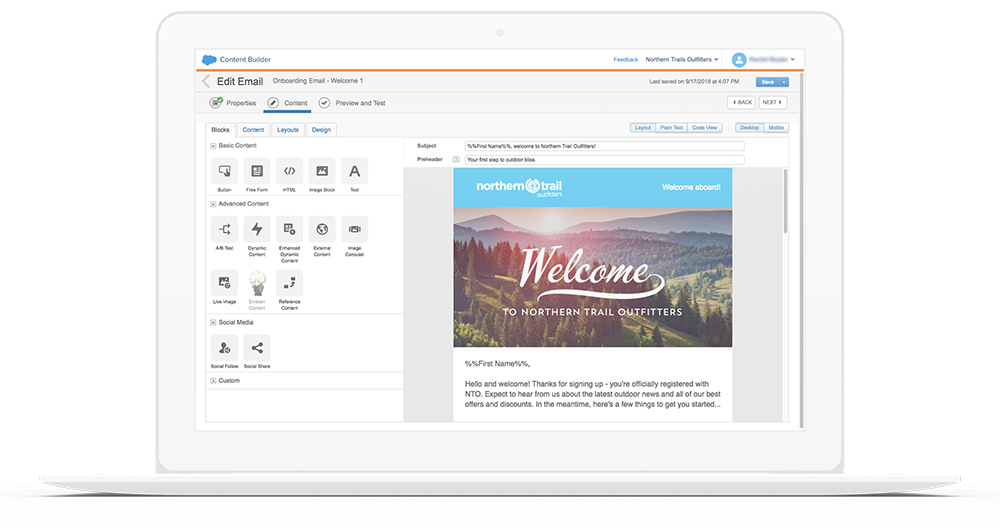
The main benefits of Salesforce Email Studio are multiple automation functions, creating dynamic emails, and targeted campaigns. Here are more details:
Multiple automation functions
Sending emails at the right time increases customer engagement and spurs businesses to succeed. That said, businesses can send prompt emails only if the process is automated. Salesforce Email Studio features multiple automation tools designed to streamline email marketing.
For instance, with Salesforce Email Studio marketing managers can easily schedule email send outs early in advance. It enables marketing managers to run campaigns that reach the intended audience at the most appropriate time. Besides, the solution makes it easy to automate report generation and data import. It also saves time and enables everyone in the marketing department to transfer data without a struggle.
Launch targeted campaigns
In addition, Salesforce Email Studio allows businesses to segment emails based on certain parameters. With segmented emails, marketing managers can create and launch more targeted campaigns. It also expedites the email send out process, especially when marketing managers have to handle millions of emails in a campaign.
Create dynamic emails
Better still, Salesforce Email Studio provides a set of mobile-responsive email templates. The email templates are fully customizable and can be personalized to suit the needs of a specific business. Marketing managers can use custom scripts or HTML codes to customize the templates and create dynamic messages.
Moreover, Salesforce Email Studio allows businesses to simplify and make their customers’ journey more engaging. It provides tools that boost engagement at every stage of email marketing.
Technical Specifications
Devices Supported
- Web-based
- iOS
- Android
- Desktop
Customer types
- Small business
- Medium business
- Enterprise
Support Types
- Phone
- Online
Salesforce Email Studio Integrations
The following Salesforce Email Studio integrations are currently offered by the vendor:
No information available.
Video
Customer Support
Pricing Plans
Salesforce Email Studio pricing is available in the following plans:





