roXtra Review
 OUR SCORE 80%
OUR SCORE 80%
- What is roXtra
- Product Quality Score
- Main Features
- List of Benefits
- Technical Specifications
- Available Integrations
- Customer Support
- Pricing Plans
- Other Popular Software Reviews
What is roXtra?
roXtra is a digital quality management solution for global companies. Its range of services includes simple process modeling, automated workflow, and standards-compliant document control to ensure that businesses are able to meet quality standards and requirements. The platform offers complete QM documentation solutions that allow firms to manage all communications and company documents. The software also lets you edit the same document using MS Office programs. roXtra supports companies through seamless documentation and ensures that your records are standard-compliant. Individual workflows can be automated to include time-stamped end-to-end audit trails for better accountability and traceability. With email notifications, all parties involved within a process flow are notified of upcoming tasks so everyone is updated and deadlines are met. As a web-based system, roXtra can be easily integrated to outside partners for better coordination and functionality.Product Quality Score
roXtra features
Main features of roXtra are:
- Document Creation
- Document Editing
- Workflow Management
- Distribution and Approval
- Search & Find
- Version Control and Archiving
- Communication & Teamwork
- roXtra Process Designer
- roXtra Contract Management
- Mobile Access
roXtra Benefits
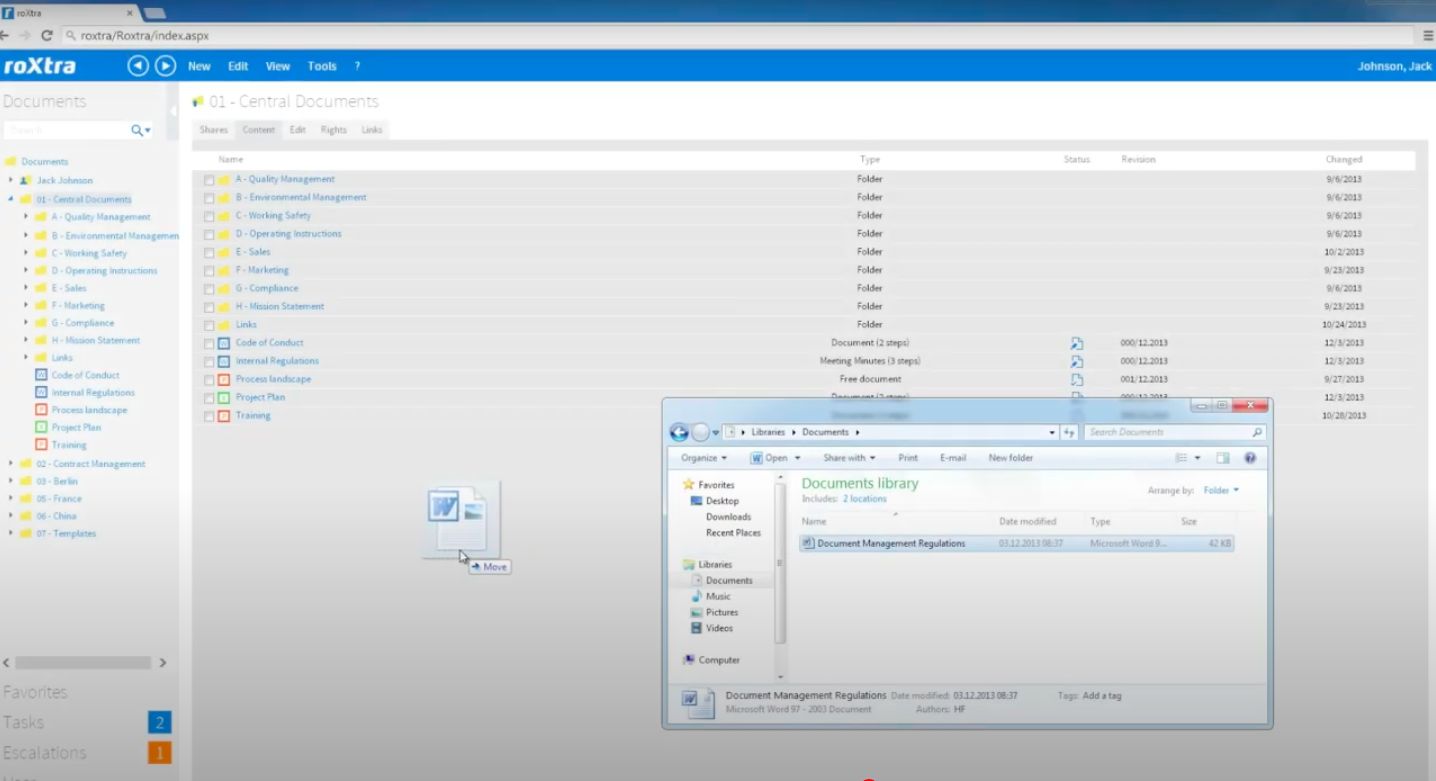
The main benefits of roXtra are mobile and remote accessibility, automated workflow management, and intuitive process modeling.
Mobile and Remote Accessibility
roXtra allows for remote connectivity. This document controller software is flexible enough to accommodate remote access through the roXtra app and mobile connector. Users can review and manage the latest data while on-the-go and confirm tasks. Integrated search features and tagging favorites make the system very user friendly. The application is available for devices operating on both iOS and Android.
Automated Workflow Management
The system can accommodate a custom workflow for each document type. The workflow would indicate the specific chronological steps that need to be hurdled, such as editing, review, and approval by specific persons. Persons responsible are notified via email of upcoming tasks and deadlines to ensure efficient workflow and prioritization. Readers will be provided access once the document is approved.
Intuitive Process Modelling
roXtra process designer is geared towards the custom design of process, flow, and organizational charts. Companies can create visualized operational plans and processes that illustrate steps, responsibilities, and tasks within a specific process. roXtra’s process designer tool has templates for different representations and can easily be integrated with roXtra’s document workflow and electronic forms for a seamless, networked process with end-to-end audit trails.
Technical Specifications
Devices Supported
- Web-based
- iOS
- Android
- Desktop
Customer types
- Small business
- Medium business
- Enterprise
Support Types
- Phone
- Online
roXtra Integrations
The following roXtra integrations are currently offered by the vendor:
No information available.
Video
Customer Support
Pricing Plans
roXtra pricing is available in the following plans:





