RemoteDesk Review
- What is RemoteDesk
- Product Quality Score
- Main Features
- List of Benefits
- Awards Section
- Technical Specifications
- Available Integrations
- Customer Support
- Pricing Plans
- Other Popular Software Reviews
What is RemoteDesk?
RemoteDesk is an employee monitoring software that enables you to promote productivity, protect company information, and track employee activity. This platform also allows you to evaluate your team's work-from-home environment through room scanning and webcam monitoring tools. RemoteDesk helps you ensure security and privacy by providing tools like detecting data copy attempts, desktop screenshots, and impostor detection. You can also control what applications your team can access by whitelisting and blacklisting programs. This platform also detects stealth apps, which can breach company and employee security. RemoteDesk enables you to track idle and active times, keystrokes, background audio, and accessed URLs for employee productivity. This platform then creates a productivity analysis so that you can identify high-performing and least-performing employees. This helps in improving your team's overall productivity strategies.Product Quality Score
RemoteDesk features
Main features of RemoteDesk are:
- Room Scanning
- Webcam Monitoring
- Desktop Activity Tracking
- URL Tracking
- Time Tracking
- Productivity Analysis
RemoteDesk Benefits
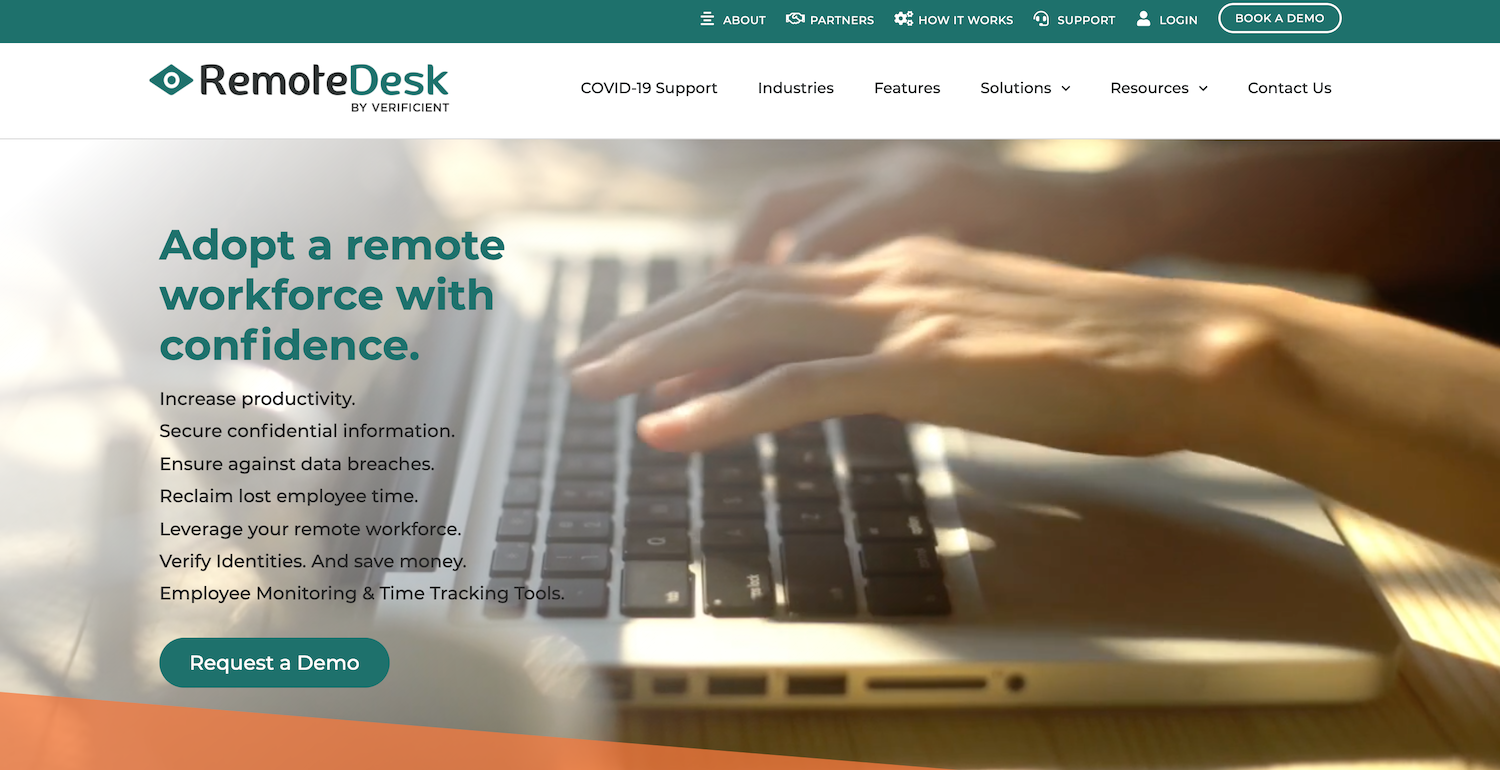
The main benefits of RemoteDesk are employee monitoring tools, productivity features, and security measures.
Employee Monitoring Tools
RemoteDesk offers employee monitoring tools that enable you to determine your team’s productivity and track their activities. You can track both idle and active time, see what URLs they’ve accessed, their keystrokes, and even their background audio. This platform then converts this information into actionable analytics that you can use to determine who might need help and who needs to be rewarded. Additionally, this platform can also detect if your team’s lighting is too dark or if their environment is too messy to promote productivity.
Productivity Features
RemoteDesk enables you to further enhance your team’s productivity by offering features meant to help them focus on the task at hand. You can whitelist and blacklist applications. You can also perform system checks to determine if your team uses unauthorized devices that can hamper their productivity or breach your security. Additionally, this platform allows you to implement company policies like strict break time or office space rules by detecting eating and drinking and background motion.
Security Measures
RemoteDesk ensures your security through your employee’s webcam, desktop activities, and OS tasks. Through the webcam, you can verify the identity of your employees and flag down potential impostor violations. You can also check desktop screenshots, receive notifications for data copy attempts, and identify prohibited devices within your employee’s vicinity. This platform can also detect stealth apps as well as printing attempts.
Awards Section


- Great User Experience Award
- Rising Star Award
Technical Specifications
Devices Supported
- Web-based
- iOS
- Android
- Desktop
Customer types
- Small business
- Medium business
- Enterprise
Support Types
- Phone
- Online
RemoteDesk Integrations
The following RemoteDesk integrations are currently offered by the vendor:
No information available.
Video
Customer Support
Pricing Plans
RemoteDesk pricing is available in the following plans:






