PTC Creo PLM Review
 OUR SCORE 94%
OUR SCORE 94%
- What is PTC Creo PLM
- Product Quality Score
- Main Features
- List of Benefits
- Technical Specifications
- Available Integrations
- Customer Support
- Pricing Plans
- Other Popular Software Reviews
What is PTC Creo PLM?
PTC Creo PLM is the enhanced version of the popular 3D design tool called Pro Engineer, a tool designed for the manufacturing industry that can deal with complex geometry and assembly projects easily. Over time, Pro Engineer acquired many updates in the form of revamped interfaces and added some powerful features like the ability to integrate with the third-party modeling and direct modeling solutions. PTC Creo PLM is not only a rebranded version of Engineer Pro, but it also has hundreds of newly added functionalities that make it a more useful and powerful software for manufacturers.Product Quality Score
PTC Creo PLM features
Main features of PTC Creo PLM are:
- 3D CAD/CAM/CAE Modeling
- 2D Drawing
- Rendering Tools
- Text and Image Editing Tools
- Export Files
- Import Files
- Third-Party design tools
- Customized Commands
- Customized Interface
- Customized Menus
- No Resolve Mood
- Multiple Profiles
PTC Creo PLM Benefits
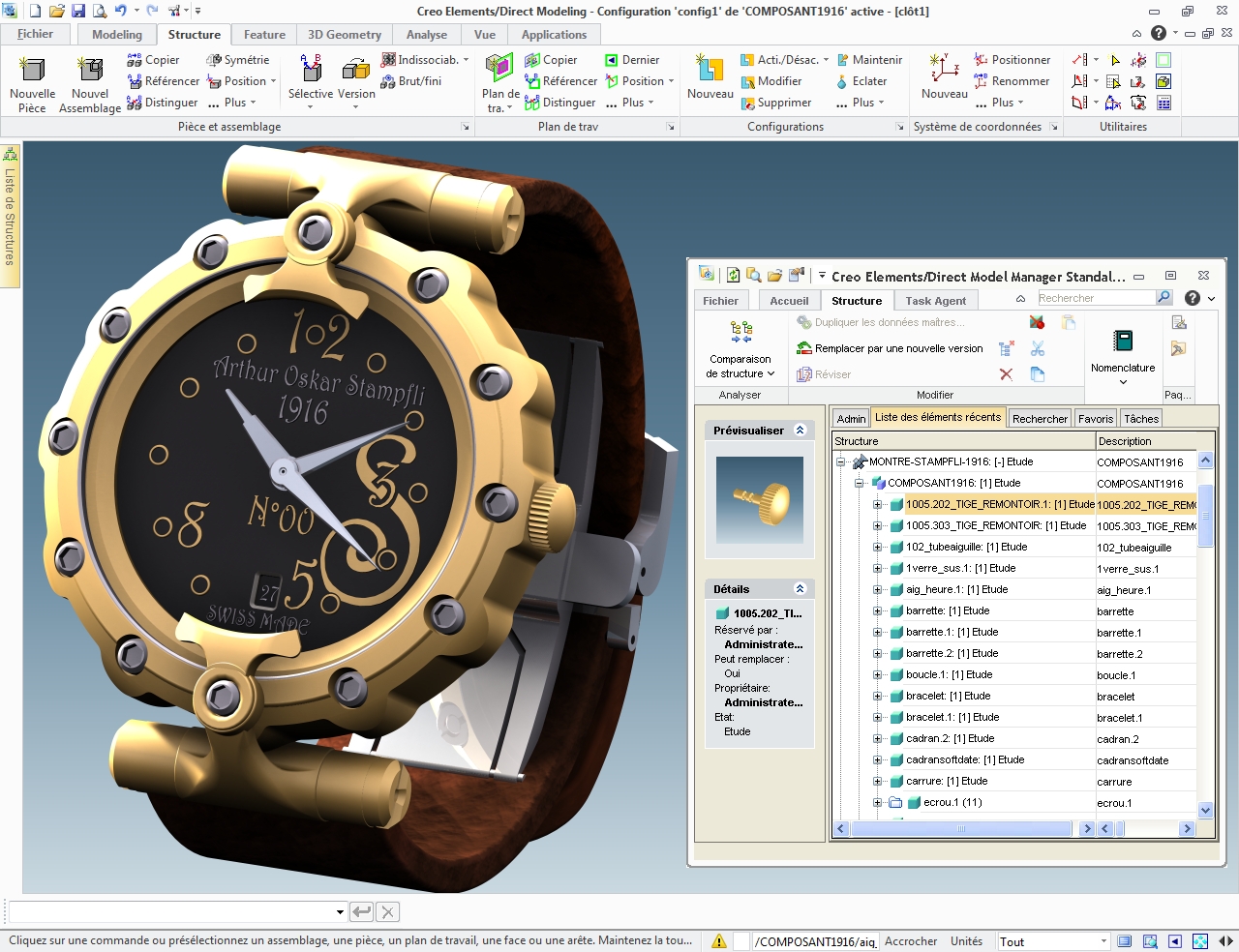
The main benefits of PTC Creo PLM are improved graphics quality, enhanced performance, and hundreds of new functionalities. These capabilities do not just make the designed model more visually appealing, but they also make the modeling and designing process more productive and efficient.
Another notable benefit of using PTC Creo PLM is that it allows users to directly open any kind of design file from other CAD/CAM/CAE tools and immediately begin working on it. This interpretability is called Unite technology in Creo, giving the manufacturers with needed control while designing their products. If you have multiple design teams with different skillsets that work on a certain product, this functionality is very useful for you.
Subdivision surfacing functionalities are completely revolutionized in Creo. These let the product designers work with complex geometric models smoothly. What happens is that the software enables you to work surface-by-surface and then save every surface as another object. You are free to go back and forth between surfaces to apply changes when you have to. These layers are then assembled to come up with desired product models. The software assembly and subdivision modeling options guarantee that even the most complex products are effectively designed without losing the desired quality.
Technical Specifications
Devices Supported
- Web-based
- iOS
- Android
- Desktop
Customer types
- Small business
- Medium business
- Enterprise
Support Types
- Phone
- Online
PTC Creo PLM Integrations
The following PTC Creo PLM integrations are currently offered by the vendor:
- CATIA
- Autodesk Inventor
- SolidWorks
- Solid Edge
- NX
Video
Customer Support
Pricing Plans
PTC Creo PLM pricing is available in the following plans:





