PowerPoint Review
 OUR SCORE 90%
OUR SCORE 90%
- What is PowerPoint
- Product Quality Score
- Main Features
- List of Benefits
- Technical Specifications
- Available Integrations
- Customer Support
- Pricing Plans
- Other Popular Software Reviews
What is PowerPoint?
Part of Microsoft’s Office 365 applications, PowerPoint is presentation software that is animated and customizable and can be used for business presentations and academic presentations, as well as for personal reasons. Users of PowerPoint can expect pre-made color schemes and presentation templates, which can be customized so they fit the preferences of the user. These presentation templates and custom themes can support built-in presentation notes, graphics and images, as well as sound effect and object and slide animations. Presentations that are engaging and personalized or professional and sleek can both be made with PowerPoint. Collaboration with colleagues and teammates is also facilitated as files can be synced automatically into OneDrive, Microsoft’s cloud storage. Once there, other users can access and share it with ease.Product Quality Score
PowerPoint features
Main features of PowerPoint are:
- Zoom
- Animations & Sounds
- Presentation Notes
- Office 365 Integration
- Pre-Recorded Narration
- Morph
- Customizable Presentation Templates
- Auto-Extend Capability
PowerPoint Benefits
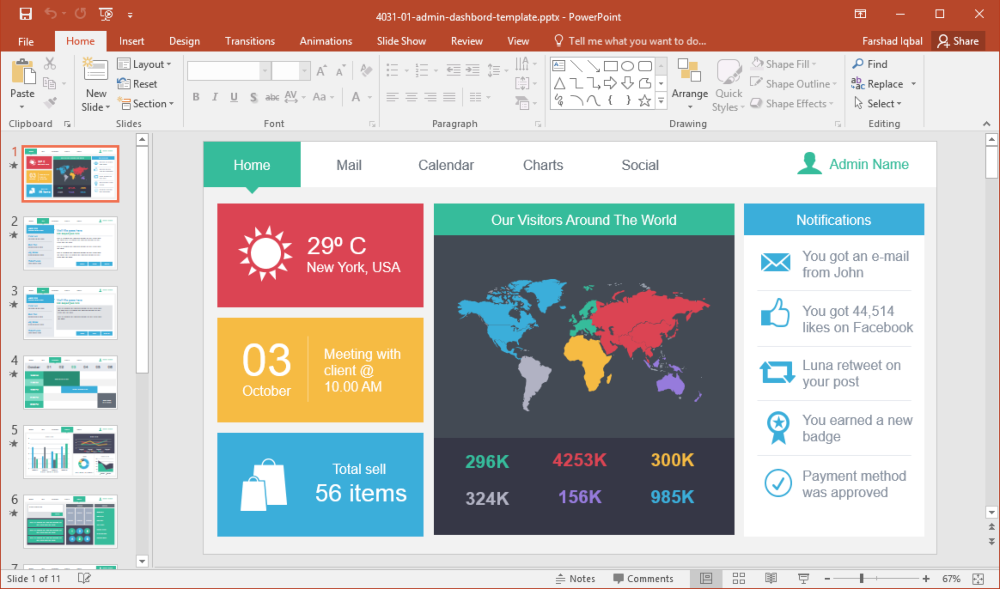
The main benefits of PowerPoint are its mobility, customizations, ease of use. Here are more details:
Aside from being available on PCs and Macs, Tablet users, Windows phone users, and iOS and Android users can use native apps. This portability doesn’t compromise the software’s power and functions and lets users create and rehearse presentations on the go.
Preset color schemes and templates come with PowerPoint. These can be customized by users, who can also come up with their own themes. Pre-recorded narration, sounds, and animates can also be added.
A zoom feature is also available that allows users to zoom in or zoom out as a means of highlighting critical points while they are presenting.
Users of PowerPoint also get to see notes and upcoming slides on their own device or computer even as they use a public screen to show their slides to their audience.
Colleagues can collaborate with each other once the presentation is uploaded to a OneDrive account. With PowerPoint Online, colleagues can even access a presentation and work on it together.
Technical Specifications
Devices Supported
- Web-based
- iOS
- Android
- Desktop
Customer types
- Small business
- Medium business
- Enterprise
Support Types
- Phone
- Online
PowerPoint Integrations
The following PowerPoint integrations are currently offered by the vendor:
- Zapier
- Office 365
Video
Customer Support
Pricing Plans
PowerPoint pricing is available in the following plans:





