ManageEngine Applications Manager Review
 OUR SCORE 90%
OUR SCORE 90%
- What is ManageEngine Applications Manager
- Product Quality Score
- Main Features
- List of Benefits
- Technical Specifications
- Available Integrations
- Customer Support
- Pricing Plans
- Other Popular Software Reviews
What is ManageEngine Applications Manager?
Companies who want to track and manage their critical applications and data centers effectively have a powerful tool in the ManageEngine Applications Manager. It’s enterprise-ready, user-friendly, and cost-effective, and it lets businesses monitor web applications, web servers, application servers, databases, and systems. Companies and their IT teams can quickly and efficiently troubleshoot application performance issues. Businesses with a vast selection of apps and databases can be easily managed with ManageEngine Applications Manager. It supports Oracle, SQL, DB2 and can also initiate custom database query testing. Virtualization is simple as ManageEngine Applications Manager can monitor both VMWare and Hyper-V. Web servers like Apache and IIS, as well as more advanced website monitoring functions, are also supported. Aside from running application performance monitoring with full visibility, ManageEngine Applications Manager also allows businesses to monitor applications using a single console. It can also visualize application dependencies and auto-discover application topology. They can monitor applications with transaction-level insights. They can also make use of code-level diagnostics for things like Ruby on Rails, .NET, and Java applications. With ManageEngine Applications Manager, companies can monitor databases, web servers/services infrastructure, and cloud applications to troubleshoot issues quickly and optimize performance. There are also more than 100 pre-designed reports that help businesses get operable insights on applications’ performance. Reports can be customized or easily create new ones.Product Quality Score
ManageEngine Applications Manager features
Main features of ManageEngine Applications Manager are:
- Web Transaction Monitors
- NoSQL Monitors
- Middleware/Messaging Monitors
- Web Services/SOA
- Anomaly Detection
- SLA Management
- Application Discovery and Dependency Mapping (ADDM)
- App Server Monitors
- Database Monitors
- Integration
- Mobile Apps
- User Defined Custom Monitors
- Virtualization Monitors
- Cloud Monitors
- ERP Monitors
- Services
- Server Monitors
- Windows Monitors
- Fault Management
- Capacity Planning
- SSL Certificate Monitoring
- Rest APIs
- Scalability
ManageEngine Applications Manager Benefits
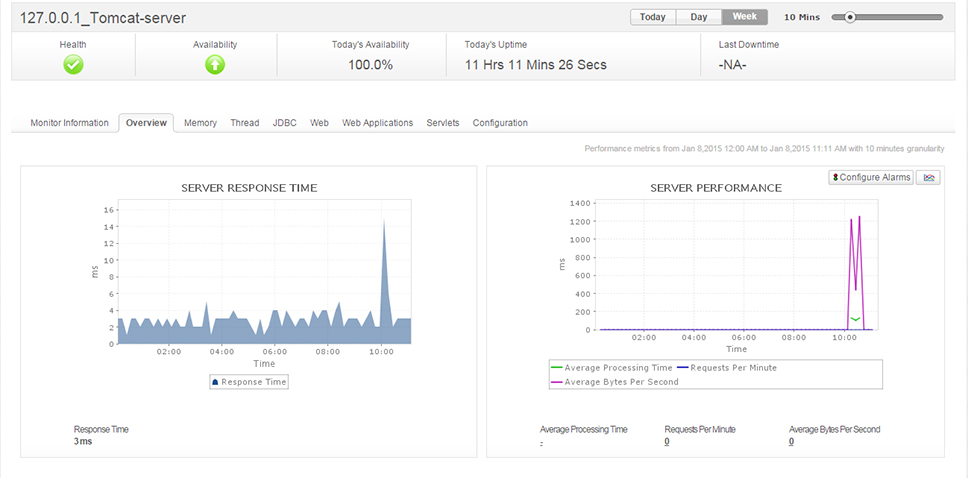
The main benefits of ManageEngine Application Manager are its intuitive UI and robust feature set. Here are the details:
One-click app discovery
ManageEngine Applications Manager’s Application Discovery and Dependency Mapping (ADDM) functionality enable companies to discover applications with a click. Companies can also design and realign their relationships to gain a comprehensive insight into their IT infrastructure. IT resources can be viewed holistically using ManageEngine Applications Manager, and businesses can also manage a range of business applications and network services.
Track 50k servers
ManageEngine Applications Manager’s Enterprise edition allows businesses to track up to 50,000 servers or applications. Businesses can take a consolidated view of their resources, which helps them discover and resolve application issues before their end users become aware of it. Email or SMS alerts are automated. The use of corrective programs/scripts and sending SNMP traps also automate the resolution of problems.
Powerful reporting
Business managers will be empowered by ManageEngine Applications Manager’s powerful reporting tools. The program can also find bottlenecks automatically so system managers can quickly identify problems and apply effective remedies. Managers can also easily use the root cause analysis view as it is accessible from all pages of the web client and displayed as a hierarchical structure. The product is also available in multiple languages, such as German, French, Spanish, Korean, Japanese, and Vietnamese.
Monitor a variety of KPIs
More than a hundred key performance indicators can be monitored with ManageEngine Applications Manager. These indicators include CPU/memory utilization, resource availability, response time and more. Applications can also be grouped and monitored as a single unit.
Likewise, application and server performance can easily be detected as long as baseline values for metrics are provided. With this, issues can easily be identified and fixed. SLAs can also be managed since ManageEngine Applications Manager monitors the performance and availability of business applications. This ensures companies get greater value through more effective management of IT processes.
Wide integration
Businesses can use the software’s REST APIs to integrate it with other monitoring solutions and internal portals. They can also restrict access by assigning roles such as manager, administrator, operator, and user. Network administrators also benefit from the World Map Business View as it provides a visual representation of the status of different monitor groups
Technical Specifications
Devices Supported
- Web-based
- iOS
- Android
- Desktop
Customer types
- Small business
- Medium business
- Enterprise
Support Types
- Phone
- Online
ManageEngine Applications Manager Integrations
The following ManageEngine Applications Manager integrations are currently offered by the vendor:
- ManageEngine ServiceDesk Plus
- ServiceNow
- Site24x7
- ManageEngine Analytics Plus
- ManageEngine OpManager
Video
Customer Support
Pricing Plans
ManageEngine Applications Manager pricing is available in the following plans:





