Outreach Review
 OUR SCORE 90%
OUR SCORE 90%
- What is Outreach
- Product Quality Score
- Main Features
- List of Benefits
- Technical Specifications
- Available Integrations
- Customer Support
- Pricing Plans
- Other Popular Software Reviews
What is Outreach ?
Outreach is a sales engagement solution designed to help sales representatives, lead generators, and sale executives to optimize the sales workflow and enhance sales performance. It is created to provide an account-based sales communication platform to help companies of all sizes secure prospects and determine and boost sales opportunities. Outreach has a goal to enhance sales productivity of teams by allowing them to track and manage their prospects efficiently and conveniently, regardless of their volumes. Furthermore, its integrations with other customer relationship and marketing management solutions enable you to personalize your email campaigns and implement the best techniques for your prospects.Product Quality Score
Outreach features
Main features of Outreach are:
- Master Sequencing
- Call List Management
- Salesforce Integration
- Email/Call Sequencing
- Lead Scoring
- Coaching Analytics
- Data Management
- Inbox Integration
Outreach Benefits
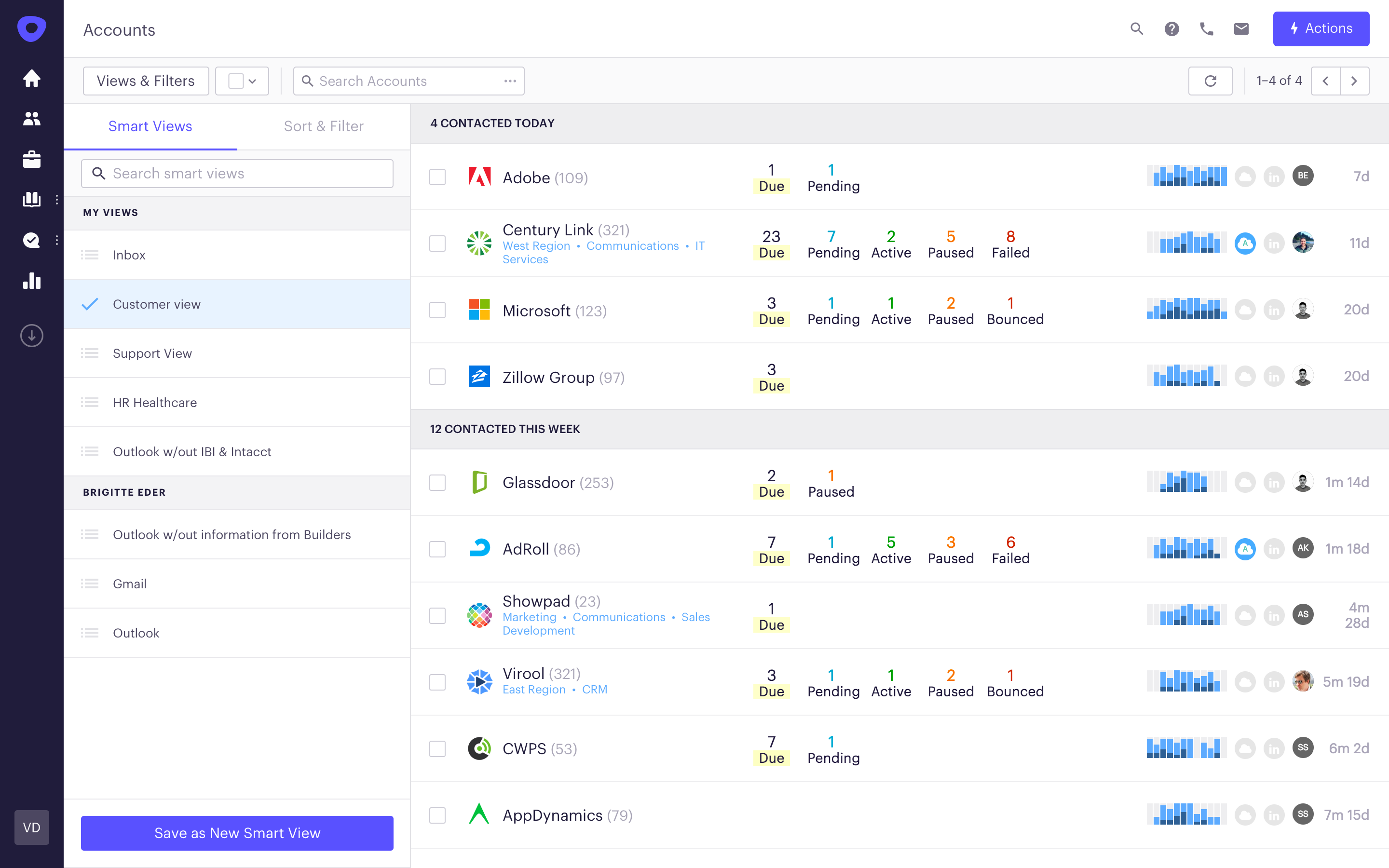
The main benefits of Outreach are its sequencing feature, email classification, and coaching analytics. Here are more details:
Outreach’s email and call sequencing feature have a dashboard that showcases sequences to help the sales team understand and track their campaign status, whether they are using cold calling or email as a tactic. These sequences are touchpoints that show you the details, content, and progress of your campaigns, together with the responses associated with them. In an email campaign, for instance, once the prospect responded to the sent email on a specific date, you don’t have to submit a similar email, but send them a follow-up email instead.
The software allows you to categorize emails as a reply and not a new thread. Also, sales managers can add comments to email templates so your sales representatives can personalize the emails before sending them. These comments will serve as a guide to your sales representatives and offer them suggestions on how they can interact with the prospects at a given situation, enhancing communication and ensuring that responses are corresponding with your company’s best practices.
Outreach can be integrated with Salesforce, a solution used by many companies as a tool for viewing and managing contacts, customers, and leads. With bilateral synchronization, both solutions are working hand-in-hand to let you import prospects and contacts automatically from Salesforce to Outreach and view any updates on the contact details. Contacts that are already imported from Salesforce are organized by Outreach as accounts and prospects. Your sales team may choose which of these contacts they prefer.
Its coaching analytics helps sales managers review their sales representatives’ performance and identify the bottom to top performers. Because Outreach offers reports on activities by sales representatives in every account or sequence, your sales managers can do more improved coaching for better performance and enhanced sales process.
Technical Specifications
Devices Supported
- Web-based
- iOS
- Android
- Desktop
Customer types
- Small business
- Medium business
- Enterprise
Support Types
- Phone
- Online
Outreach Integrations
The following Outreach integrations are currently offered by the vendor:
- Datanyze
- Salesforce Sales Cloud
- Microsoft Office 365
- Gmail
Video
Customer Support
Pricing Plans
Outreach pricing is available in the following plans:





