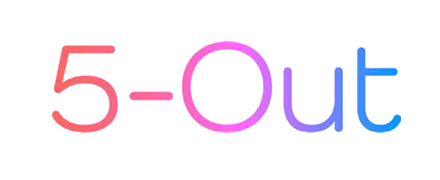On-Screen Takeoff Review
 OUR SCORE 82%
OUR SCORE 82%
- What is On-Screen Takeoff
- Product Quality Score
- Main Features
- List of Benefits
- Technical Specifications
- Available Integrations
- Customer Support
- Pricing Plans
- Other Popular Software Reviews
What is On-Screen Takeoff?
On-Screen Takeoff migrates from the manual method of takeoff and estimating into automation software that helps you create estimates that's faster and more accurate. After submitting bids, takeoff calculations can be saved and used as initial material for your next bid. On-Screen Takeoff helps reduce these errors and consequently, more time to make sure your bidding has fulfilled the requirements. On-Screen Takeoff can be scaled to support both small construction jobs to large enterprise projects. New users can use the bid wizard to help them start their first project bid, assisted by an easy-to-use interface that lets you perform simple measurements and count widgets, lines, and areas. On-Screen Takeoff supports digitizer integration, file integration of popular formats like CAD and PDF, and 2D takeoff.Product Quality Score
On-Screen Takeoff features
Main features of On-Screen Takeoff are:
- Auto-Count Objects
- Annotations & Callouts
- Point, Click, & Drag
- Intelligent Paste Logic
- Bid Areas
- Overlay
- Multi-Condition Takeoff
- Style Sheets & Templates
On-Screen Takeoff Benefits
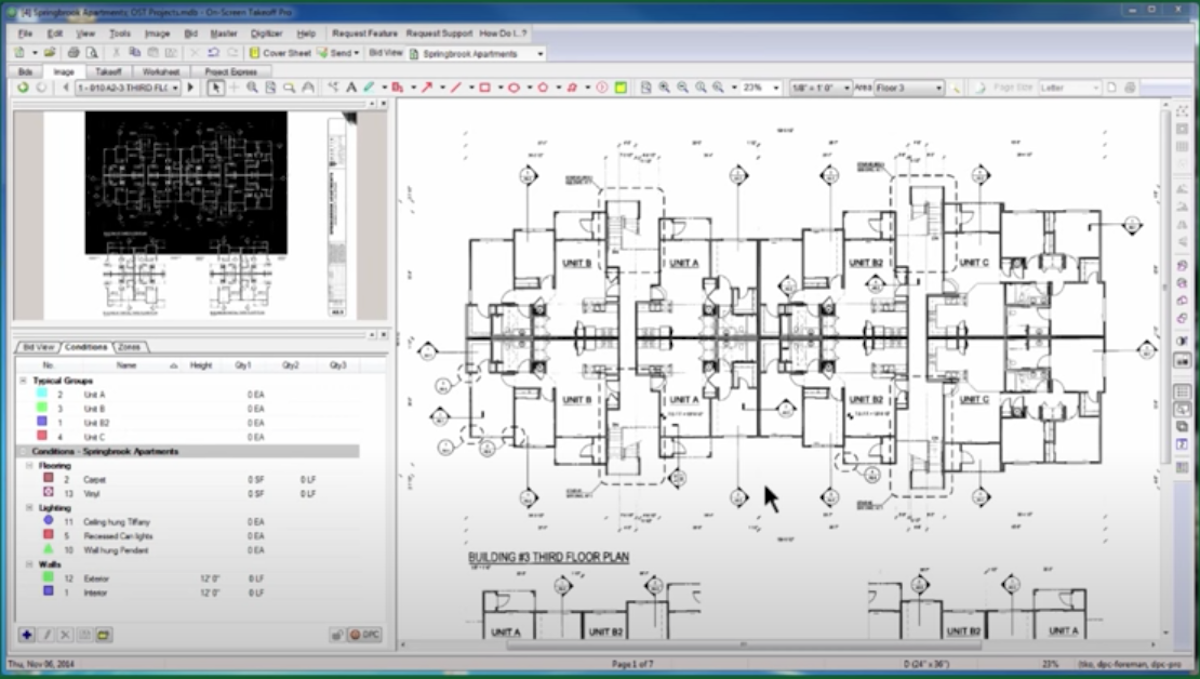
The main benefits of On-Screen Takeoff are faster bid creation, reduced errors and rework, automated tasks, and the ability to save conditions and sets. Details of the benefits are as follows:
Faster bid creation
On-Screen Takeoff provides a Bid Wizard to help you through the steps on the way to your first project bid. Once you’ve learned the steps, you can also generate two or more bid options based on your original bid. Simply add or reduce items based on your original plans and On-Screen Takeoff can fill in the blanks.
Reduced errors and rework
With On-Screen Takeoff, you reduce the chances of errors in counting and computing costs, which will eventually lead to rework, drawing precious time and energy, and can contribute to you missing the bid deadline. On-Screen Takeoff does the counting and calculations for you, so you just have to specify the items and resources needed for the plans.
Automated tasks (Overlay, Auto count, Bid Areas)
Construction estimating software can help increase efficiency and accuracy. On-Screen Takeoff features a set of tools that automate recurring processes. This includes Overlay, where two drawings can be compared to highlight the changes between versions; Auto count, where the software automatically keeps track of objects with the same shape and size; and Bid Areas, where you reorganize and count items based on specified bid areas.
Ability to save conditions and sets
Upon completion of a project bid, you can save specifications for use as templates for future projects. Common conditions can be saved to the library, and you can even create subsets and add multiple saved conditions.
Technical Specifications
Devices Supported
- Web-based
- iOS
- Android
- Desktop
Customer types
- Small business
- Medium business
- Enterprise
Support Types
- Phone
- Online
On-Screen Takeoff Integrations
The following On-Screen Takeoff integrations are currently offered by the vendor:
- SQL database
- Microsoft Excel
- Microsoft Access
- Quick Bid
- Project Express
Video
Customer Support
Pricing Plans
On-Screen Takeoff pricing is available in the following plans: