My360 Review
 OUR SCORE 82%
OUR SCORE 82%
- What is My360
- Product Quality Score
- Main Features
- List of Benefits
- Technical Specifications
- Available Integrations
- Customer Support
- Pricing Plans
- Other Popular Software Reviews
What is My360?
My360 is an ideal tool for real estate agents, designers, architects, and photographers who are looking for a software that will help them to quickly and easily come up with a virtual tour that is not hard on the budget. My360’s virtual tour software also allows for the inclusion of floor plans, white labels, as well as call-to-action buttons which are integral in generating sales and conversions. The tool is compatible with a number of 360-degree cameras, ranging from brands like Samsung, LG, Ricoh Theta, Insta360, GoPro, just to name a few. The software is also user-friendly, with a two-week trial period available for interested users who want to familiarize themselves with how My360 works. Users only need to upload the images taken with the 360-degree camera onto their My360 account and then use the software to turn the images into an interactive walkthrough of the property.Product Quality Score
My360 features
Main features of My360 are:
- Drag-and-drop tool
- Hotspot
- Social media integration
- Conversion tracking
- Floor plans and maps
- Panoramas
- Virtual reality
My360 Benefits
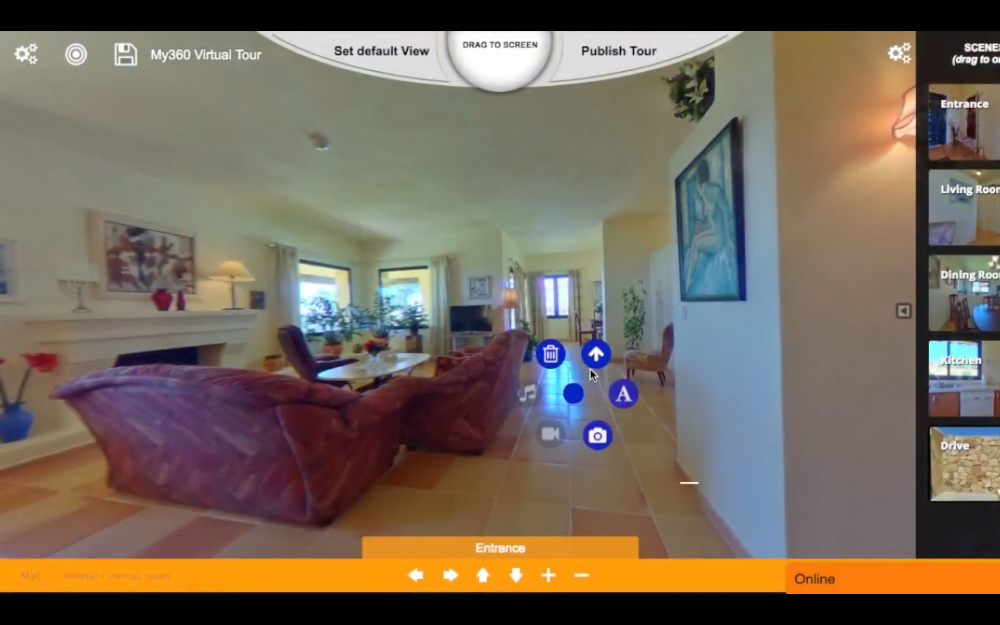
The main benefits of My360 are user-friendliness, better customer engagement, and increased conversions.
User-friendliness
Real estate agents interested in using My360 do not need to feel any apprehension as the tool is easy to use. Because of its features, users can come up with a 360-degree virtual tour through a few simple steps. After taking photos using a 360-degree camera, they can upload the photos and the property details to their My360 account. They can then create and customize their virtual tours before publishing it either on social media or on their own website.
Better customer engagement
Since the virtual tours created by users using My360 are detailed and of high-quality, users can expect prospective customers to be more engaged and interested in the properties that they are showcasing. Users can also add call-to-action buttons that make it easier for users to find out about possible leads or to nudge prospects into actual conversions.
Increased conversions
It is easier to convert and convince leads to actually purchase a property when they can access something like the 360-degree tours made possible by this virtual tour software. Since it gives them a more detailed and solid look at the properties they are interested in, it will be easier for agents to underscore and emphasize the aspects of the property prospective buyers are drawn to, leading to more conversions.
Technical Specifications
Devices Supported
- Web-based
- iOS
- Android
- Desktop
Customer types
- Small business
- Medium business
- Enterprise
Support Types
- Phone
- Online
My360 Integrations
The following My360 integrations are currently offered by the vendor:
- Google Maps
Video
Customer Support
Pricing Plans
My360 pricing is available in the following plans:





