Monday.com Review
 OUR SCORE 94%
OUR SCORE 94%
- What is Monday.com
- Product Quality Score
- Main Features
- List of Benefits
- Technical Specifications
- Available Integrations
- Customer Support
- Pricing Plans
- Other Popular Software Reviews
What is Monday.com?
Monday.com was formerly known as dapulse. It is a leading communication and collaboration app for teams. The platform syncs all info in a single hub that team members and agents can access to make vital decisions together. One of the highlights of this solution is it gathers and displays progress data in an understandable and logical manner. This empowers team members to keep track of common operations and projects. In this manner, the software provides them incentive to contribute their best to assignments and tasks. Monday.com offers a neat and well-organized interface that is similar to the ones you use on popular social sites. You can easily learn to use this app in no time without any preparation or training. To help lay users, the vendor offers an array of training materials that are available on their website and YouTube channel. This product stands out for its excellent advanced scheduling feature that can be used for both project and task management. The feature helps to eliminate paperwork and manual entry mistakes. In short, with Monday.com, all your team members can be assembled on one board and provided prompt alerts and notifications on project progress and updates. The solution provides a searchable database where your team members can store all pertinent discussions and find them easily when they need it.Product Quality Score
Monday.com features
Main features of Monday.com are:
- Zero emails and meetings overhead
- You can leave live comments on visuals
- You can copy and paste from Adobe
- Personal and public Boards
- New employees can hit the ground running
- Motivational tool
- Knowledge base – auto generated, completely searchable, full documentation
- Integrations: Dropbox, Google Drive, Pipedrive
- Email updates – send updates by email
- Email notifications – get notified by email
- Eliminate noise: get updates based on relevance
- Easy communication: tag people
- Easy collaboration: tag teams
- Collaboration tool for multiple employees
- Execution Board – with big screen display
- Visual display of progress
- A many-to-many communication tool
Monday.com Benefits
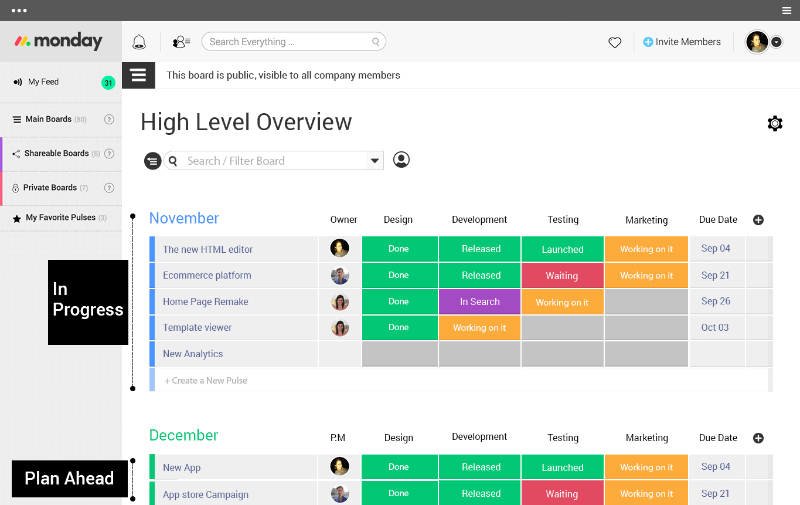
The main benefits of Monday.com are its rich feature set, customizations and reliability. The following details spell out these advantages to be had when you use Monday.com:
Enable Constant Tracking
Monday.com utilizes a Board concept that offers detailed insights on your projects, tasks, and company performance. This main Board lists all tasks and projects, and connects them to your team members and other parties who need to track the workflow. The interested parties may be project beneficiaries or external partners who need not have a Monday.com account, but can still get special notifications and alerts. You can give them a range of resources based on their role and they can even approve or reject a project without being permanent users of the program. With this platform managers can easily track the performance of individuals and teams, and save time that they can spend on important work.
Customize the Solution
Similar to the previous dapulse tool, Monday.com empowers you to easily configure and customize all options to create a brand-specific platform. This product categorizes projects into custom groups and sections, and follows the specific policies and rules you set. In addition, it tracks all the changes you implement including fully dismissed actions, re-positioned agents, and modified statuses and dates. In case something goes wrong and unnoticed, Monday.com will tell you who caused it.
Collaborate Effortlessly
Team members need to simply click on an action to discuss or change it. Plus, collaborators can take part in answering forums, trigger discussions, ask questions, and comment on updates. Monday.com facilitates easy information exchange by allowing you to upload any type of file and leave notes. On top of that, you can follow a live Twitter/Facebook activity feed that captures discussions as they happen.
Always Available
Monday.com is available to all users at all times and support is provided to all subscribers and not just premium customers. Your agents will be able to constantly offer innovations, share issues and boards, and ensure your company is fully optimizing the system’s power and capabilities.
Top Rate Analytics and Reporting
Another common comment in many Monday.com reviews is that it stands out for its excellent reporting and analytics tools. It collects and arithmetically relates linked tasks and projects, organizes them in a historical spreadsheet, and enables users to easily find what they need. The history record stores clear and organized figures and data, and translates quickly to provide actionable metrics. This spreadsheet is updated daily and its data can be effortlessly exported to third-party solutions.
You can also read this Monday.com review for more details on the software’s tools and capabilities.
Technical Specifications
Devices Supported
- Web-based
- iOS
- Android
- Desktop
Customer types
- Small business
- Medium business
- Enterprise
Support Types
- Phone
- Online
Monday.com Integrations
The following Monday.com integrations are currently offered by the vendor:
- Asana
- Dropbox
- Github
- Gmail
- Google Calendar
- Google Drive
- JIRA
- Pipedrive
- Slack
- Trello
- Zapier
Video
Customer Support
Pricing Plans
Monday.com pricing is available in the following plans:





