Panopto Review
 OUR SCORE 95%
OUR SCORE 95%
- What is Panopto
- Product Quality Score
- Main Features
- List of Benefits
- Technical Specifications
- Available Integrations
- Customer Support
- Pricing Plans
- Other Popular Software Reviews
What is Panopto?
Companies and educators looking for a tool that helps them create or stream live on-demand content for their employees or students might find the help they need in Panopto. It is a software-as-a-service video platform that live streams, manages, records, and even shares videos with students or team members. All captures made with Panopto are performed on standard mobile devices and PCs so users do not need to purchase a propriety capture station. Different capture options are also available to users. For instance, users can capture multiple inputs like PowerPoints, video cameras, and screencasts during live events. These different inputs can then be integrated into one presentation.Product Quality Score
Panopto features
Main features of Panopto are:
- Screen recording
- Live webcasting
- Video management
- Live DVR
- Video analytics
- Live-stream screen recording
- Presentation record
- APIs
- Digital notes
- Engagement reports
- Multi-camera video
- Automated recording
- Video editor’
- Drag-and-drop video upload
- Downloadable reports
- Google Analytic integration
- System-wide analytic
- Brand customization
Panopto Benefits
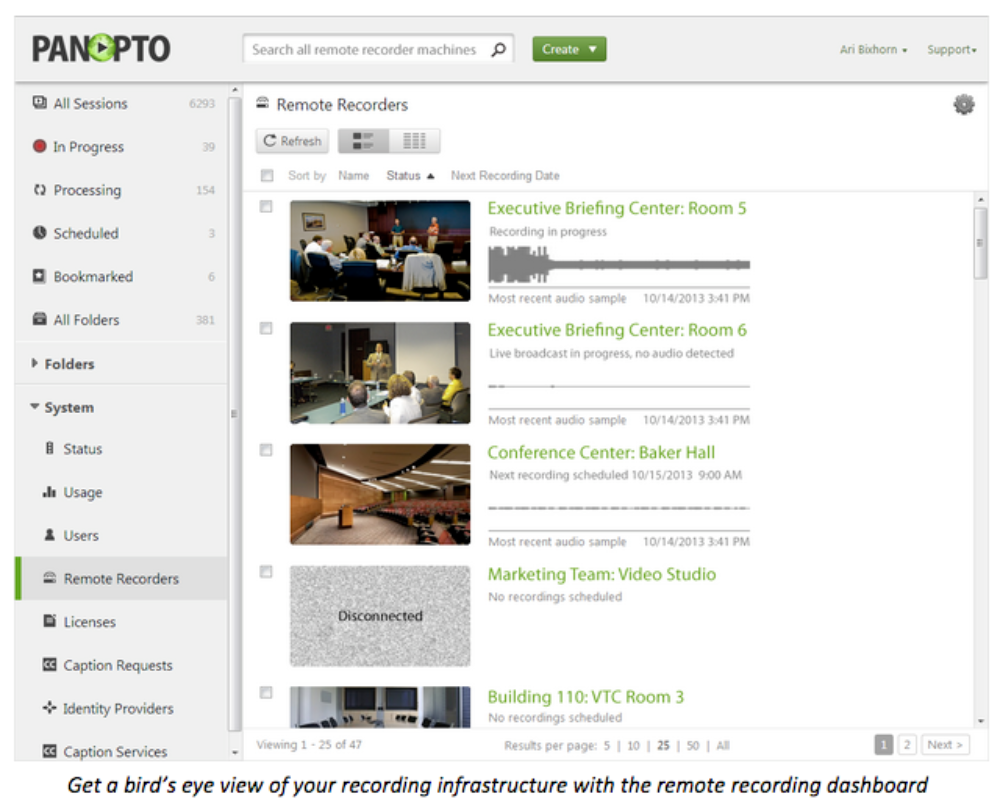
The main benefits of Panopto are its Webcast function, its playback, and its ease of use.
Whether the training is recorded is external or internal, Panopto’s full-featured, powerful, software is bound to come in handy. A classroom experience can be transferred to an online training environment with minimal effort.
Presentations, meetings, and events can be turned into a live web event simply by clicking on the Webcast function of Panopto. These live casts are saved in high definition of up to 1080p, which the organization or institution can then easily upload to their Panopto video portal. These videos can also be quickly shared via emails or social media. Videos are also automatically indexed with the use of a keyword, making it easy to search for a particular video.
Playback is at a high quality, with buffering delays at a minimum, whatever the viewer’s internet speed may be. Multiple videos can also be streamed simultaneously, and viewers can switch sources as well.
Panopto’s biggest draw is that it is user-friendly. There are no complex processes to deal with when viewing, recording, searching, webcasting, managing, or sharing videos. Users can also track the activity and size of their video library, as well as the videos viewer stats.
Technical Specifications
Devices Supported
- Web-based
- iOS
- Android
- Desktop
Customer types
- Small business
- Medium business
- Enterprise
Support Types
- Phone
- Online
Panopto Integrations
The following Panopto integrations are currently offered by the vendor:
- Salesforce
- Cattura Video
- Universal Capture specs
- Moodle
- Crestron
- Brightspace
- Saba
- Sharepoint
- Bluejeans
- Winnov
- Blackboard
- Canvas
- Jive
- Web conferencing
- Sakai
Video
Customer Support
Pricing Plans
Panopto pricing is available in the following plans:





