MobileIron EMM Review
 OUR SCORE 85%
OUR SCORE 85%
- What is MobileIron EMM
- Product Quality Score
- Main Features
- List of Benefits
- Technical Specifications
- Available Integrations
- Customer Support
- Pricing Plans
- Other Popular Software Reviews
What is MobileIron EMM?
MobileIron EMM is a state-of-the-art and safe solution for large business management on mobile devices. This app enables companies internationally to grow their business through the “Bring Your Own Device” policy to encourage a mobile-first environment. This solution allows this through enforcing policies to manage Android, iOS and Windows devices. All of these processes allow high-level performance adaptability to the company and its employees. Using MobileIron EMM, an organization can be confident of having a solid platform that boosts productivity while safeguarding important information. However, MobileIron EMM is not just a simple mobile device fleet manager. Using this app, companies can also manage mobile kiosks, shared devices, and point-of-sale systems.Product Quality Score
MobileIron EMM features
Main features of MobileIron EMM are:
- Visual Privacy Policy Guidelines
- Employee Self-Service Portal
- Automated Device Setup
- Access Management Controls
- User Management Controls
- Silent App Configuration Push
- ActiveSync Support
- Non-Compliance Security Measures
- Granular Policy Settings
- Certificate-Based Authentication
- Data Encryption
- App-Level Passcode Enforcement
- Open-In Controls
- Email Attachment Encryption
- Remote Device Wipe
- Jailbreak Detection
- HIPAA Compliance
- CJIS Compliance
- PCI Compliance
- Enterprise Applications
- Email/PIM Applications
- Copy-Paste Applications
- Integrated Document Annotation
- Per-App VPN
- Automatic Data Push
- Document Editing Capabilities
- Third-Party Apps Integration
- IT Service Management Software
- Corporate Directories Integration
- Network Access Control Systems
MobileIron EMM Benefits
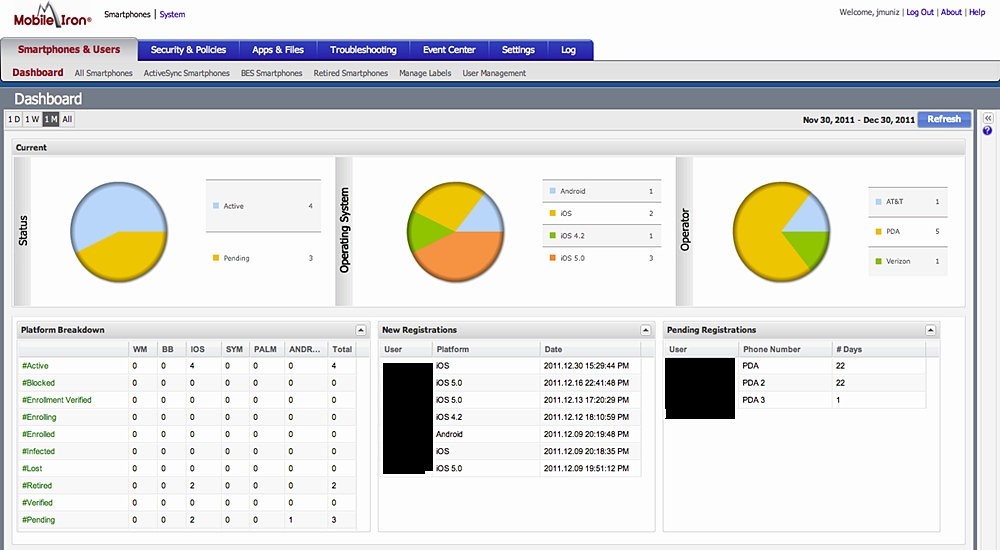
The main benefits of MobileIron EMM are it features remote management, it promotes BYOD and it secures data on your mobile devices. Here are the details:
Umbrella Management
With MobileIron EMM’s help, businesses can manage a device fleet remotely without risking data security. This setup allows IT professionals to control the device lifecycle from policy deployment to monitoring and retiring.
MobileIronEMM also alleviates IT department stress through enabling the users to access the system on their own through a self-service portal. After that, IT teams can also apply security measures on company devices to avert jailbreaking and other security risks. This situation assures that the company safely holds its data and prevents illegal use while also giving employees freedom with their choice.
BYOD Support
MobileIronEMM allows smooth inclusion of new devices. Using the solution’s self-service portal, employees can connect to the company system on their own. With this in place, employees can reduce desk calls, improve time management, and productivity since they have full control of their devices instantly.
Lastly, the app secures employees that their private data is safe while their devices are connected to the company system. MobileIron EMM stores the employee- and business-related apps all in the same device while keeping still keeping them separate to avoid issues.
Secure Enterprise Applications
The solution also gives a safe platform for employee productivity through allowing the company to control settings for business email, and apps throughout different mobile operating systems. Through this, companies can stay confident that business data can’t be accessed by unauthorized apps and they are secure from any cyber threats.
Private and Secure System
With this solution, businesses and their employees can be confident that their devices are safe from malicious software. Business data can be encrypted and separated from the employee’s personal files through app containerization. Through this, the IT department can observe business information easily. Once the IT finds some suspicious data activity, they can remotely delete company info from the affiliated device.
Mobile Fleet Monitoring
MobileIronEMM also allows IT departments to follow mobile-based workflows and manage point-of-sale systems, kiosks, and more. The app also enables them to observe the usage of these remote systems from a single device to see if they’re still safe from any threats and operating correctly. Using this app, businesses can rely on the software to manage their mobile fleets and business-related devices.
Technical Specifications
Devices Supported
- Web-based
- iOS
- Android
- Desktop
Customer types
- Small business
- Medium business
- Enterprise
Support Types
- Phone
- Online
MobileIron EMM Integrations
The following MobileIron EMM integrations are currently offered by the vendor:
- SharePoint
- Office 365
- DropBox
- Box
- Workplace by Facebook
Video
Customer Support
Pricing Plans
MobileIron EMM pricing is available in the following plans:





