Microsoft Visual Studio Review
 OUR SCORE 92%
OUR SCORE 92%
- What is Microsoft Visual Studio
- Product Quality Score
- Main Features
- List of Benefits
- Technical Specifications
- Available Integrations
- Customer Support
- Pricing Plans
- Other Popular Software Reviews
What is Microsoft Visual Studio?
Developers looking to make applications for cloud-based services, web applications, and desktop and mobile platforms can turn to Microsoft Visual Studio. This integrated development environment (IDE) was originally created to develop Microsoft Windows programs, as well as web services, websites, and web applications. Today, it does more than that and provides larger teams with application control, version control, and agile planning. Coders can also work on codes for free whether the platform is Windows, Mac OS X, or Linux, thanks to the version of Visual Studio for coders.Product Quality Score
Microsoft Visual Studio features
Main features of Microsoft Visual Studio are:
- Project collaboration
- Freemium version
- Task management
- Create permissions
- Manage users
- Customize dashboard
- Create reports
- Export to Excel
- Online support
- Video tutorials
- Scalable packages
- Upgrade/downgrade pricing
- Obtain software insights
- Identifies bugs
- Hosting included
- Eclipse plugin
- View backlogs
- Git client support
- Java, Ruby, Python etc.
- Web-based
Microsoft Visual Studio Benefits
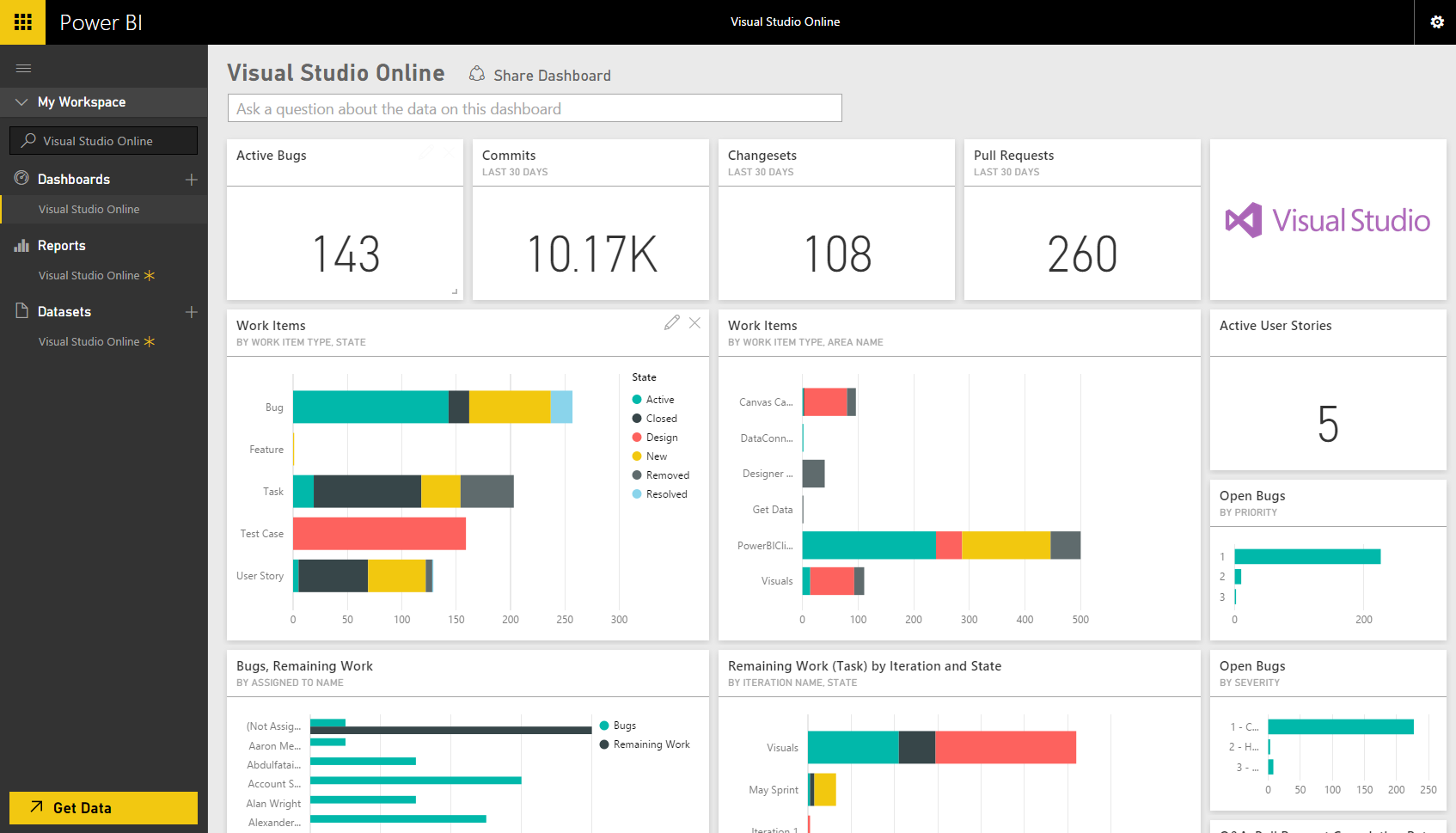
The main benefits of Visual Studio include its code editor’s support of code refactoring and the code completion component IntelliSense. Microsoft Visual Studio also comes with a number of built-in tools, such as a class designer, a database schema designer, a web designer, and a forms designer that builds GUI applications.
Businesses can make web and mobile applications for Android and iOS using Microsoft Visual Studio. Programming languages supported by Microsoft Visual Studio include VB.NET (via Visual Basic .NET), C, C++ and C++/CLI (via Visual C++), F# (as of Visual Studio 2010), and C# (via Visual C#). XML/XSLT, HTML/XHTML, JavaScript, and CSS are also supported. M, Python, and Ruby support can be installed separately.
Technical Specifications
Devices Supported
- Web-based
- iOS
- Android
- Desktop
Customer types
- Small business
- Medium business
- Enterprise
Support Types
- Phone
- Online
Microsoft Visual Studio Integrations
The following Microsoft Visual Studio integrations are currently offered by the vendor:
- Git
- SpiraPlan
- Stackify
- LeanKit
- Targetprocess
- Mingle
Video
Customer Support
Pricing Plans
Microsoft Visual Studio pricing is available in the following plans:





