DraftSight Review
 OUR SCORE 91%
OUR SCORE 91%
- What is DraftSight
- Product Quality Score
- Main Features
- List of Benefits
- Technical Specifications
- Available Integrations
- Customer Support
- Pricing Plans
- Other Popular Software Reviews
What is DraftSight?
Designers, architects, and even users involved in mechanical design can have a powerful tool in their hands with DraftSight. This two-dimensional drafting and computer-aided design solution help users easily create CAD projects and 2D drawings and do it in an organized manner as well. Users also don’t need to worry about compatibility with other file types as DraftSight is design software that is highly interoperable and can open and save DXF and DWG files. Other file formats supported by the software include .tif, .jpeg, .stl, .png, .pdf, and .svg. Drawing from external references can also be attached as the software also supports this. DraftSight allows users to use user-friendly and enhanced command prompts, print multiple drawings, and quickly measure items. All of these features help in improving productivity. DraftSight also comes with editing and formatting tools.Product Quality Score
DraftSight features
Main features of DraftSight are:
- Cartesian Coordinate System
- Design Library
- Entities
- Interoperability
- Supports Various File Formats
- APIs
- PDF Underlay
- Community Resources
- Design, Drafting, And Editing Tools
- DGN-File Support
- G-Code Generator
- Batch Printing
- Drawing Compare
- Straight-Forward 2D Documentation
- Toolbox For Mechanical Symbols And Annotations
DraftSight Benefits
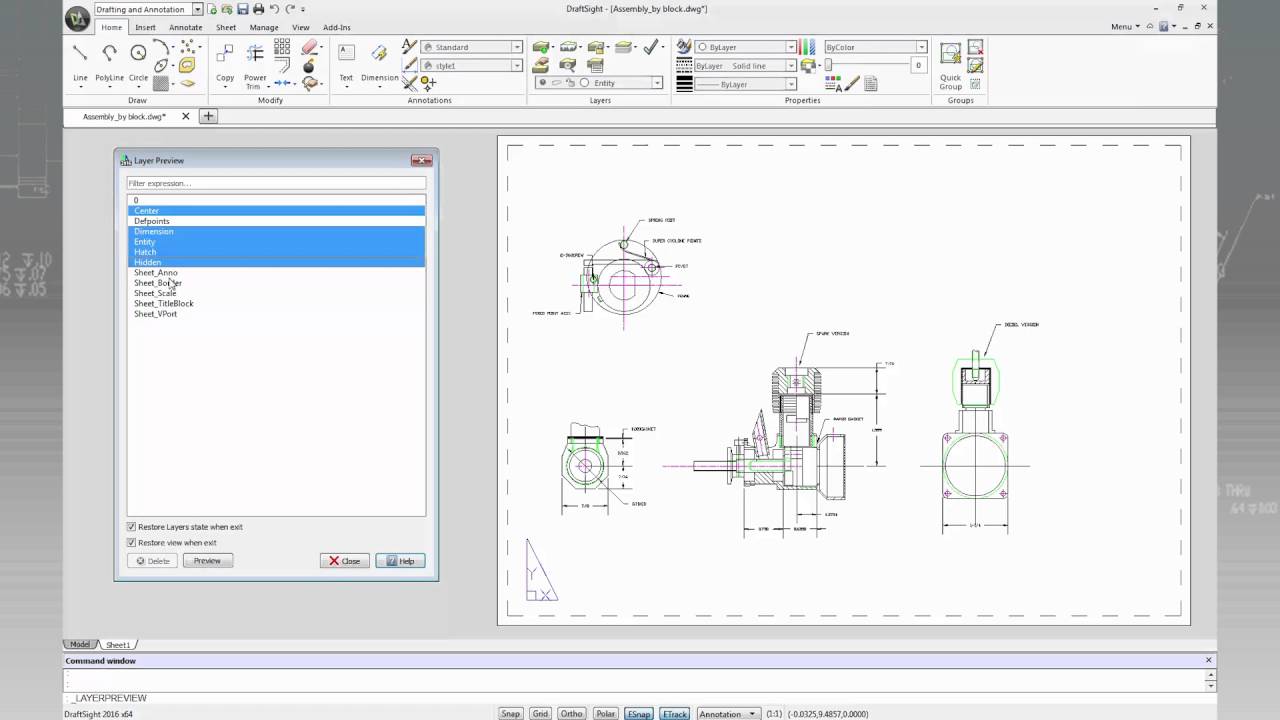
The main benefits of DraftSight are stable functionalities, customizations, and ease of use. Check out some of the benefits below:
Highly Interoperable
Users can work with a number of file formats when they use DraftSight, as this drafting and 2D CAD design solution is highly interoperable. File formats like .jpg, .jpeg, .gif, .png, .tif, .tiff, and .bmp can be attached to their drawings, and they can also save or export their drawings into different file formats. DGN files can also be imported and edited directly within the software.
PDF Underlay
Simply by using the AttachPDF command, users can make use of the software’s PDF Underlay feature. What is great about this feature is that it enable users to attach a number of PDF files to their drawings.
Cartesian Coordinate System
DraftSight feature users will surely appreciate is its Cartesian coordinate system. With the numerical coordinates in the Cartesian coordinate system, users can keep items organized and determine the lengths of those items accurately.
Entities
Special displays and setups can be added to drawings with DraftSight’s entities feature. With it, users can add hyperlinks, tolerances, tables, blocks, arcs, lines, masks, points, and other elements.
Batch Printing
With DraftSight’s Batch printing feature, users can send and print a set of drawings as a batch. The Batch Print List also saves all the batch print jobs so users can view and track all of them.
Customize And Automate Using APIs
DraftSight is customizable and can be automated, thanks to its API. Smart users can leverage this API to speed up the drawing process and make DraftSight function in a way that is tailored to their needs.
Technical Specifications
Devices Supported
- Web-based
- iOS
- Android
- Desktop
Customer types
- Small business
- Medium business
- Enterprise
Support Types
- Phone
- Online
DraftSight Integrations
The following DraftSight integrations are currently offered by the vendor:
Aside from other CAD applications, DraftSight also integrates with PDM, ERP, and database systems.
Video
Customer Support
Pricing Plans
DraftSight pricing is available in the following plans:





