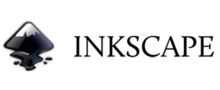Microsoft To Do Review
 OUR SCORE 84%
OUR SCORE 84%
- What is Microsoft To Do
- Product Quality Score
- Main Features
- List of Benefits
- Technical Specifications
- Available Integrations
- Customer Support
- Pricing Plans
- Other Popular Software Reviews
What is Microsoft To Do?
Microsoft To Do is a powerful task management software for businesses and individuals who want to monitor and collaborate on simple tasks. It is built with a simple yet intuitive interface that not only lets you prepare, maintain, and share task lists with collaborators but also allows you to organize and label these tasks into folders. It comes with functional icons that enable you to create new lists and add new tasks as well as add reminders, deadlines, and notes similar to the Calendar app. Moreover, Microsoft To Do allows you to add themes and colors to each list as well for classification purposes. This task management software is also equipped with a smart algorithm that examines your tasks and recommends the most important one for the day. Best of all, Microsoft To Do is free and offers a wealth of articles, tips, guides, and walkthroughs to help users get familiar with the app.Product Quality Score
Microsoft To Do features
Main features of Microsoft To Do are:
- Smart Algorithm
- Collaboration
- Database Creation
- File Sharing
- Note Management
- Task Management
- Project Management
- Document Creation
Microsoft To Do Benefits
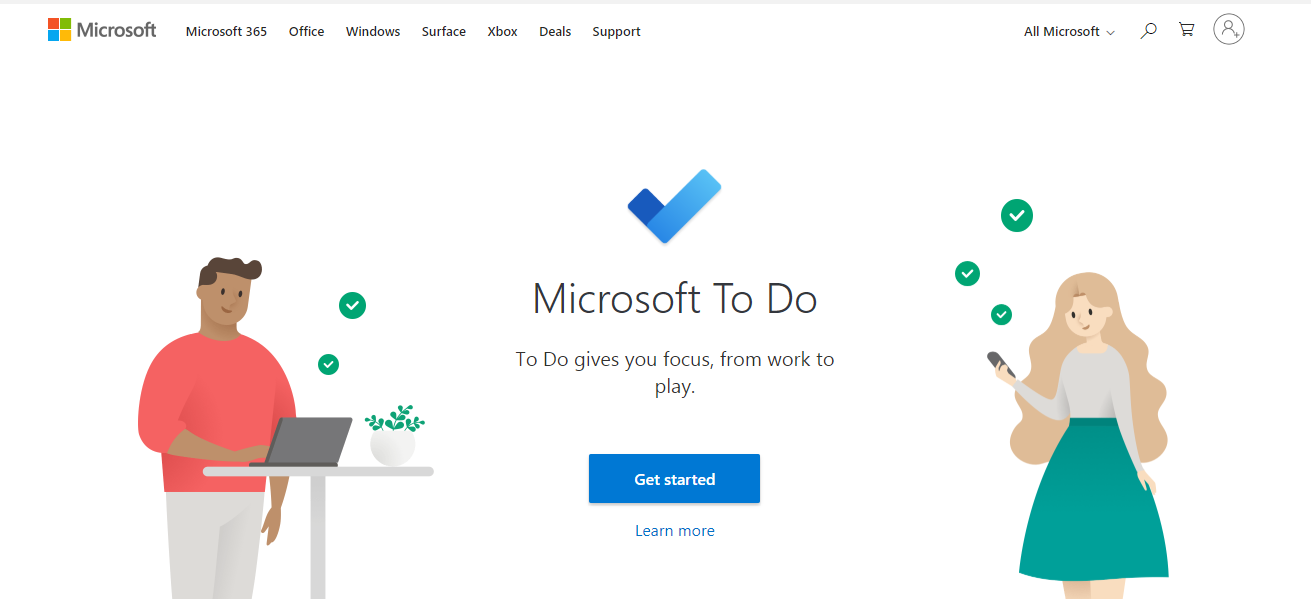
The main benefits of Microsoft To Do are dynamic task prioritization and scheduler, easy-to-use interface, and comprehensive file sharing.
Dynamic Task Prioritization and Scheduler
Microsoft To Do is a task management software that provides prioritization techniques and smart algorithm to create main tasks and subtasks. The software helps you monitor the intricacies of anything you are looking to accomplish. By using these prioritization techniques and algorithms, you can take full advantage of a formal method for assessing the necessity of completing each task on the list. Through this process, you can make educated decisions about what you need to do and when to concentrate on specific tasks, thus, boosting productivity by leaps and bounds.
Easy-to-Use Interface
While Microsoft To Do does not offer reports and budgeting features, it does come with an easy-to-use interface that is consistent with all elements of the application. Unlike other user interfaces, this task management application provides users with usage patterns, allowing them to learn what different icons, tabs, elements, and other elements will look like and how they function in different contexts.
Comprehensive File Sharing
Microsoft To Do is also packed with industry-grade file-sharing capabilities that allow you to share tasks with other app users. The app lets you give access to files and set up different levels of permissions for easier tracking of their use.
Technical Specifications
Devices Supported
- Web-based
- iOS
- Android
- Desktop
Customer types
- Small business
- Medium business
- Enterprise
Support Types
- Phone
- Online
Microsoft To Do Integrations
The following Microsoft To Do integrations are currently offered by the vendor:
- Calendar
- Trello
- Gmail
- Slack
- Outlook
- Evernote
- Airtable
Video
Customer Support
Pricing Plans
Microsoft To Do pricing is available in the following plans: