Scoro Review
 OUR SCORE 88%
OUR SCORE 88%
- What is Scoro
- Product Quality Score
- Main Features
- List of Benefits
- Technical Specifications
- Available Integrations
- Customer Support
- Pricing Plans
- Other Popular Software Reviews
What is Scoro ?
Scoro is a cloud-hosted business management tool designed for small- to medium-sized businesses, particularly those in the fields of consulting, advertising, IT, and others. The software offers a wide array of helpful features, including work tracking and scheduling, collaboration, customer relations management, project management, billing and quoting dashboard, and advanced reporting. It even has a user-friendly interface that makes business processes accurate, seamless, and fast even for the newbies. Scoro’s key feature, called control hub, displays the tasks, calendar events, key performance data, account information, and other materials of your business. This app offers a localized solution to provide integrations for the European market.Product Quality Score
Scoro features
Main features of Scoro are:
- Business dashboard
- Task management
- Project management
- Calendar management
- Customer management
- Quote management
- Invoices & expense management
- Work-time billing
- Scheduled invoicing
- Late invoice reminders
- Financial reporting
- Commission calculator
- Comparative reports
- File management & sharing
- Budgets & forecasts
- Resource planning
- Company news feed
- Multi-currency
- Multi-language
- Custom fields
- Custom tags
- Automated alerts
- Lead management
- Configurable statuses
Scoro Benefits
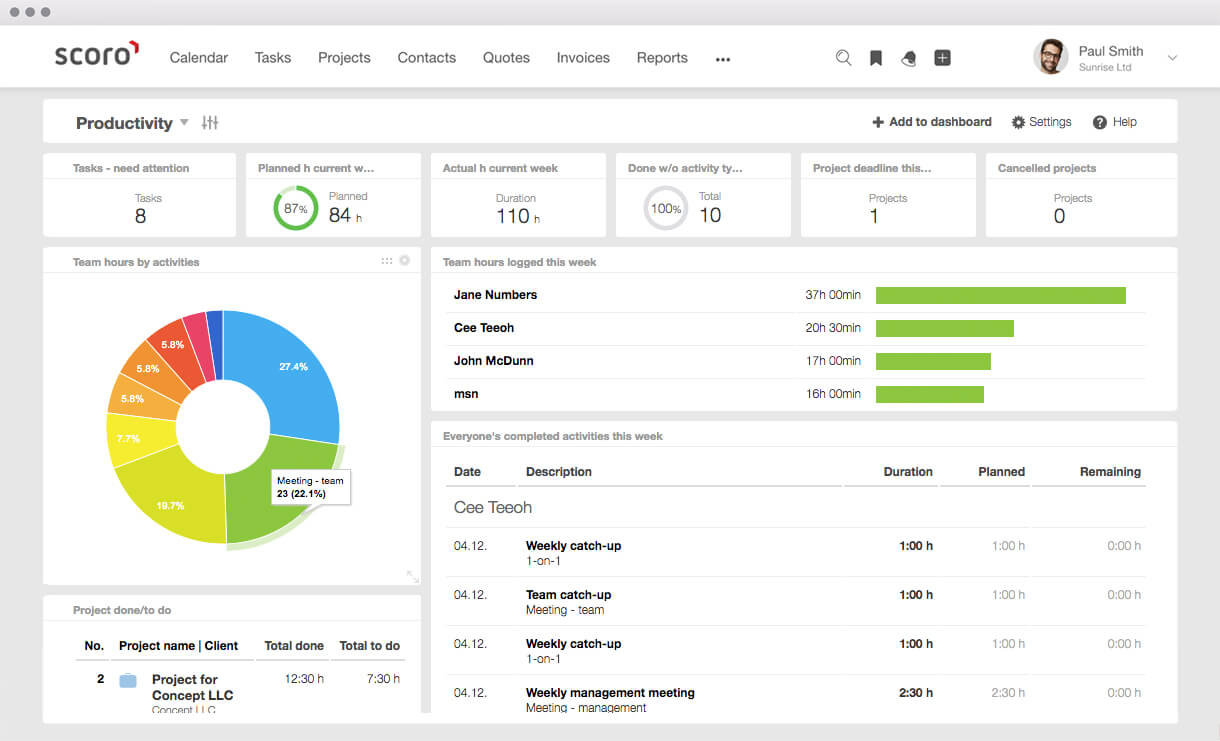
The main benefits of Scoro are its comprehensive feature set, great integration and mobile support. Here are the benefits in details:
Scoro is a comprehensive solution for work management, which provides users a platform to manage work processes in one place. This software gives users the advantage to be in the know about their business performance since Scoro allows them to monitor work changes in real time. All tasks are automatically merged in one list and are scheduled daily, weekly or monthly, depending on the user’s preference. Also, Scoro offers a security measure wherein only the involved staffs of the company are allowed to work on a specific project.
Scoro helps your businesses save a lot of time in terms of project management. You can add tasks anytime to make every process seamless and faster. All these tasks are automatically linked to your clients and the email tasks could be archived in the smart inbox. Apart from that, Scoro compiles all your suppliers’ and customers’ contact details in one place for quick access. With the same interface, you can even create and issues invoices.
Scoro can help your business issue invoices for sales, credit, and pre-payment in different currencies and it helps you track all your bills and expenses in a certain project, making your finances and accounting processes easier and faster.
Its elegant dashboard lets you see and track the progress of your project in real-time. It also gives you a good view of billable or non-billable projects and tasks that are not yet assigned or completed. You can work with the solution according to your business preference and it offers options so you can choose PDF templates for orders, reports, quotes, and invoices. Furthermore, Scoro can be integrated with different leading software and it supports Android and iOS devices to become accessible from anywhere at any time. Its plans are flexible and it offers a fourteen-day trial so you can evaluate the performance of the software before making a final purchase.
Technical Specifications
Devices Supported
- Web-based
- iOS
- Android
- Desktop
Customer types
- Small business
- Medium business
- Enterprise
Support Types
- Phone
- Online
Scoro Integrations
The following Scoro integrations are currently offered by the vendor:
- Xero
- Dropbox
- QuickBooks
- Google Calendar
- Toggl
- Zapier
- Outlook
- MailChimp
- iCal
Video
Customer Support
Pricing Plans
Scoro pricing is available in the following plans:





