LeapFile Review
 OUR SCORE 83%
OUR SCORE 83%
- What is LeapFile
- Product Quality Score
- Main Features
- List of Benefits
- Technical Specifications
- Available Integrations
- Customer Support
- Pricing Plans
- Other Popular Software Reviews
What is LeapFile ?
LeapFile is a locally installed file transfer system that caters to different kinds and sizes of industries. Whether you are just starting up your company or managing a small-scale business, LeapFile delivers a safe and advanced system for file transfer without the limitations on size and overhead charges. Apart from that, it also offers protection for your data. The app is user-friendly because it has easy-to-use plugins that allow you to gather information from other applications. It even enables you to share them easily with its drag-and-drop operation. Apart from that, you have the option not to download the software and just use the app as a web client. Most users prefer LeapFile because of their fair pricing, which most startups find beneficial. The system has built-in integration for MS Office. But it also has connectors available for other applications like Groupwise, Outlook, and Thunderbird. These work seamlessly and do not require constant updates for continuous use, especially when product updates roll out.Product Quality Score
LeapFile features
Main features of LeapFile are:
- Plugins
- Sending Files
- Customer Support
- Files and Folders
- File Exchange
- Integrations
- Upload
- Backup
- Centralized IT Management
- Command Line Scripting
- File Transfers
- End-to-End Encryption
LeapFile Benefits
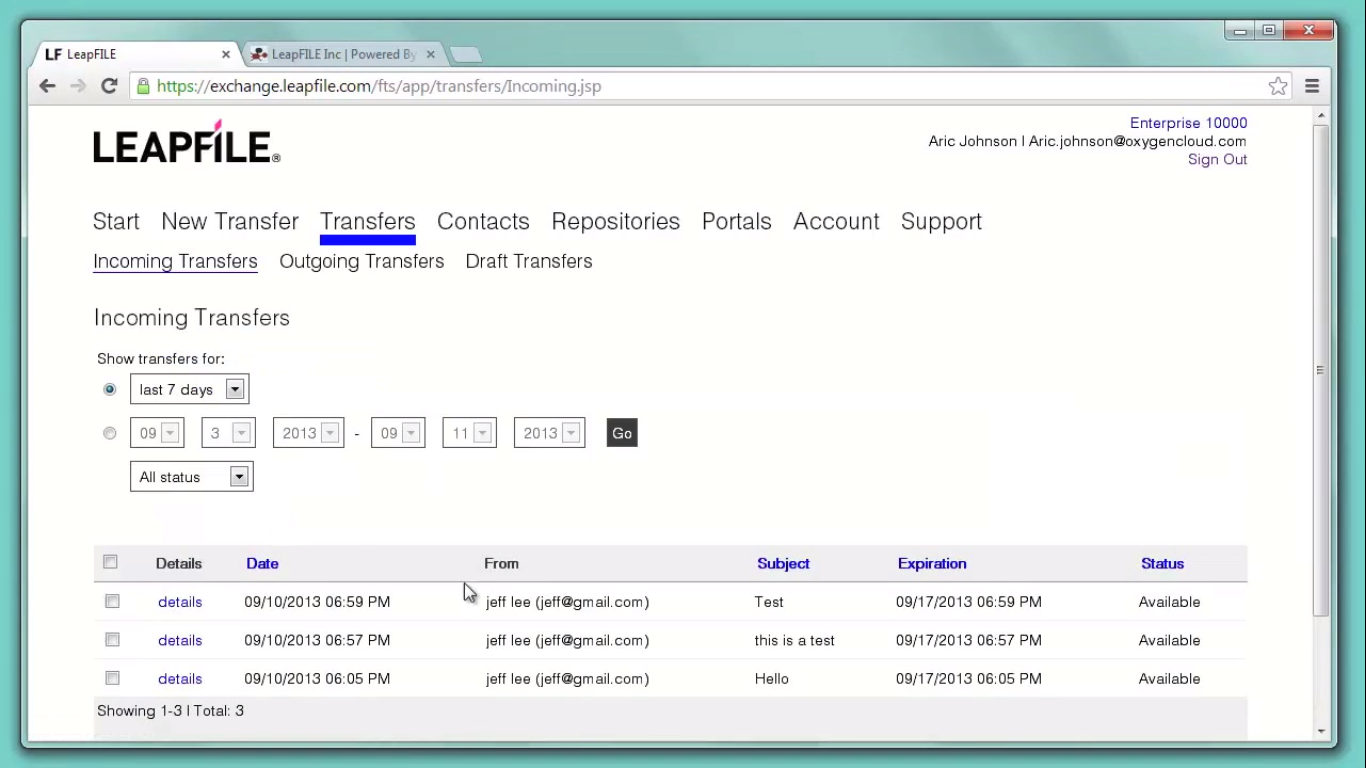
The main benefit of LeapFile is its security that ensures users wouldn’t have to worry about data infringement or similar issues, as it has a high-end SSL technology for data encryption. LeapFile compliance with file transfer requirements and quality control is reliable that you don’t have to concern yourself with the quality and delivery of your data.
Though Microsoft Office is the only program that has a premade integration with LeapFile, you have the option to use other plugins for Microsoft Outlook, Thunderbird, and Groupwise. The features are broad and robust and they allow you to handle more than 2GB of data with the reduced transfer time. This allows you to gain control of your line scripting and integrate your IT management for a streamlined structure.
To summarize, LeapFile is one of the most trusted applications in handling your file exchanges in different formats with utmost security. With its simplified features for easy interface navigation, you can simply drag-and-drop your files without a sweat. This applies also with the single-click functionality to send your files to its location.
Technical Specifications
Devices Supported
- Web-based
- iOS
- Android
- Desktop
Customer types
- Small business
- Medium business
- Enterprise
Support Types
- Phone
- Online
LeapFile Integrations
The following LeapFile integrations are currently offered by the vendor:
- Groupwise
- Microsoft Outlook
- Thunderbird
Video
Customer Support
Pricing Plans
LeapFile pricing is available in the following plans:





