Kanban Tool Review
 OUR SCORE 84%
OUR SCORE 84%
- What is Kanban Tool
- Product Quality Score
- Main Features
- List of Benefits
- Technical Specifications
- Available Integrations
- Customer Support
- Pricing Plans
- Other Popular Software Reviews
What is Kanban Tool?
With Kanban Tool, users have a way to efficiently collaborate. A visual collaboration platform that is based online, it lets users share documents and workflows as well as to evaluate and improve processes. Real-time communication with members can be leveraged with Kanban Tool, and more than one project can be managed simultaneously. Insights can also be derived by using Kanban Tool’s information analysis tools so that any business decisions made by users are done intelligently and any action they take is decisive.Product Quality Score
Kanban Tool features
Main features of Kanban Tool are:
- Kanban Boards
- Online Document Sharing
- Real-time Workflows
- Reports and Analytics
- Integration
Kanban Tool Benefits
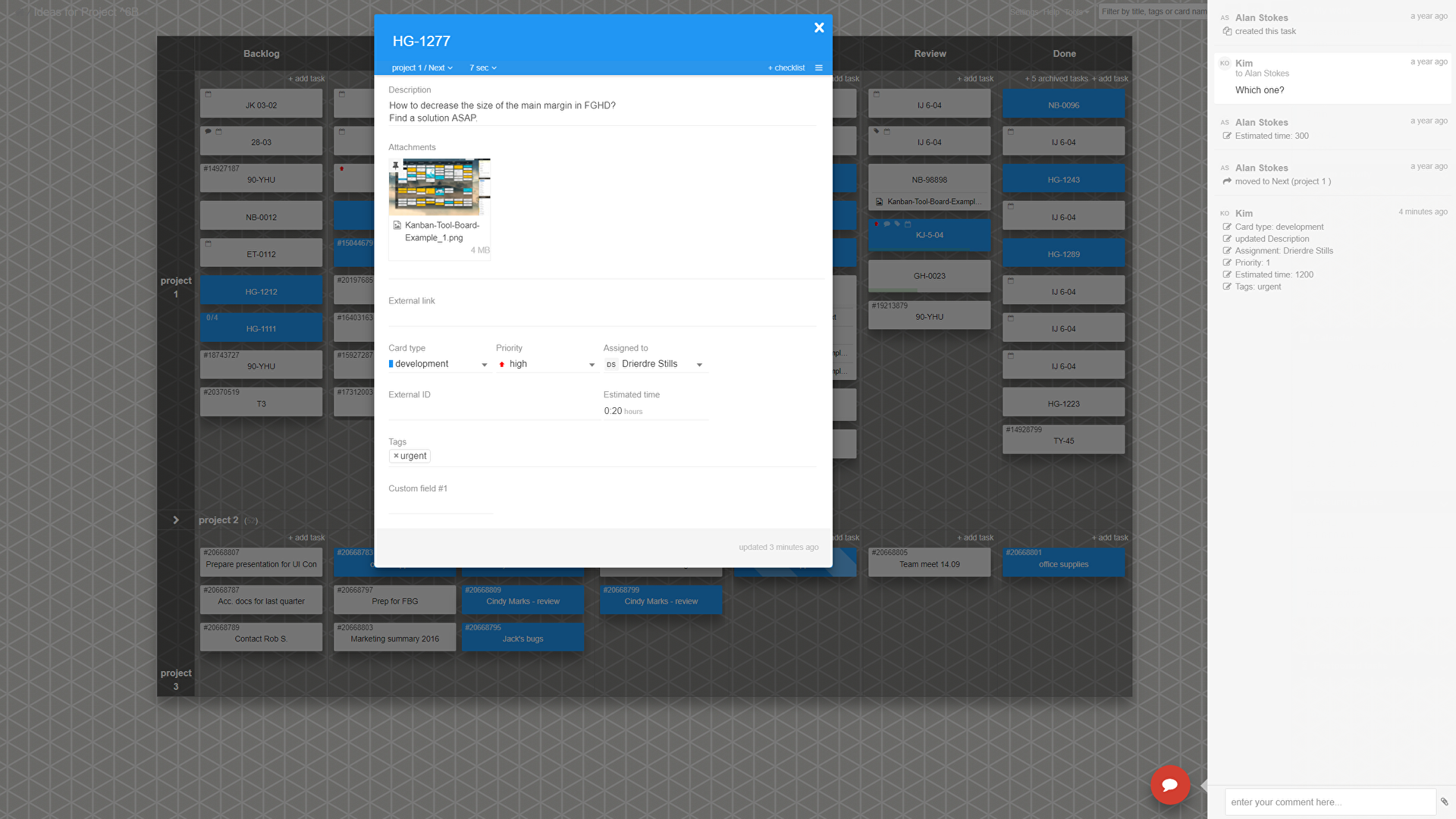
The main benefits of Kanban Tool are its realistic working atmosphere, its reporting and analytical system, and its ability to integrate. Here are the details:
By providing an online hub where work and tasks can be organized, Kanban Tool essentially replicates a working atmosphere that is realistic. Other members can see whether progress is being made, and other members are kept informed with real-time updates. A drag and drop interface also makes the Kanban Tool user-friendly.
Another feature of the Kanban Tool that is sure to impress is its advanced analytical and reporting system. This system can take past data and use it to determine when members can complete a task or project. Data can also be displayed in a user-friendly and convenient manner with the use of illustrations, diagrams, graphs, and charts.
Kanban Tool also makes it easy to integrate and share documents. Documents can be accessed easily by members with the correct admission since the cloud is where these documents are stored.
Technical Specifications
Devices Supported
- Web-based
- iOS
- Android
- Desktop
Customer types
- Small business
- Medium business
- Enterprise
Support Types
- Phone
- Online
Kanban Tool Integrations
The following Kanban Tool integrations are currently offered by the vendor:
- Add Task Button
- Active Campaign
- OneDrive
- Bitium
- Kanbanira
- Google Drive
- Zapier
- Box
- We-Wired Web
- Dropbox
- Chromecast
- Outlook
Video
Customer Support
Pricing Plans
Kanban Tool pricing is available in the following plans:





