AWS Cloud9 Review
 OUR SCORE 99%
OUR SCORE 99%
- What is AWS Cloud9
- Product Quality Score
- Main Features
- List of Benefits
- Technical Specifications
- Available Integrations
- Customer Support
- Pricing Plans
- Other Popular Software Reviews
What is AWS Cloud9?
AWS Cloud9 is an integrated development environment (IDE) that enables app makers to run, write, and debug codes through a web browser. Created by the web services unit of Amazon.com, this app is equipped with a built-in code editor, terminal, and debugger. It comes packaged with the needed tools for known programming languages such as Python, PHP, Javascript and other programming languages that bypasses the need for installing any files or setting up a development device to use new projects. Since AWS Cloud9 is cloud-based, users can progress on their projects anywhere as long as they a device with an internet connection. This technology provides a smooth experience for making serverless apps that even new code-writers can insert resources, debug and switch between remote and local execution upon will. This app also enables collaboration in teams that allows its members to pair programs and check on their inputs in real-time.Product Quality Score
AWS Cloud9 features
Main features of AWS Cloud9 are:
- Run Configurations
- Fully-featured Editor
- Integrated Tools
- Integrated Debugger
- Built-in Terminal
- Connect to Any Linux Server
- Continuous Delivery Toolchain
- Collaborative Editing and Chat
- Themes & Customization Tools
- File Revision History
- Built-in Image Editor
- Keyboard Shortcuts
AWS Cloud9 Benefits
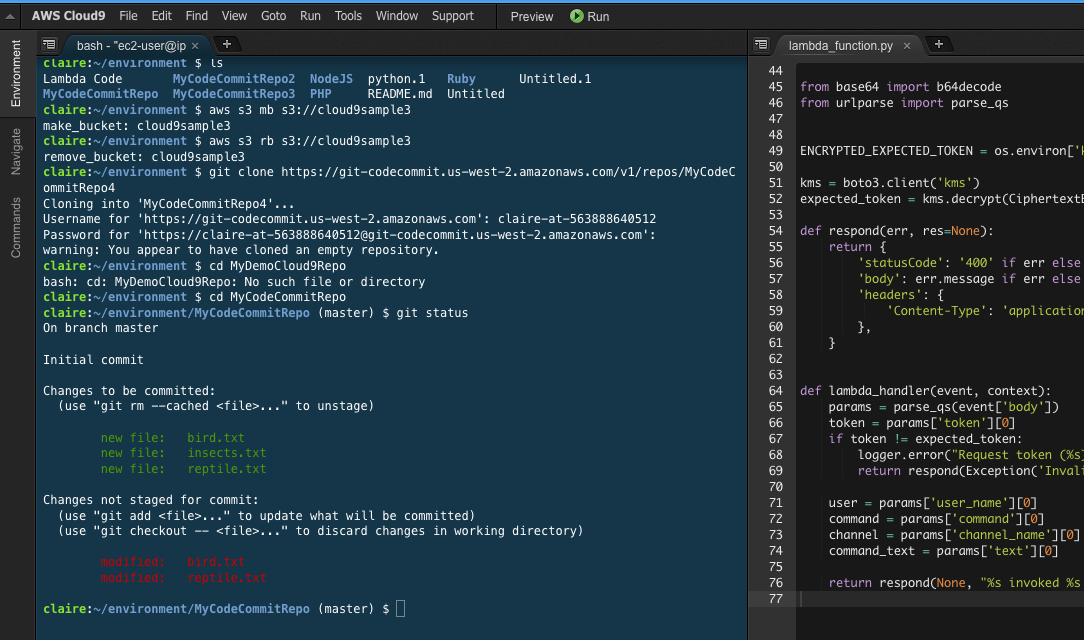
The main benefits of AWS Cloud9 are its cloud-based platform, allows online collaboration for building the code, and its compatibility with many programming languages.
Since AWS Cloud 9 is cloud-based, users are encouraged to have a flexible and efficient development environment. Developers can run, write, and debug apps through a web browser that frees them from the usual local IDE constraints. The app has a built-in code editor and an integrated debugger which all have rich, time-saving solutions to development such as code completion, code hinting, and step-through debugging. Its terminal can have a browser-based shell experience which allows users to add supporting software, input commands, or do a git push.
With AWS Cloud9’s collaboration features, teams can work and code together online and in real time. Users can share their own development workplace with other teammates through a few simple clicks and even do a pair-program while working. With this feature, team members can check on each other’s progress in real-time. The app also has a chat function that provides a communication avenue for the team.
With the app, even fresh blood developers can make serverless apps easily through AWS Cloud9’s simple-to-use writing, debugging, and running tools. The app pre-configures the user’s development environment with all the essential libraries, plug-ins, and SDKs it needs for a serverless development. The app also provides an environment for debugging the AWS Lambda functions and local testing. Through encouraging the user to repeat the code directly to the app, developers can not only improve their code’s integrity and quality but also save time.
Moreover, AWS Cloud9 IDE has a terminal with sudo privileges connected to the managed Amazon EC2 instance that hosts the whole development environment. The setup also has a pre-authenticated AWS Command Line Interface. With these features, users can access AWS services and run commands quicker.
Lastly, developers can make and release new projects faster as AWS Cloud 9’s development environment also has some pre-packaged tooling for over 40 programming languages. Users don’t need to install or setup any files, plug-ins, and SDKs for the development machine, allowing developers to immediately start writing the codes for the top application stacks in a few minutes. Users can also make multiple development environments to categorize project resources.
Technical Specifications
Devices Supported
- Web-based
- iOS
- Android
- Desktop
Customer types
- Small business
- Medium business
- Enterprise
Support Types
- Phone
- Online
AWS Cloud9 Integrations
The following AWS Cloud9 integrations are currently offered by the vendor:
- AWS Codestar
Video
Customer Support
Pricing Plans
AWS Cloud9 pricing is available in the following plans:





