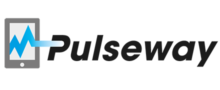Iperius Backup Review
 OUR SCORE 75%
OUR SCORE 75%
- What is Iperius Backup
- Product Quality Score
- Main Features
- List of Benefits
- Technical Specifications
- Available Integrations
- Customer Support
- Pricing Plans
- Other Popular Software Reviews
What is Iperius Backup?
Iperius Backup is a full backup and recovery software used for Windows systems, servers, and computers. It is made up of various backup products for different Windows devices and hardware such as servers, computers, and platforms. The system provides many features and solutions that could be utilized by commercial, business, and personal users. Because of that, Iperius Backup offers great scalability for addressing different and specific user requirements, which makes it an ideal platform that centralizes every backup task. The features it sports are created around execution agility of the highest level and ease of configuration, making it capable of different types of backups on different platforms and devices such as external drives, FTP servers, network computers, and cloud systems.Product Quality Score
Iperius Backup features
Main features of Iperius Backup are:
- FTP Backup/Sync
- Web Console
- Drive Image
- Chaining of Backup Jobs
- Open file backup (VSS)
- Automatic Update
- Multiple & Parallel Backups
- Exchange Backup
- Cloud Backup
- Detailed Reports
- Databases Backup
- Automatic Authentication
- Tape Backup
- Disk backup / Network
- Inclusion & Exclusion Filters
- Customizable Paths & Settings
- Backup of ESXi and Hyper-V
Iperius Backup Benefits
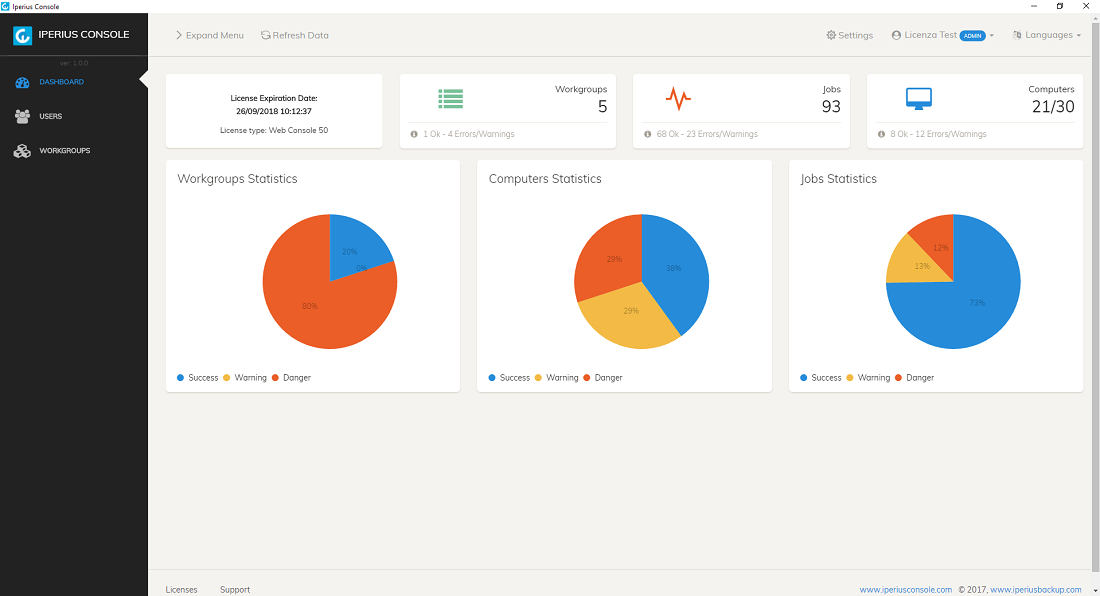
The main benefits of Iperius Backup are the numerous solutions it provides for backing up devices, easy licensing approach, rich capabilities inside a lightweight package, and its support for multiple devices. Here are more details:
Plethora of backup solutions
Iperius Backup is sure to provide users with the perfect backup solutions for any type of backup, platform, or the device they have to consider. That is because it offers various editions and each is packed with functions and features suitable for every kind of backup job. It wouldn’t matter if they have to perform a backup on virtual machines, data servers, business workstations, and personal computers.
Simplified licensing
Every edition, even the freeware version, are packaged with easy installation and licensing system. Only one installation file for all program editions needs to be executed. Every Windows system, including servers, can activate different licenses by inputting a simple code.
Lightweight but powerful
Lightweight, portable, and requires low resource while at the same time, extremely stable and high performance are the qualities of Iperius Backup that makes it stand out as a backup solution. It ascertains the risk-free installation, which makes it ideal for critical server systems. It is also flexible, making it useful for data transfer operations by both companies and individuals.
Multiple devices
Iperius is capable of providing many types of backups on many types of devices and platforms. Some of which are FTP servers, networked computers, external USB drives, DAT, LTO, RDX, and NAS. It can also implement backup on various cloud storage services such as OneDrive, Dropbox, Azure Storage, Amazon S3, and Google Drive.
Technical Specifications
Devices Supported
- Web-based
- iOS
- Android
- Desktop
Customer types
- Small business
- Medium business
- Enterprise
Support Types
- Phone
- Online
Iperius Backup Integrations
The following Iperius Backup integrations are currently offered by the vendor:
No information available.
Video
Customer Support
Pricing Plans
Iperius Backup pricing is available in the following plans: