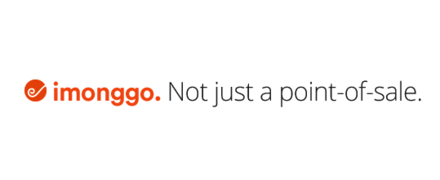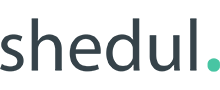Intune Review
 OUR SCORE 99%
OUR SCORE 99%
- What is Intune
- Product Quality Score
- Main Features
- List of Benefits
- Technical Specifications
- Available Integrations
- Customer Support
- Pricing Plans
- Other Popular Software Reviews
What is Intune ?
Intune is a cloud-based software that helps users gain full control of their computers, laptops, and mobile devices on a business or individual-specific level. The tool enables business owners to give their employees instant access to enterprise content in a highly secured system. Its mobile device management software option contains modules that help users access resources, apps, and enterprise data on mobile devices. These modules improve employee productivity while preserving data integrity at the same time. Intune offers management functionalities for Office mobile apps. Users won't have to worry about having a current system to manage their apps and permission settings. The tool's cloud functionality eradicates the need for acquiring the latest hardware that can cater to administrative demands. Intune has a wide range of tools for integration. Users can create a consistent experience across various devices. Data are all backed up and organized in the cloud. Licensing agreements are versatile, offering various options to enroll devices and ensuring all devices utilized by employees within the organization are covered under the MDM umbrella.Product Quality Score
Intune features
Main features of Intune are:
- Device Management
- Mobile Apps Deployment
- Users & Groups Management
- User Roles Controls
- Device Compliance
- Mobile Apps Configuration
- Device Enrolment
- Conditional Access Settings
- Mobile App Monitoring
Intune Benefits
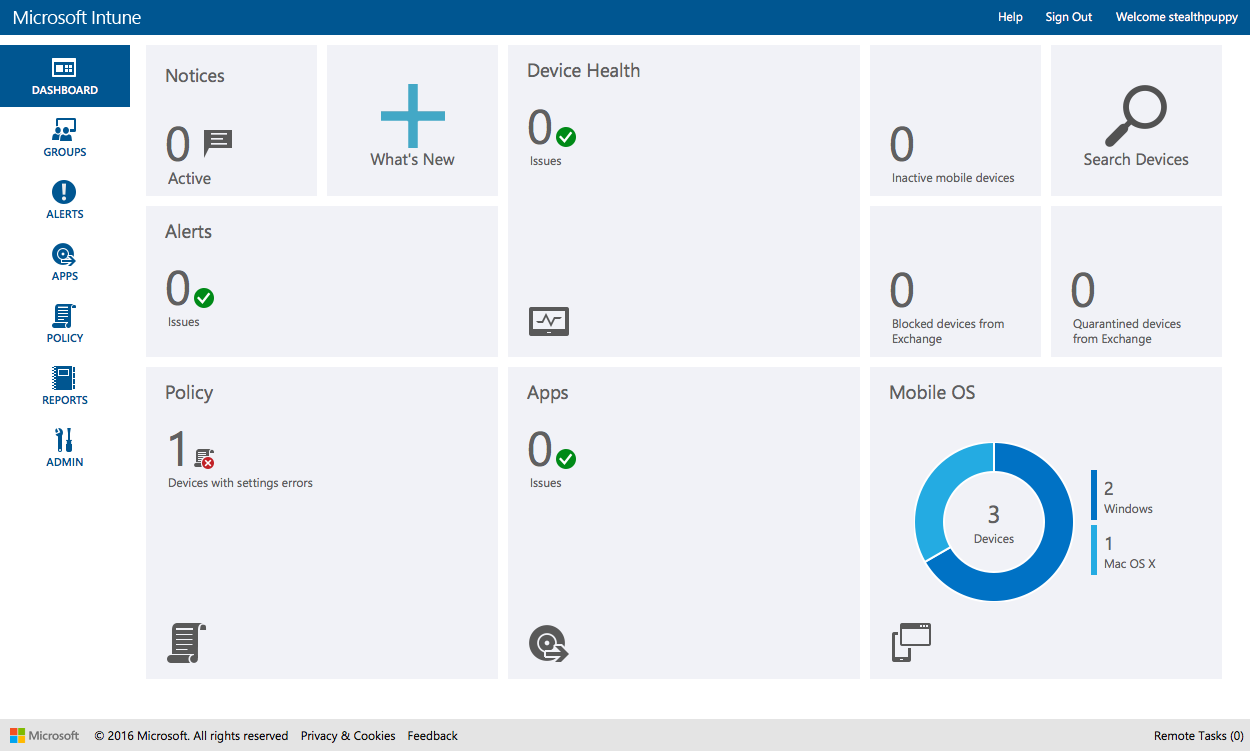
The main benefits of Intune are protected productivity, flexibility with data control, third-party compatibility, cloud-based deployment, and round-the-clock support. It protects enterprise data by offering owners complete control over how their employees can access and share sensitive data. The following are more information on the product’s benefits:
Protected Productivity
Intune gives personnel the ability to continue their tasks in the most efficient way possible while protecting their data against online threats.
Flexibility with Data Control
Companies are confident in securing devices of their employees and enrolling employee devices in their network using Intune. They can also enroll devices owned by business partners and other third-party entities.
With this, companies can allow users to complete their tasks while completing their workflow with ease. At the same time, organizations can gain access to sensitive files restricted only to certain individuals.
Third-Party Compatibility
Intune is part of the growing Microsoft family but it also offers support to various devices that include Android, iOS, and macOS. Companies now have a solid management suite that can handle any mobile environment.
Cloud-Based
The software is deployed within the cloud. This can help organizations of all sizes to save costs from on-premise server fees. This implementation can also help users concentrate on their essential business processes and needs while supporting them to scale globally. Its cloud-based system is constantly updated and maintained consistently.
Round-the-Clock Support
Users of Intune have full access to technical support 24 hours a day, 7 days a week. If you’re in need of fast-tracking deployment, you can easily seek help from Microsoft’s support team.
Technical Specifications
Devices Supported
- Web-based
- iOS
- Android
- Desktop
Customer types
- Small business
- Medium business
- Enterprise
Support Types
- Phone
- Online
Intune Integrations
The following Intune integrations are currently offered by the vendor:
Intune offers integration with Microsoft services that include Office 365 and Azure. Organizations can gain complete access to the Microsoft Graph API when it comes to workflow tasks automation.
Video
Customer Support
Pricing Plans
Intune pricing is available in the following plans: