Teamwork Review
 OUR SCORE 90%
OUR SCORE 90%
- What is Teamwork
- Product Quality Score
- Main Features
- List of Benefits
- Technical Specifications
- Available Integrations
- Customer Support
- Pricing Plans
- Other Popular Software Reviews
What is Teamwork ?
Businesses looking for a project management system should look to Teamwork, considered one of the fastest, user-friendly and best project management systems around. Teamwork prides itself in having excellent features of top systems and none of their weaknesses. Novices can use it easily but it is also powerful enough for companies to use in maximizing their project management processes and operations. Projects and Desk are Teamwork’s two modules. Check out the details below: Teamwork Projects Users who want to keep track of their projects and deliver them on time will love this module. It is feature-packed and streamlines the development of intelligent workflows since the software ensures these workflows are effective. Comprehensive reports, time tracking, Gantt charts, task management, and more are part of its key features. Task coordination, communication, and documentation can also all be performed in one place, ensuring the productivity of the team. Teamwork Desk With Teamwork Desk, teams can work 24/7. It effortlessly manages tickets and inbound communications and acts as a support hub for them. Team productivity, traffic channels, and customer satisfaction can also be measured. Teamwork Projects and other tools can also be seamlessly integrated with this module. There is also a free tool, Teamwork Chat that serves as an option to Slack with features such as mobile chat, file attachment and searches conversations.Product Quality Score
Teamwork features
Main features of Teamwork are:
- Calendar
- Cross-Project Dependencies
- Interactive Gantt Charts
- Email Integration
- Notification Groups
- SMS Notifications
- Supports Multiple Projects
- Task History
- To-Do List
- Project Templates
- Risk/Benefit Analyzer
- Scheduling
- Forecast Budgets
- Manage Expenses
- Track Burn Rate
- Document Management
- Messaging or Instant Messaging
- RSS Feed
- Social Collaboration Platform
- Create Budgets
- Add Recurring Tasks
- Group Tasks by Projects
- Set Priorities
- Track Project Hours
- Track Staff Hours
Teamwork Benefits
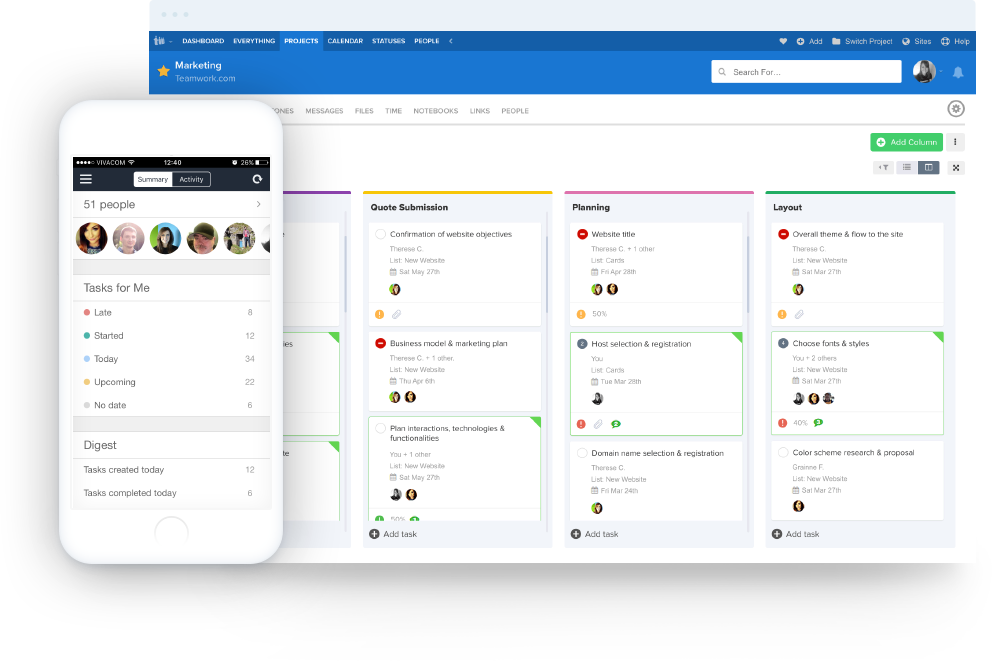
The main benefits of Teamwork are its rich feature set, general usability, and mobile support. Here are the details:
A Host of Advantages
Users will appreciate Teamwork’s feature-rich systems, combining the basic and advanced tools of other top performing platforms that are simple to use. Organizing projects, teams, resources, schedules, and more can be done with ease and speed. It encourages effective collaboration between team members and even with clients. Teamwork is also available on mobile and is compatible with Android, iPad, iPhone, and Google Chrome. Popular business systems and tools can also be seamlessly integrated with the software with no steep learning curve to deal with.
Streamlines Communication
Communication between teams and users is streamlined by Teamwork Desk. Tickets can be routed to the right agents with notes added for instruction. The ticket status can also be viewed, so a case’s progress can be tracked and the customer experience can be kept smooth and hassle-free.
Solve Problems Faster
Teamwork saves time with features like unified inboxes, ticket assignment, and ticket statuses. Users can also take action on a job in Teamwork Projects without leaving Teamwork Desk.
Be More Organized
With Teamwork, communication with customers looks like the usual emails. It allows background processes to be organized so support can be delivered more efficiently.
Measure Customer Happiness
The software’s customer satisfaction feature measures customer satisfaction and happiness, giving companies insight into how a team is performing and what customers think of their interactions with agents. Team productivity reports are also provided, so businesses can understand the quality and quantity of work delivered.
Technical Specifications
Devices Supported
- Web-based
- iOS
- Android
- Desktop
Customer types
- Small business
- Medium business
- Enterprise
Support Types
- Phone
- Online
Teamwork Integrations
The following Teamwork integrations are currently offered by the vendor:
- Google Drive
- DropBox
- FreshBooks
- Zendesk
- Gmail
- Xero
- Intuit Quickbooks
- Harvest
- Outlook
- TrackDucj
- NiftyQuoter
- iDoneThis
- Time Doctor
- Taco
- Blinksale
- Calendar Sync
- StickynotesPM
- Box
- SupportBee
- TimeCamp
- InVision
- OneDrive
- Zapier
Video
Customer Support
Pricing Plans
Teamwork pricing is available in the following plans:





