Freckle Review
 OUR SCORE 71%
OUR SCORE 71%
- What is Freckle
- Product Quality Score
- Main Features
- List of Benefits
- Technical Specifications
- Available Integrations
- Customer Support
- Pricing Plans
- Other Popular Software Reviews
What is Freckle?
Businesses that need to track the time their employees are logging and what they’re doing with those hours may find Freckle a big help. It is a time tracking management software that makes it easy to create new projects and categorize or filter information. Freckle makes it easy to create a new project or client profile, as users just need to type a name and let the software’s “Log It” feature do the rest. It has an autocomplete feature that is incredibly helpful when filling in field information for clients.Product Quality Score
Freckle features
Main features of Freckle are:
- Unlimited projects
- Multi-currency invoicing
- Powerful reporting
- Time tracking
- Chat and email support
- Hourly backups
- Bank-grade SSL security
- 99.99%+ uptime
- Expense tracking
- Freckle Mac App
- iPhone App
- Freckle Mobile
- No installation necessary
- No long-term contracts
- Github & Beanstalk integrations
- Modern, restful API
- Billing increments
- Track unbillable time
- Zapier support
- PDF, Excel & CSV export
- Import data
Freckle Benefits
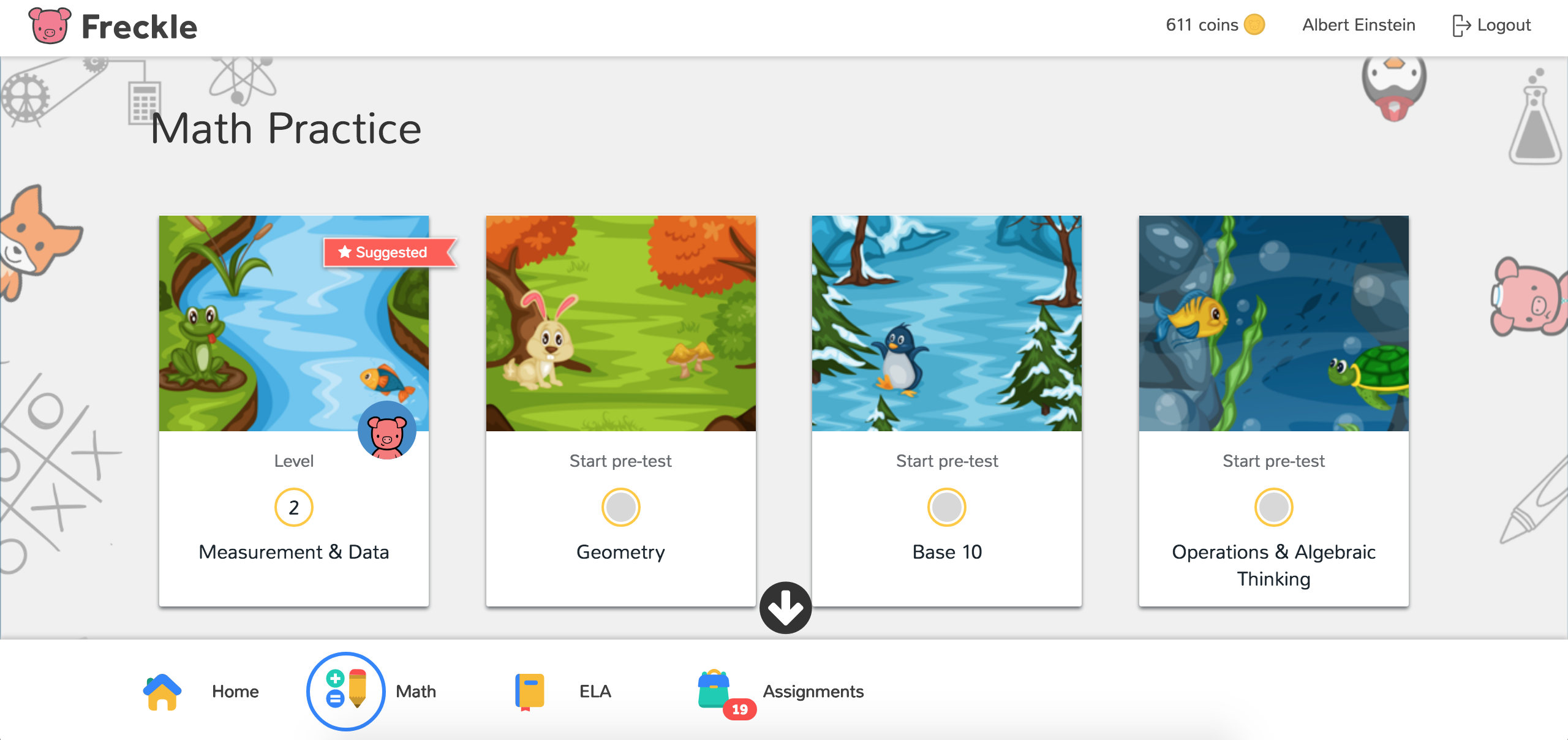
The main benefits of Freckle are accelerating how you track time, utilizing team members, enhancing workflows, staying on top of client and project overhead. It has simple screens, a mouse-free time entry form, and long-lasting login sessions that make it easy for newbies to get used to the tool.
Using the software requires no setup, and new projects can be created quickly with any of your required configurations. There is also no need to select a format as the software can auto-detect import formats.
If users have a Basecamp account, they can even archive and auto-create projects directly from it.
Invoice generation is quick and easy as users only need to click the “new invoice” button. The tool will then create an invoice that takes addresses, date formats, labels, and currency from previous invoices from that project.
Hourly database backups and daily saving of full images in Freckle’s servers ensure that data is safe and secure. The company even uses state-of-the-art RAID 10 data storage.
Technical Specifications
Devices Supported
- Web-based
- iOS
- Android
- Desktop
Customer types
- Small business
- Medium business
- Enterprise
Support Types
- Phone
- Online
Freckle Integrations
The following Freckle integrations are currently offered by the vendor:
- Basecamp
- Punch for Freckle
- Github
- Beanstalk
- TrackRecord
- Planscope
Video
Customer Support
Pricing Plans
Freckle pricing is available in the following plans:





