Fotor Review
 OUR SCORE 84%
OUR SCORE 84%
- What is Fotor
- Product Quality Score
- Main Features
- List of Benefits
- Technical Specifications
- Available Integrations
- Customer Support
- Pricing Plans
- Other Popular Software Reviews
What is Fotor?
Fotor is a comprehensive online photo editing solution for both recreational and professional photographers as well as creative individuals. It allows them to do different image manipulations such as editing of images, implementing effects, and applying filters on the fly and more. The application is designed for straightforward and fast operation despite being equipped with a lot of advanced image editing techniques. It is user-friendly, simple, and gives users the capability to challenge their creativity, achieve impressive results, and also drives them to do more with their photographs without the need for expert-level skills and without having to spend a lot of money. Fotor, compared to most professional editing solutions, is more affordable. It can be availed for as low as $3.33 per month.Product Quality Score
Fotor features
Main features of Fotor are:
- Basic Effects
- Basic Edit Adjustment
- Basic HDR Tech
- Exclusive 100+ photo effects
- 1000+ design templates dimensions
- Advanced Beauty features
- Basic Portrait Touch-Up
- 30+ stylized photo frames
- 300+ custom designed stickers
- Regularly Updated New Content
- Advanced HDR Tech
- 80+ exquisite collage templates
- Backgrounds and textures
- Classic Content
Fotor Benefits
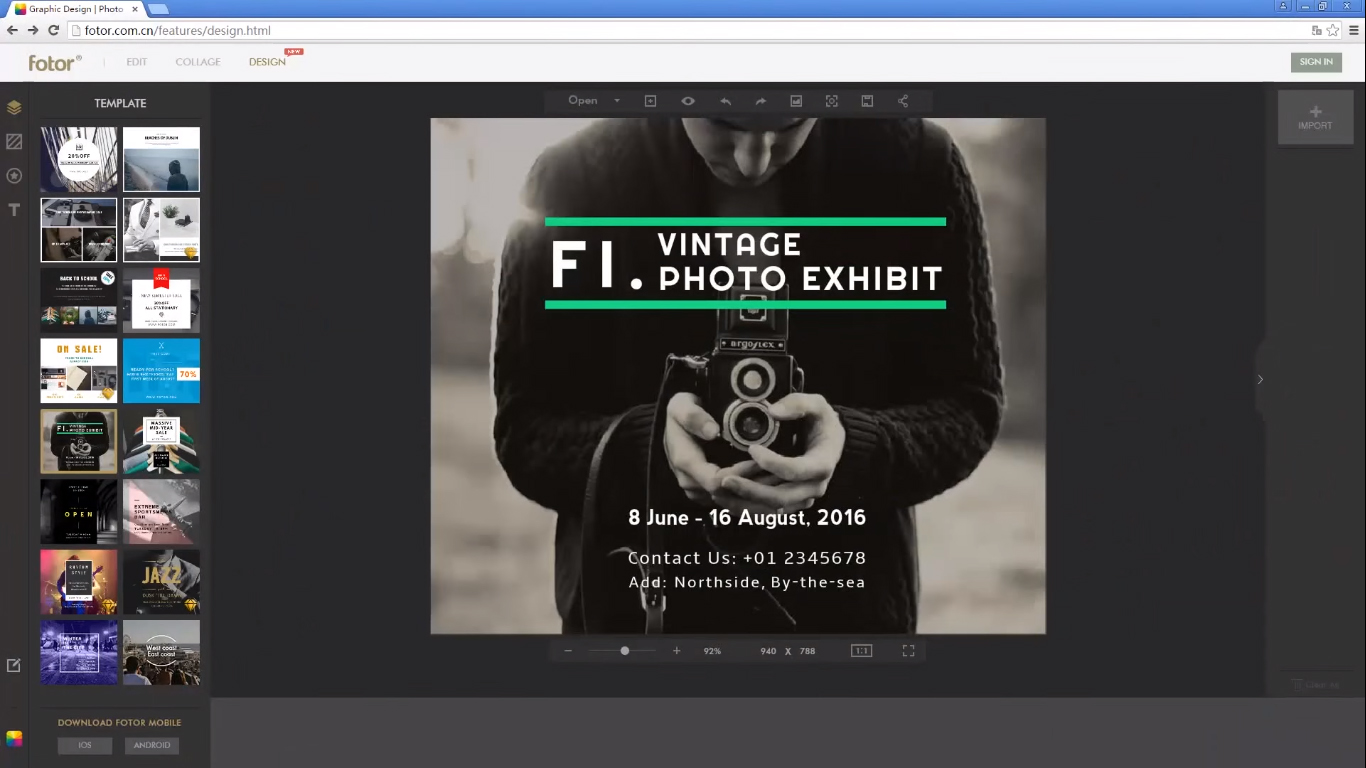
The main benefits of Fotor are its comprehensive features, ease of use, simple interface, ready templates and designs to choose from. Read here for more details of its main benefits:
Feature-Rich and Easy to Use
Fotor features a lot of basic and premium functionalities that enable users to do wonders with their images such as adding a vignette, sharpen, blur, add text, rotate, removing red eyes, adjusting brightness, find perfect contrast, controlling saturation, and a lot more. Furthermore, while Fotor is a platform that allows users to do many things to images, it also does not require expert-level knowledge in Photoshop or other editing software. They will find editing an image is easier with the tools and ready designs.
Drives Creativity
Fotor encourages users to do more with their images, which allows them to let their creative sides go wild. They can, for example, compare and experiment with colors smoothly because the system uses a slider control. This way, a little move of the slider will clearly reflect how the resulting colors would look like in real-time. It is easy for texts to be added to images, too.
For both Professional and Simple Users
Professional photographers will find a lot of uses out of Fotor’s numerous image editing tools. With that said, the application is not confined to professional use only since users with some knowledge in image editing will also find the tool useful. It has many basic but ‘magical’ functionalities that they can utilize for tweaking images and see what they come up with.
Technical Specifications
Devices Supported
- Web-based
- iOS
- Android
- Desktop
Customer types
- Small business
- Medium business
- Enterprise
Support Types
- Phone
- Online
Fotor Integrations
The following Fotor integrations are currently offered by the vendor:
No available information.
Video
Customer Support
Pricing Plans
Fotor pricing is available in the following plans:





