Flock Review
 OUR SCORE 84%
OUR SCORE 84%
- What is Flock
- Product Quality Score
- Main Features
- List of Benefits
- Awards Section
- Technical Specifications
- Available Integrations
- Customer Support
- Pricing Plans
- Other Popular Software Reviews
What is Flock?
Flock is a messaging app that takes collaboration and communication to a whole new level. Trusted by businesses of all sizes and industries, this cloud-based tool aims to facilitate a more streamlined form of communication for its users. From chat messaging to video or audio conferencing, Flock might just be the solution that will fill the communication gap in your company. This robust work tool comes with built-in features such as group discussions, polls, shared to-dos, and more. Not to mention, its seamless integration with other apps such as Trello, Google Drive, Asana, Dropbox, MailChimp, etc.—you won’t have to jump from one app to another anymoreProduct Quality Score
Flock features
Main features of Flock are:
- Messaging
- Communication management
- To-do list
- File sharing
- Reminders
- Group threads
- Project notes
- Scheduling
- Search functionality
- Integration
- File sharing
- Polls
- Report
- Audio/video conferencing
- Company directory
Flock Benefits
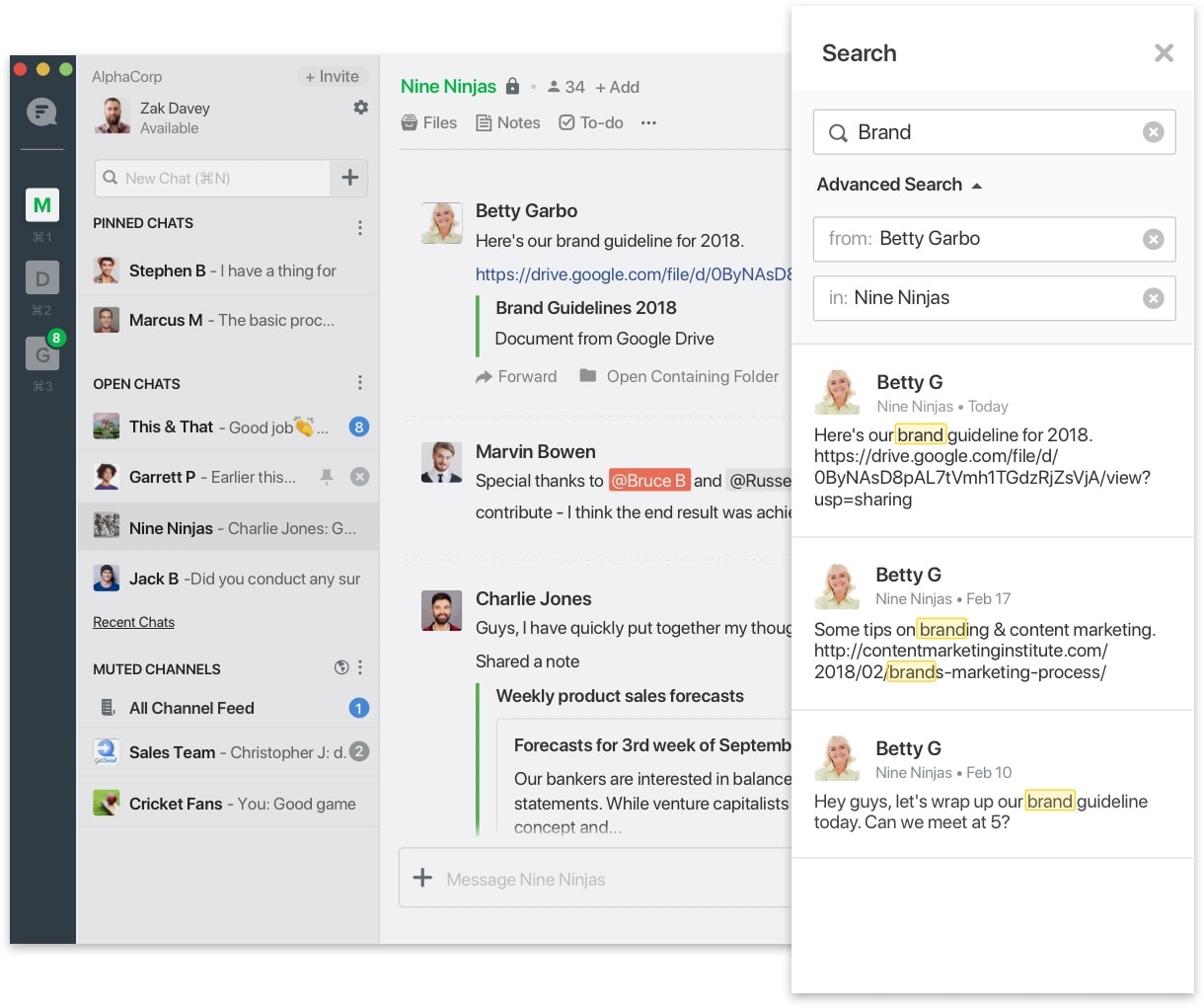
The main benefits of Flock are easier communications, boost in productivity and team efficiency, an extensive list of integrations, and secure collaborations. Here are more details of its benefits:
Easier Communications
Flocks’ core goal is to provide a messaging channel for teams everywhere. It succeeds in facilitating smooth and instant communication through its chat feature. With this app, you and your teammates can finally say goodbye to long-winded and overly formal office emails that barely scratch the surface on what needs to be done. Instead, you’ll be able to communicate much more naturally and seamlessly.
You’ll be able to reach out to people from other departments easily with the company directory on Flock too.
Boost in Productivity and Team Efficiency
Another benefit of using Flock is the efficiency that its built-in tools offer. With a shared to-do list, image-based polls, and shareable notes, missed deadlines can now be a thing of the past. You and your teammates will get more things done and you can make sure that you are all on the same page regarding all tasks.
An Extensive List of Integrations
Flock revolutionizes the way teams collaborate by integrating with work-related apps in its system too. From Trello to Asana to Google tools, you can get more things done without having to constantly switch tabs. You’ll have everything you need in this one robust tool.
Secure Collaborations
Of course, with all the documents exchanged and ideas brainstormed through this app, security becomes of utmost importance. Flock is equipped with advanced data encryption and privacy practices that will keep your communications secure.
Awards Section


- Great User Experience Award
- Rising Star of 2019 Award
Technical Specifications
Devices Supported
- Web-based
- iOS
- Android
- Desktop
Customer types
- Small business
- Medium business
- Enterprise
Support Types
- Phone
- Online
Flock Integrations
The following Flock integrations are currently offered by the vendor:
- Zapier
- Google Drive
- Google Calendar
- Dropbox
- OneDrive
- Facebook Pages
- Google Analytics
- Asana
- Trello
- Todoist
- Appear.in
- Freshdesk
- Microsoft Dynamics 365
- GitHub
- Jira
- Zoho Mail
- Salesforce
- Hubspot
- Slack
- Monday
- WordPress
- ClickUp
- ToDoist
- WooCommerce
- Wrike
- Workstack
Video
Customer Support
Pricing Plans
Flock pricing is available in the following plans:





