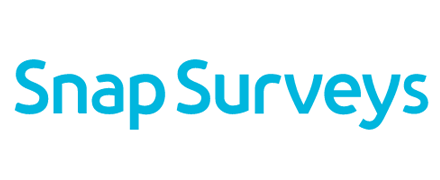Microsoft Power Apps Review
 OUR SCORE 95%
OUR SCORE 95%
- What is Microsoft Power Apps
- Product Quality Score
- Main Features
- List of Benefits
- Technical Specifications
- Available Integrations
- Customer Support
- Pricing Plans
- Other Popular Software Reviews
What is Microsoft Power Apps ?
Microsoft Power Apps is business app creator that helps companies design solutions for their customers. This software allows users to create solutions to complex problems in the form of mobile or web apps. Also, it has the ability to connect with businesses’ pre-existing or future systems and services, including Dynamics 365, SharePoint, and Excel. With these synchronizations, users have the chance to streamline the process by capturing and designing new data automatically. This solution helps you build apps from scratch even without needing to write codes. The development process using this software is not as complicated as the work of professional developers, where they manually write codes. This app has pre-made templates you can use to build your own solution. The apps you create are also responsive, whether on the web or mobile view.Product Quality Score
Microsoft Power Apps features
Main features of Microsoft Power Apps are:
- App Creation
- App Sharing
- App Running
- App Sharing via AppSource
- Data Modeling via CDS
- Common Data Service Usage
- Environments & User Policies Settings
- Cloud-Based Services Integration
- Premium Connectors Integration
- Workflow Automation
- Custom APIs
- Collaboration Support
- Company Policies Support
- Data Policies Support
- Office 365 & Dynamics 365 Services Connection
Microsoft Power Apps Benefits
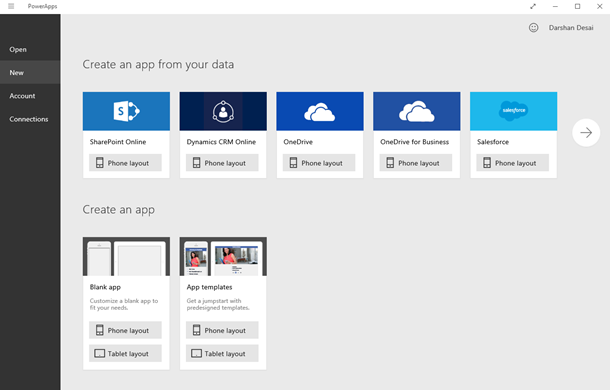
The main benefits of Microsoft Power Apps are its stable functionalities, accessible on multiple platforms, and great integration. Here are more details:
Solution Maker
Microsoft Power Apps can become your bridge to provide new solutions to your current problems. The service allows you to design apps from scratch using the web or mobile devices. With this capability, you can create a tailor-made solution for your audience.
No Prior Coding Knowledge Required
If you need to speed up the development and deployment process of your solution, Microsoft Power Apps is the best way to go. There are ready-made templates available that you can use as your app’s foundation. This means that you can achieve a fast result and provide your target markets with the solution that is right for them.
Accessible On Different Platforms
Each app developer has a preferred working environment and this is something the software understands. Therefore, Microsoft Power Apps makes sure that it is accessible on multiple platforms, including iOS, Android, and Windows devices.
Integrated Information Pull
With the help of Microsoft Power Apps, each user can use the information from Microsoft and other third-party systems to be used in the process of app development. This capability is made possible by the Microsoft Power Apps’ premium connectors and extensive integrations.
Workflow Automation
Because Microsoft Power Apps is a part of the business app network of Microsoft, users can further improve the app development process by connecting it with different apps. For instance, they can speed up their workflow by establishing workflow automation using Microsoft Flow. They can even understand their target markets as well as business operations through Power BI.
Technical Specifications
Devices Supported
- Web-based
- iOS
- Android
- Desktop
Customer types
- Small business
- Medium business
- Enterprise
Support Types
- Phone
- Online
Microsoft Power Apps Integrations
The following Microsoft Power Apps integrations are currently offered by the vendor:
- Azure SQL
- Dropbox
- Slack
- One Drive
- Salesforce
- MailChimp
- DB2
Video
Customer Support
Pricing Plans
Microsoft Power Apps pricing is available in the following plans: