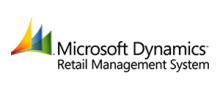FileWave Review
 OUR SCORE 77%
OUR SCORE 77%
- What is FileWave
- Product Quality Score
- Main Features
- List of Benefits
- Technical Specifications
- Available Integrations
- Customer Support
- Pricing Plans
- Other Popular Software Reviews
What is FileWave?
Businesses in higher education, government, K-12 education, healthcare, and enterprise that are looking for a client administration and mobile device management (MDM) software might find that the tool they need is FileWave. Whatever the size of the business, this scalable solution allows them to apply blocks for explicit content, manage application deployment, configure emails, inject network settings, manage profiles, and reset passwords. There are on-premise and cloud-based options when it comes to deployment. Whether the users are on iOS, Android, Mac, or Windows, MDM services can be provided by FileWave. Not only is the console easy-to-use, but IT managers will also appreciate the administrative flexibility that FileWave gives them. Some of the capabilities offered by FileWave include BYOD management, parameterized profile management, a self-service portal, distribution management, and a number of others.Product Quality Score
FileWave features
Main features of FileWave are:
- Mobile management
- Seamless integration
- Self-service portal
- Parameterized profiles
- Manage BYOD
- Managed distribution
FileWave Benefits
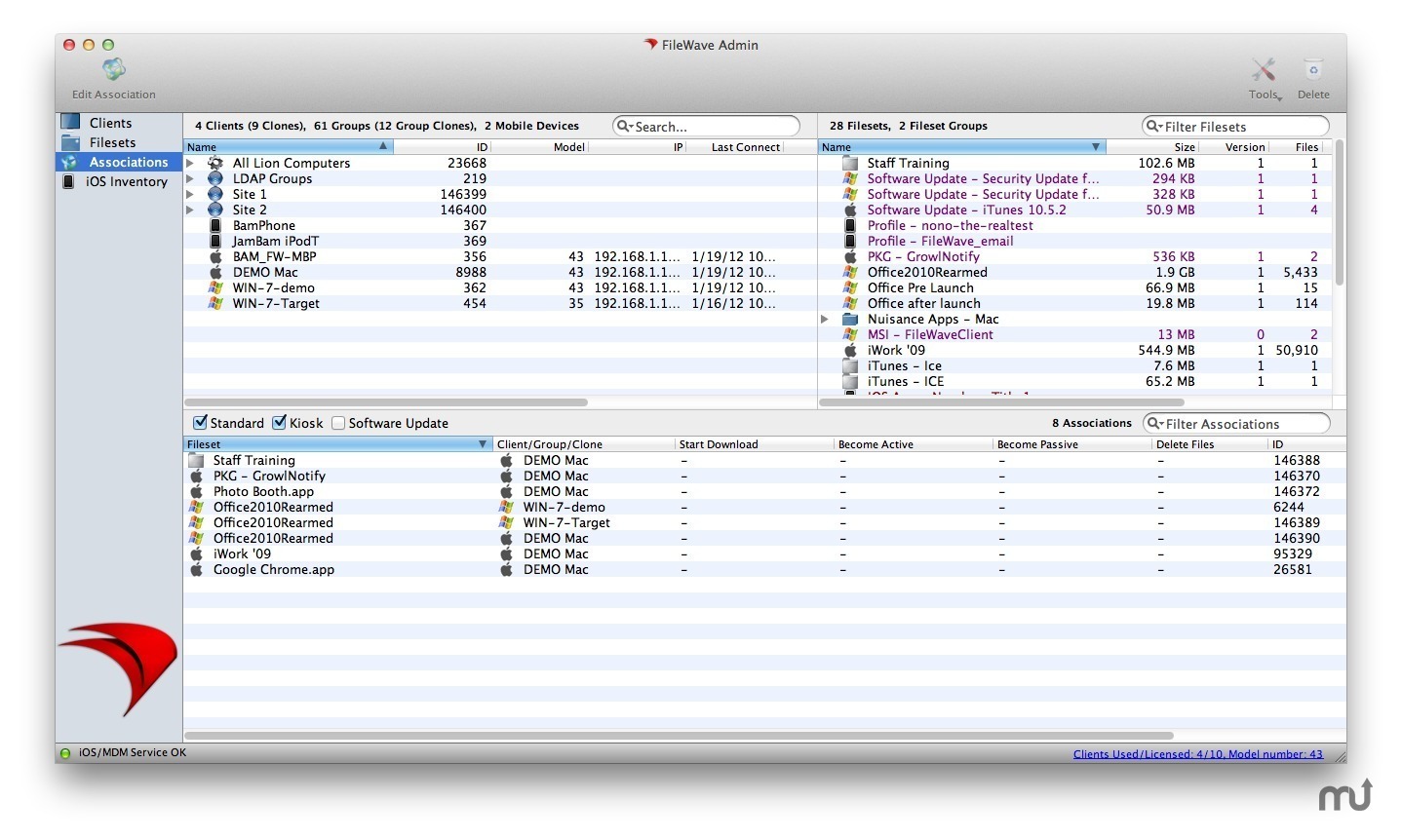
The main benefits of FileWave are its seamless integration, its ability to import Volume Purchase Plan, and its ability to give users access to information.
When it comes to the management of multiple users and devices, challenges are bound to happen. However, FileWave has the tools to eliminate these, and with it, applications can be successfully implemented and user needs through the lifecycle of the product can be satisfied. App and profile deployment, remote wipe via secure settings, inventory reporting, data protection, and password resetting are all supported by a powerful configurator and institution model.
Existing directory services like E-directory, Active Directory, and Open directory can be used alongside FileWave. FileWave can also effortlessly integrate with the mobile management infrastructure users already have in place. Once a device is enrolled, it can immediately join its respective group, making it easy to receive content.
A company’s IT team can bulk acquire apps and quickly hand them out since FileWave can import Volume Purchase Plan (VPP) code spreadsheets. This makes Bring Your Own Device (BYOD) management simpler since IT teams only need a unified admin panel to efficiently distribute apps, which having to worry about manually distributing codes. Mobile apps can be assigned to a specific user with the managed distribution module, and ownership of purchased apps can be retained since revoking apps result in sanctions.
Device name, MDM enrollment data, serial number, installed apps, OS version, application deployment status, available device capacity, MAC address, IP address, and more inventory information can be accessed by FileWave users. User-customized settings can also be generated with the parameterized profiles module.
Technical Specifications
Devices Supported
- Web-based
- iOS
- Android
- Desktop
Customer types
- Small business
- Medium business
- Enterprise
Support Types
- Phone
- Online
FileWave Integrations
The following FileWave integrations are currently offered by the vendor:
No information available.
Video
Customer Support
Pricing Plans
FileWave pricing is available in the following plans: