Dancing Numbers Review
- What is Dancing Numbers
- Product Quality Score
- Main Features
- List of Benefits
- Awards Section
- Technical Specifications
- Available Integrations
- Customer Support
- Pricing Plans
- Other Popular Software Reviews
What is Dancing Numbers?
Dancing Numbers is an accounting automation tool that allows you to automate the process of importing, exporting, and deleting data in QuickBooks. This platform is specially built for QuickBooks users who find it difficult to complete specific tasks manually such as sending and receiving data, deleting transactions, and the like. In addition, Dancing Numbers is packed with a variety of features including importing, exporting, and deleting data on QuickBooks. It also supports all types of data imports including advanced import, standard import, and edit or add multiple files. With Dancing Numbers, you can significantly reduce the amount of time you waste in completing redundant tasks, while also improving your company’s data accuracy. Their pricing starts at $199 per year and they offer a free trial for new users.Product Quality Score
Dancing Numbers features
Main features of Dancing Numbers are:
- Import Data to QuickBooks
- Export Data from QuickBooks
- Delete Data
- Analytics
- ProAdvisors
- Supports All Types of Data Imports
Dancing Numbers Benefits
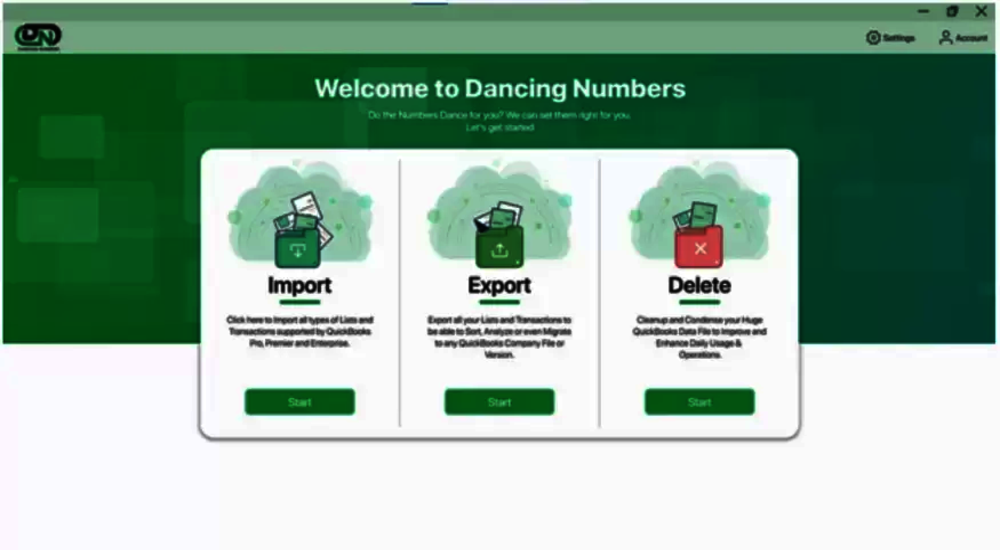
The main benefits of Dancing Numbers are it helps save time and money, improves data accuracy, and works specifically for QuickBooks.
Save time and money
Importing, exporting, and deleting data manually on QuickBooks can be tedious and time-consuming especially when you have too much data. But with Dancing Numbers, the process of importing, exporting, and deleting data can be completed in just a few minutes. When moving data to and from QuickBooks is automated, you are less likely to encounter errors. This lets you save money since data inaccuracies can lead to loss revenue and wasted resources.
Improved data accuracy
Dancing Numbers does not only guarantee the accuracy of the data you import, export, and delete. But, their platform also provides advanced analytics to help you find the best opportunities for your business. By maximizing their analytics functionality, you can get accurate insights that can help your business grow.
Supports all types of data import
In Dancing Numbers, you can import all sorts of files that your company needs. Whether you want to import charts of accounts, vendor lists, customer lists, and other items, there is a variety of types of import that you can choose from. Additionally, regardless if you are on single-user or multi-user mode, you can import data from Microsoft Excel Spreadsheet to QuickBooks.
Specifically built for QuickBooks users
Dancing Numbers is an automation tool designed to help QuickBooks optimize their processes. Since a large number of small businesses use QuickBooks as their accounting software, its integration with Dancing Numbers plays a major role in the growth of their business. Additionally, maximizing the features of Dancing Numbers can help them gain deep insights, including customer information, improvement suggestions, and other smart ideas that are beneficial to their business.
Awards Section


- Great User Experience Award
- Rising Star Award
Technical Specifications
Devices Supported
- Web-based
- iOS
- Android
- Desktop
Customer types
- Small business
- Medium business
- Enterprise
Support Types
- Phone
- Online
Dancing Numbers Integrations
The following Dancing Numbers integrations are currently offered by the vendor:
- QuickBooks
Video
Customer Support
Pricing Plans
Dancing Numbers pricing is available in the following plans:






