Creo Review
 OUR SCORE 60%
OUR SCORE 60%
- What is Creo
- Product Quality Score
- Main Features
- List of Benefits
- Technical Specifications
- Available Integrations
- Customer Support
- Pricing Plans
- Other Popular Software Reviews
What is Creo ?
Creo is an industry-leading 3D CAD solution that caters to the modeling needs of various organizations and teams. It is built with tools that enable users to smoothly and flexibly perform model building and editing tasks. In addition, Creo permits them to pull in information from multiple systems, enhancing the flow of work processes and giving way for seamless collaborationsProduct Quality Score
Creo features
Main features of Creo are:
- Cross-Platform Collaboration
- Data Import
- CAD Systems Consolidation
- Non-Native Data Open
- Data Conversion
- Save As Options
Creo Benefits
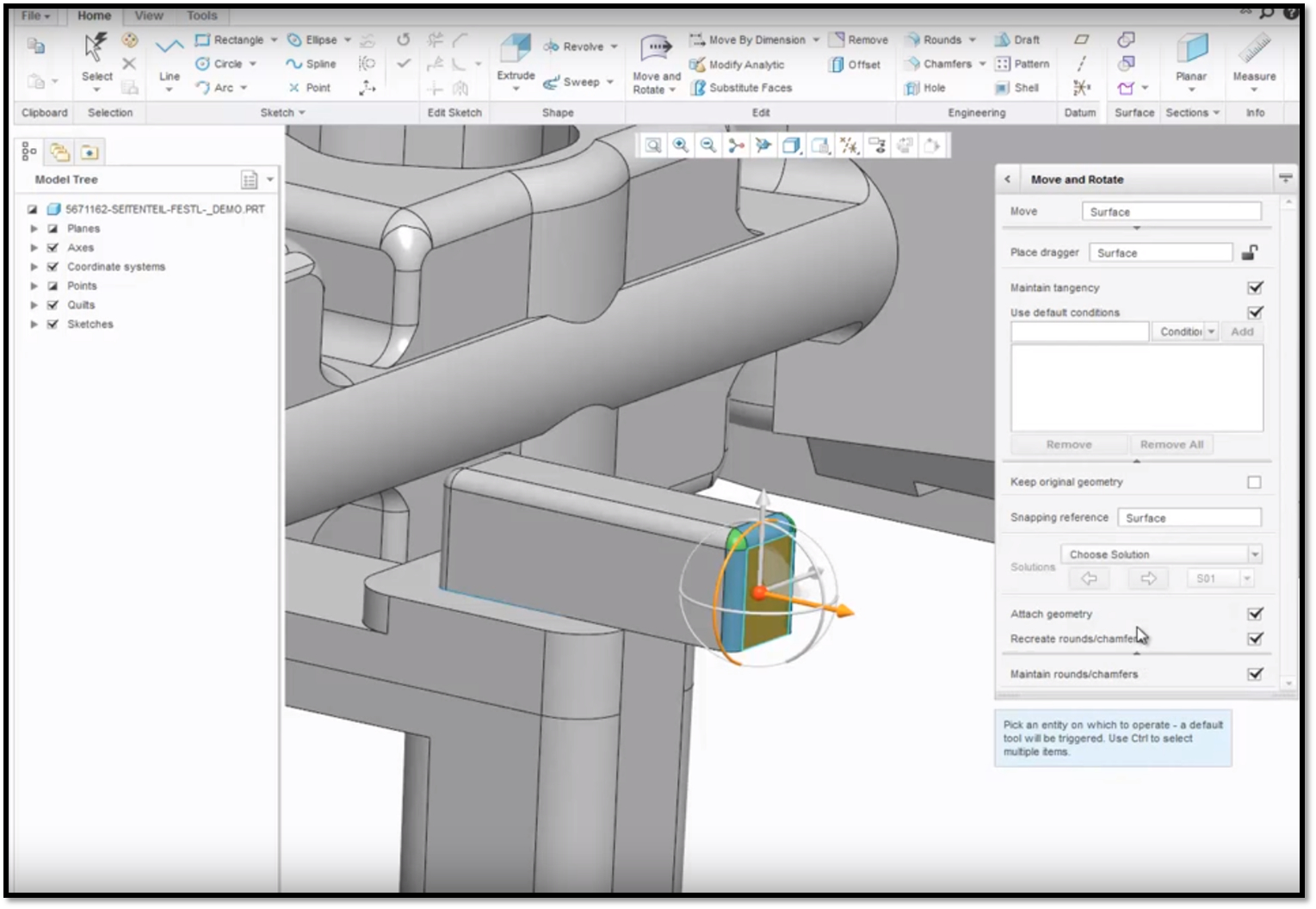
The main benefits of Creo are, it accelerates and simplifies part and assembly modeling, transforms drawings into interactive 3D models, and its flexibility. Here are more details:
Accelerate and Simplify Part and Assembly Modeling
Creo accelerates and simplifies the process of modeling parts and assemblies. The solution makes it easy for users to locate and access specific information found in their part and assembly models, allowing them to design and analyze models quicker.
Transform Drawings into Interactive and Engaging 3D Models
With Creo, it is possible for users to generate interactive and engaging 3D models out of their drawings. They can edit their drawings in any way they want and transform them into 3D models through conversion.
Achieve Complete Flexibility When it Comes to Modeling
Modeling using Creo is flexible. Users can apply changes to their designs and models anytime. Moreover, the 3D CAD solution captures and stores all the previous modifications they have made, making it easy for them to roll back to any version of their designs and models.
Pull in Important Pieces of Information from Various Systems and Tools
Creo allows users to leverage important pieces of information coming from various systems and tools. The solution can pull in information in different formats and make them accessible from within its system. Because of this, users can establish undisrupted work processes and improve how they and their team members collaborate on their models.
Technical Specifications
Devices Supported
- Web-based
- iOS
- Android
- Desktop
Customer types
- Small business
- Medium business
- Enterprise
Support Types
- Phone
- Online
Creo Integrations
The following Creo integrations are currently offered by the vendor:
No available information.
Video
Customer Support
Pricing Plans
Creo pricing is available in the following plans:





