CorelDraw Review
 OUR SCORE 89%
OUR SCORE 89%
- What is CorelDraw
- Product Quality Score
- Main Features
- List of Benefits
- Technical Specifications
- Available Integrations
- Customer Support
- Pricing Plans
- Other Popular Software Reviews
What is CorelDraw?
Illustrators and graphic designers from different industries can do a lot with Corel Corporation’s CorelDraw. This graphic design solution has a suite of features that produce stunning graphics, photos, websites, and designs. Those who decide to use CorelDraw Graphic Suite 2017 end up with seven applications sure to enhance their creativity, no matter their skill level. The application included in the suite is CorelDraw 2017, Corel Website Creator, Corel Font Manager 2017, Corel PowerTrace 2017, CorelCONNECT 2017, Corel CAPTURE 2017, and CorelPHOTO PAINT 2017.Product Quality Score
CorelDraw features
Main features of CorelDraw are:
- LiveSketch tool
- Multi-monitor
- Healing clone tools
- Copy Curve Segments
- Gaussian blur feature
- Touch-friendly GU interface
- Powerful stylus enhancements
- Import legacy workspaces
- Prominent interactive sliders
- Custom node shapes
- Font filtering and search
- Corel Font manager
- Enhanced vector previews, handles, and nodes
CorelDraw Benefits
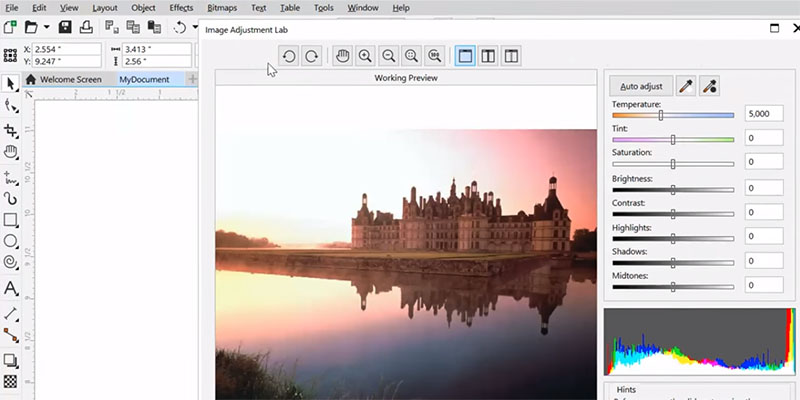
The main benefits of CorelDraw are its robust feature set, customizations, and reliability. These benefits await users who decide to use CorelDraw Graphics Suite 2017. Whether they’re professionals or novices, Corel Draw has in-product learning and content to help them out. CorelDraw’s workspace is reliable and matches the user’s workflow, increasing productivity.
The program is also customizable, allowing users to create their ideal workspace populated with their favorite tools with icons in just the right size, and their preferred border color. Different fonts can be explored with the Corel Font Manager 2017, and plugins, extensions, font packs, and apps can be downloaded to grow the suite’s tools.
Ideas can also be immediately executed with CorelDraw’s LiveSketch tool. Original ideas can immediately be captured with this tool, so long as the user is using a pen-abled device. LiveSketch also comes with a search and filter feature which picks the perfect fonts for any project.
The color accuracy and flexibility required of professional output can be had with CorelDraw Graphic Suite 2017. Designers can easily make memorable logos, eye-catching marketing materials, and viral signs and social media graphics.
Technical Specifications
Devices Supported
- Web-based
- iOS
- Android
- Desktop
Customer types
- Small business
- Medium business
- Enterprise
Support Types
- Phone
- Online
CorelDraw Integrations
The following CorelDraw integrations are currently offered by the vendor:
There is currently no information available regarding integrations with CorelDraw.
Video
Customer Support
Pricing Plans
CorelDraw pricing is available in the following plans:





