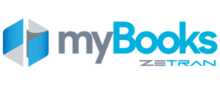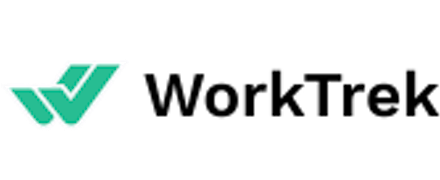Zoho Wiki Review
 OUR SCORE 83%
OUR SCORE 83%
- What is Zoho Wiki
- Product Quality Score
- Main Features
- List of Benefits
- Technical Specifications
- Available Integrations
- Customer Support
- Pricing Plans
- Other Popular Software Reviews
What is Zoho Wiki ?
Zoho Wiki is a web-based wiki system integrated with all productivity applications of Zoho. It is a turnkey of a wiki platform that offers a host of features designed to streamline the process of creating a casual project, product, or service documentation of small businesses. The solution has proven wikis that are easy-to-navigate than a spreadsheet or large document, meaning more and more people choose to look for and gather data from wikis. Zoho Wiki lets you create three different wikis or data repositories, and every wiki has unlimited pages and custom URL. Just like the other wiki services, the platform offers entrepreneurs and business proprietors a pre-made system designed for content management and collaboration. Wikis provide users with tools and features that facilitate them in performing collaborative content management processes with the goal to offer seamless access to data within the company and to enhance collaboration and education.Product Quality Score
Zoho Wiki features
Main features of Zoho Wiki are:
- Sharing and Collaboration
- Branding
- User Administration
- Rich User Experience
- Notifications
- Content Organization
Zoho Wiki Benefits
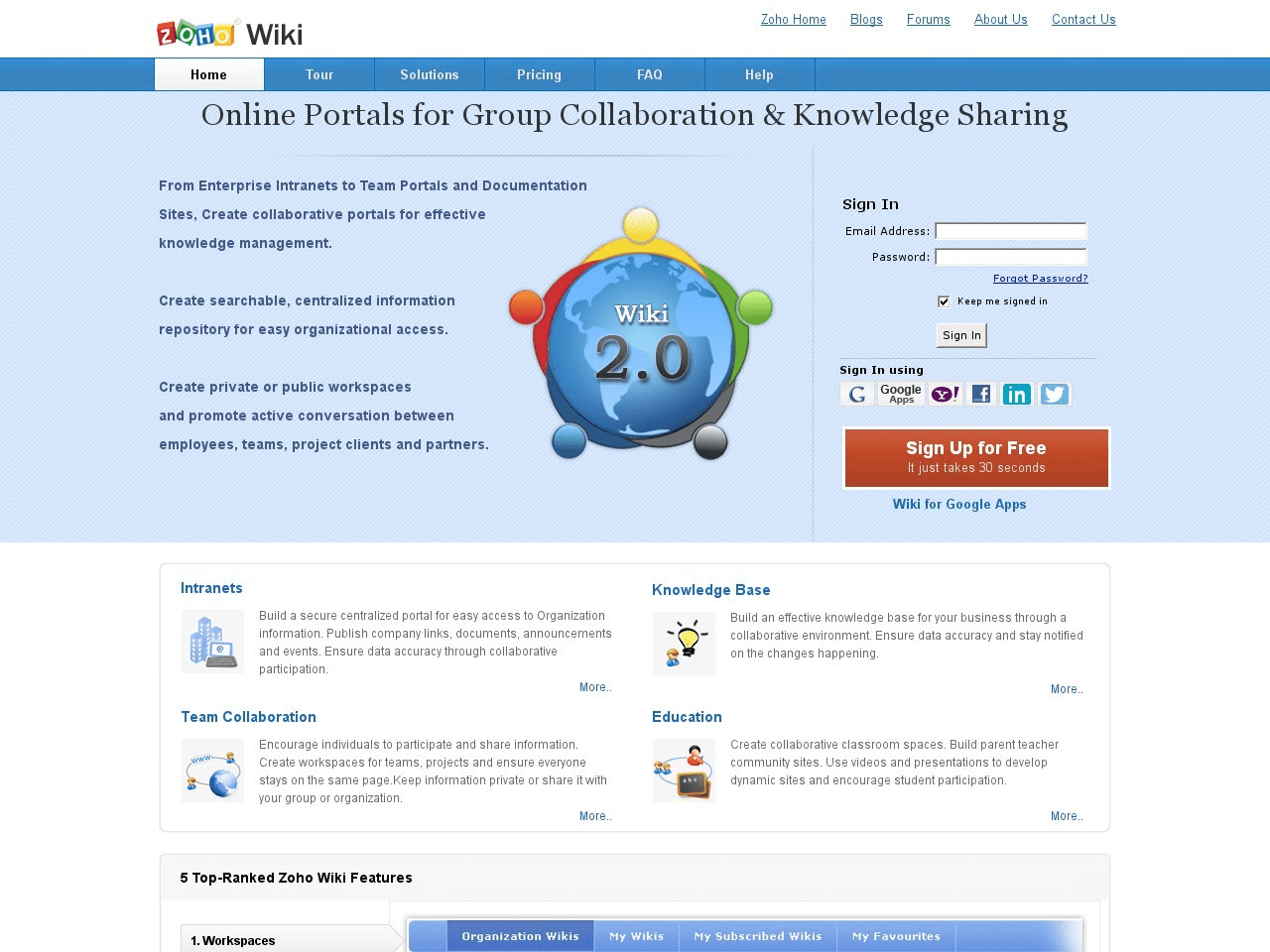
The main benefits of Zoho Wiki are an easy-to-setup system, pre-made platform, and a host of helpful features for team collaboration. Wikis are incredibly useful especially in the way how modern businesses operate. Since Zoho Wiki is easy to set up, users can immediately create a portal they can use to begin working with the team.
The software offers an open environment that lets users access data of their teams, colleagues, and customers. Its set of features enables users to promote better communication experience for all individuals involved. The solution puts all data in a centralized portal to make it easily searchable for everyone. It helps save time in scouring shared drives and emails since the data are regularly updated. It even helps everyone work on the same page.
What’s more, Zoho Wiki helps you secure your private and sensitive data against unauthorized access. That is because the solution lets managers set permissions for every workspace and page. Zoho Wiki made it easy to assign which data can be displayed for everyone and which ones are confidential. Aside from that, the software lets you assign different administrators to share work responsibilities.
Zoho Wiki also understands that branding and customization are important. That is why it lets users integrate their corporate elements (such as background image, logo, etc.) to their page. They can even upload a tailor-made style-sheet to obtain the kind of organizational effect they need. Whether you need to offer a data portal for your staff or empower them to boost productivity through data collaboration and sharing, Zoho Wiki is the best way to go. It works best to simplify team collaboration and knowledge base.
Technical Specifications
Devices Supported
- Web-based
- iOS
- Android
- Desktop
Customer types
- Small business
- Medium business
- Enterprise
Support Types
- Phone
- Online
Zoho Wiki Integrations
The following Zoho Wiki integrations are currently offered by the vendor:
- Zoho Business Suite.
Video
Customer Support
Pricing Plans
Zoho Wiki pricing is available in the following plans: