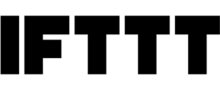Corecon Review
 OUR SCORE 89%
OUR SCORE 89%
- What is Corecon
- Product Quality Score
- Main Features
- List of Benefits
- Technical Specifications
- Available Integrations
- Customer Support
- Pricing Plans
- Other Popular Software Reviews
What is Corecon?
Corecon Technologies is a cloud-based construction software designed to streamline project management, estimation, cost control, collaboration, and scheduling. It has executive dashboards that offer visibility into each facet of the project, be it financial, document, or a time-sensitive task. Corecon comes with built-in wizards that help automate complex works, saving your staff valuable time in managing existing projects. Each calendar and alert module ensures that nothing is left unnoticed over the course of project handling. The Corecon v8 offering is a browser-based suite of software that includes leading tools and functionalities to manage workflow and project management. The software is developed by construction professionals and can be accessed from anywhere at any time, particularly by your field staff through their iOS and Android devices. All data entered using mobile devices immediately appear in Corecon v8 and can be accessed by users in real time. Duplicating data is also eliminated with the software’s CoreconLink functionality. Its Corecon TeamLink portal, on the other hand, offers value to the entire system.Product Quality Score
Corecon features
Main features of Corecon are:
- Contact Management
- Correspondence
- Project Leads
- Calendars & Scheduling
- Contracts & Changes
- Procurement Module
- Time and Expenses Module
Corecon Benefits
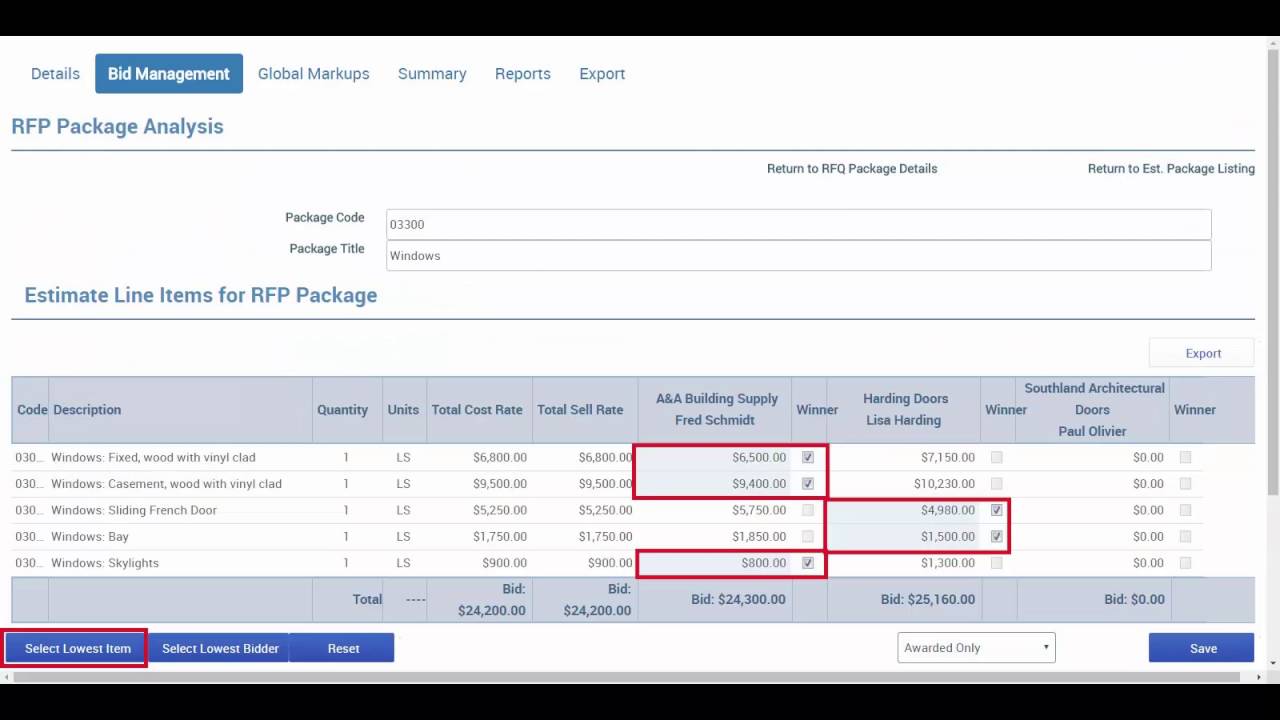
The main benefits of Corecon are its project and lead dashboard, mobile capability, and project scheduling and calendars. Here are the specifics:
Project and Lead Dashboard
These executive dashboards can help compare and summarize estimated and actual digits by job cost code, project, and contract, improving your profitability and providing your team a solution they can rely on.
Mobile Capability
Your field staff will appreciate the software’s mobile capability as they can access it through iOS and Android devices for free and without synchronization.
Project Scheduling and Calendar
The software’s scheduling functionality makes each process straightforward. Your distributed project team can create, manage and collaborate on tasks from anywhere. Tasks can be assigned to employees and vendors. Task and equipment notifications can be emailed from within the schedule.
Contracts, Progress, and Changes Invoices
The software’s billing wizard automates the entire process of invoicing. Change Proposal Request is available when changes are implemented and can be rolled up later into Change Order or Subcontract Change Order for final approval.
Proposals, Package, and Estimates
You can send Invitation to Bid (ITB), prepare estimates, collect pricing, and generate proposals through the estimating module of Corecon. Upon award, you can access wizards to set up contracts, job cost codes, POs, etc.
Professional Reporting
Log style and detail report templates are accessible for every feature with output formats in MS Word, MS Excel, Adobe Acrobat (PDF), CSV, and HTML. This helps maintain consistency across your company while enhancing collaboration for better project decisions.
Technical Specifications
Devices Supported
- Web-based
- iOS
- Android
- Desktop
Customer types
- Small business
- Medium business
- Enterprise
Support Types
- Phone
- Online
Corecon Integrations
The following Corecon integrations are currently offered by the vendor:
- Microsoft Outlook
- QuickBooks
- Xero
- Sage 50 Canada
- SAP Business
Video
Customer Support
Pricing Plans
Corecon pricing is available in the following plans: