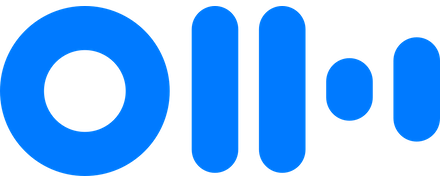Canva Review
 OUR SCORE 94%
OUR SCORE 94%
- What is Canva
- Product Quality Score
- Main Features
- List of Benefits
- Technical Specifications
- Available Integrations
- Customer Support
- Pricing Plans
- Other Popular Software Reviews
What is Canva ?
Canva is a powerful design software that allows organizations and professionals to come up with quality and eye-catching graphic designs. The design solution provides a plethora of robust functionalities. These range from its drag-and-drop tool to more than a million fonts, images, and high-quality graphics to choose from. The platform is ideal for everyone. It's a dependable and user-friendly tool that can easily convert a simple idea into a jaw-dropping design which can be displayed online or printed. The software can be used to build professional designs for just about anything. Canva offers some much-needed graphics to presentations. It works impressively well for campaign posters. In addition, if users want some visually appealing charts to go with their blog or article, then this tool is perfect to have.Product Quality Score
Canva features
Main features of Canva are:
- Photo Enhancer
- Photo Blur
- Photo frames
- Web wireframe
- Add text to photos
- Stickers
- Speech bubble maker
- Badges
- Image Transparency Tool
- Photo vignette
- Add Texture
- Photo straightener
- Image Cropper
- Design grids
- 8,000 Templates
- Free icons
Canva Benefits
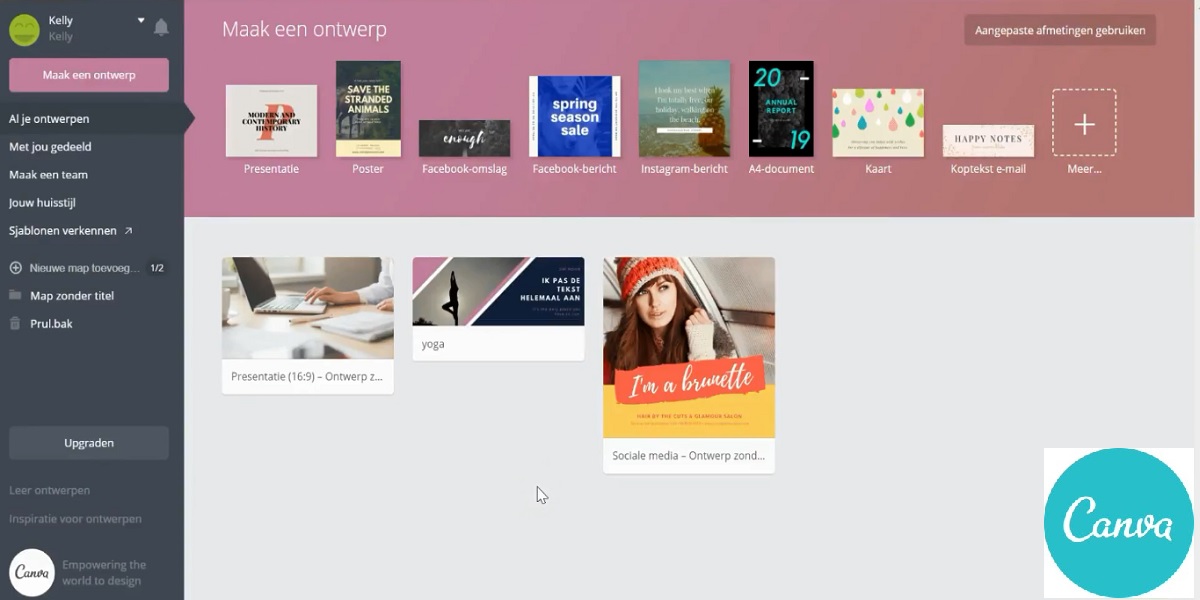
Canva main benefit is the ability to create excellent artworks fast even for a novice and the tiered pricing that allows even those with a small budget to tap its premium tools. Here are more details:
Canva is a design solution that provides both novice users and experienced graphic designers an easy-to-use yet powerful platform that can convert a simple idea into impressive graphics and designs in a swift and simple manner. It’s a perfect content-making and design software for users who have little or no graphic design experience.
Thanks to Canva, organizations can directly address common problems that hinder their content marketing tasks. They can now come up with interesting and engaging content consistently without missing a beat. The software possesses features and pre-installed tools that allow users to come up with fantastic and eye-captivating content. The best part about this is the process is smooth and easy.
The platform is armed with a drag-and-drop editor to pair with its huge library of templates, fonts, and pictures. As a result, users can create art designs and documents easily. An option is available for building customized templates and designs consisting of elements of a certain organization or brand. With designs and templates that are easy to edit, Canva can be a tremendous help to preserve theme consistency across documents.
Designs, documents, and templates are configurable so users can bring in changes or make necessary edits. Aside from that, users can also leave comments on the work done. This can significantly improve collaborative efforts and communication.
Canva has a number of user-friendly apps and millions of fonts and images to its ever-expanding suite. With its affordable pricing plans, new and advanced users will love this tool.
Technical Specifications
Devices Supported
- Web-based
- iOS
- Android
- Desktop
Customer types
- Small business
- Medium business
- Enterprise
Support Types
- Phone
- Online
Canva Integrations
The following Canva integrations are currently offered by the vendor:
No information available.
Video
Customer Support
Pricing Plans
Canva pricing is available in the following plans: