Zoho Reports Review
 OUR SCORE 87%
OUR SCORE 87%
- What is Zoho Reports
- Product Quality Score
- Main Features
- List of Benefits
- Technical Specifications
- Available Integrations
- Customer Support
- Pricing Plans
- Other Popular Software Reviews
What is Zoho Reports?
Businesses who want to make sense of their company data might find the tool they need in Zoho Reports. This business intelligence software has comprehensive and robust analytics and reporting capabilities that arm businesses with insights they can use to make decisions. Zoho Report’s comprehensive and powerful, web-based business intelligence engine helps businesses come up with insightful reports in a matter of minutes. It is also a solution that features an extensive suite of options when it comes to report creation, such as tabular views, charts, pivot tables, dashboards, and summary views.Product Quality Score
Zoho Reports features
Main features of Zoho Reports are:
- Online access from anywhere
- User-friendly
- “Spreadsheet-like” Interface
- Share reports and dashboards
- Embed reports anywhere
- Highly secure
- No downloads/installs
- Drag-and-drop based report
- Dashboard creation
- Complete white label solutions
- Push data from any application
- Reporting components
- SQL query
- API support
- Visual analysis
- Collaborative analysis
- Query with SQL
- Upload data from databases
- Upload data from spreadsheets
- Upload data from Google Docs
- Embed reports in intranets
- Embed reports in blogs
- Embed reports in web pages
- Embed reports in applications
Zoho Reports Benefits
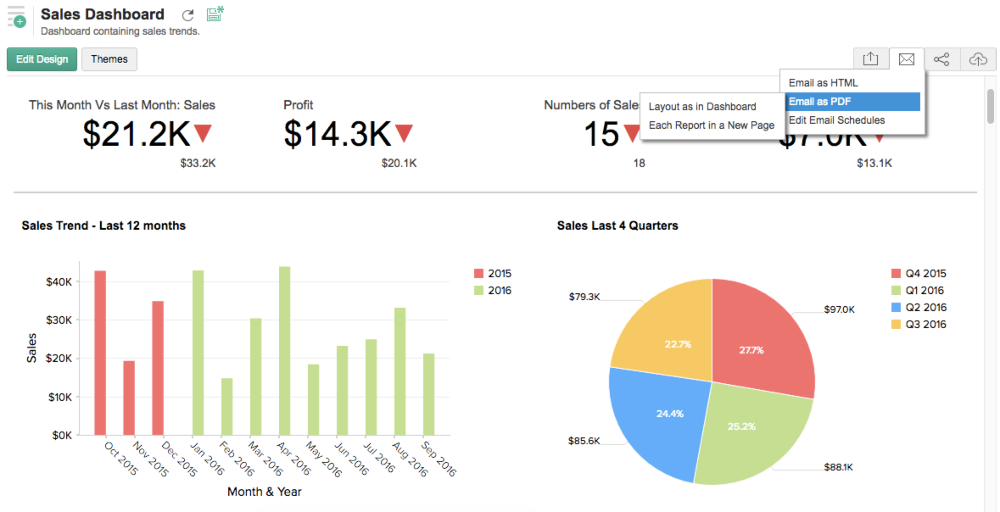
The main benefits of Zoho Reports are its easy setup, its drag-and-drop reports designer, and its accessibility.
Unlike traditional business information and reporting software that can take months to implement, Zoho Report users can get started in a matter of days. They get a SaaS business intelligence solution that saves them time and effort right from the start.
It has an interface that is spreadsheet-like and a reports designer that is drag-and-drop based, which is easy even for less tech-savvy users to learn and grasp.
Zoho Reports lets users collaborate, share, and publish, while also giving them control over what permissions are given to other users. Its web-based nature also makes reports viewable only, with no need to email them to other stakeholders. All that is needed to access the Zoho Reports interface is a web browser and an internet connection.
Technical Specifications
Devices Supported
- Web-based
- iOS
- Android
- Desktop
Customer types
- Small business
- Medium business
- Enterprise
Support Types
- Phone
- Online
Zoho Reports Integrations
The following Zoho Reports integrations are currently offered by the vendor:
- Zoho CRM
- Google Drive
- Zoho Recruit
- Excel
- Zoho Creator
- Open Office
Video
Customer Support
Pricing Plans
Zoho Reports pricing is available in the following plans:





