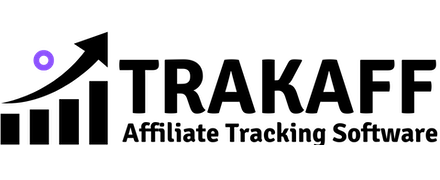Bluebeam PDF Revu Review
 OUR SCORE 90%
OUR SCORE 90%
- What is Bluebeam PDF Revu
- Product Quality Score
- Main Features
- List of Benefits
- Technical Specifications
- Available Integrations
- Customer Support
- Pricing Plans
- Other Popular Software Reviews
What is Bluebeam PDF Revu?
Bluebeam PDF Revu is a design and construction management software that has been designed to streamline collaboration on projects of various sizes. This tool lets users put together a centralized collection of all materials required in a project. This makes it easier for team members and other collaborators to work on the said project, as they are able to make changes concurrently on the same documents. This tool also has a feature that can convert documents and blueprints into 2D and 3D PDFs. Multiple team members can then markup these PDFs throughout. Bluebeam PDF Revu lets team members conduct this simultaneously.Product Quality Score
Bluebeam PDF Revu features
Main features of Bluebeam PDF Revu are:
- PDF Creation
- Markups
- Document & Project Storage
- Collaborative Editing
- Document Sharing
- Batch Link Creation
- Batch Digital Signing
Bluebeam PDF Revu Benefits
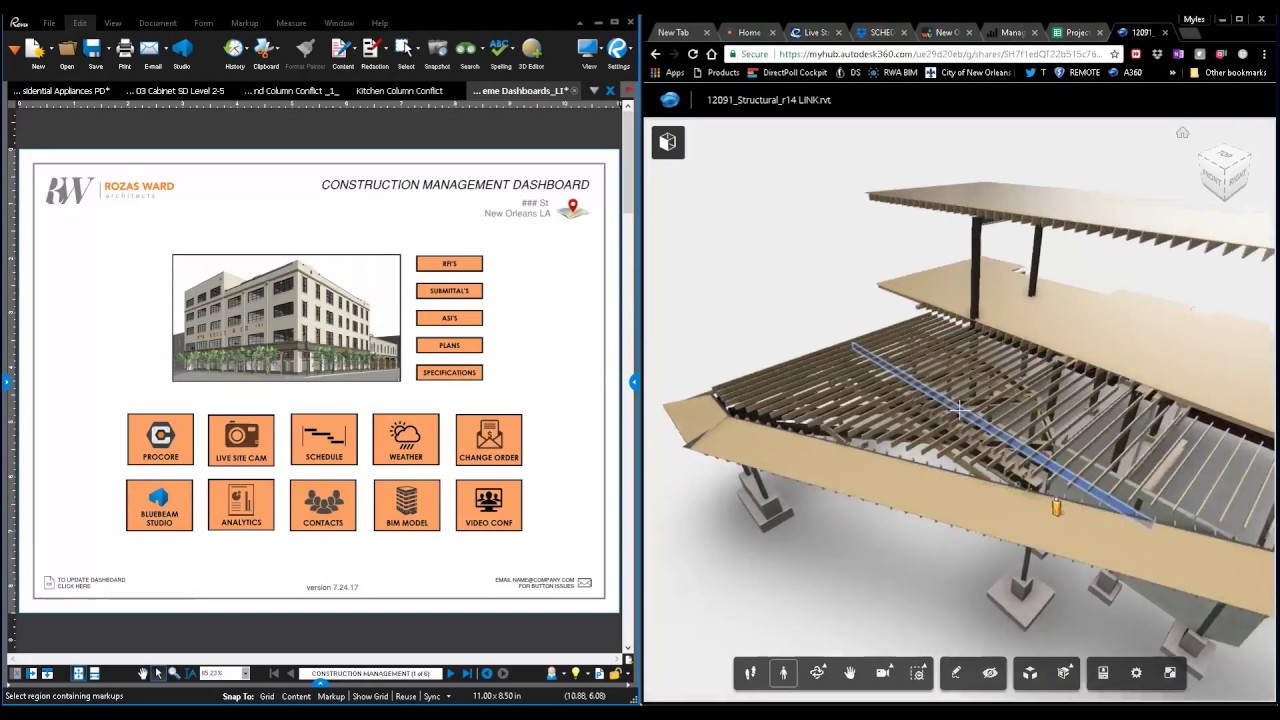
The main benefits of Bluebeam PDF Revu are the collaborative feature of the application, shareable nature of each file created by the application, users access to project files as needed, document creation from a variety of sources, and information centralized into a single file.
Real-time Collaboration
This makes it easier for members of your team to coordinate with each other on individual projects. That’s because this tool lets you put together all important information pertaining to a project into one digital file. This means that you won’t have a hard time finding which document your team member is working on and your teammates can easily find which document you’re referring to.
Shareability
Bluebeam has made the shareability of the items you create easier. You can share key files with select individuals in your team and your key personnel can share reports with you, as can your rank-and-file employees. And since you can converse with them instantly via the documents themselves, this feature makes it easier to discuss key items with your team.
PDF Creation at Will
Bluebeam PDF Revu lets you convert a variety of files into a fully markable PDF. This includes CAD files, MS Office files, and images that have been digitized. So you can put together all of the files of one project into one central file, which makes collaboration easier.
Conversational Markup Mode
All of the documents created via Bluebeam PDF features a neat way of communicating with your team within the document through annotations and markups. This results in threaded views of chats, making it easier for team members new to the project to follow the history of the current task they are dealing with. This feature also allows team leaders and managers to pull reports based on these conversations, which is great for creating historical information about a specific project, task, or issue.
Technical Specifications
Devices Supported
- Web-based
- iOS
- Android
- Desktop
Customer types
- Small business
- Medium business
- Enterprise
Support Types
- Phone
- Online
Bluebeam PDF Revu Integrations
The following Bluebeam PDF Revu integrations are currently offered by the vendor:
No information available.
Video
Customer Support
Pricing Plans
Bluebeam PDF Revu pricing is available in the following plans: