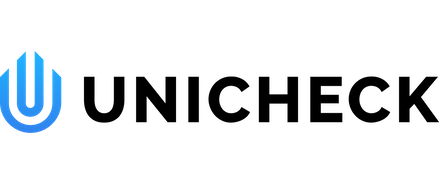SigmaPlot Review
 OUR SCORE 88%
OUR SCORE 88%
- What is SigmaPlot
- Product Quality Score
- Main Features
- List of Benefits
- Technical Specifications
- Available Integrations
- Customer Support
- Pricing Plans
- Other Popular Software Reviews
What is SigmaPlot?
SigmaPlot is a user-friendly and highly advanced graph creation app and data analysis software. It helps users in the quick creation of graphs and charts with tools and features for wide customization, ready templates, and numerous graph designs. It’s ideal for researchers, analysts, scientists, the academe, government work, and businesses centered on data analysis. SigmaPlot tools zone in on graph creation and data visualization through the provision of highly customizable settings with features for ribbon collection, tab selection, and worksheet integration. It offers more than a hundred graph types in both 2D and 3D formats. It makes it possible for its users to generate publication-ready graphs in just a few clicks. It also has advanced tools for the analysis of multiple data. In addition, it can save all created graphs in multiple formats for easy access and sharing in all platforms. SigmaPlot users have access to 16 million custom colors.Product Quality Score
SigmaPlot features
Main features of SigmaPlot are:
- Data Visualization
- Regression Wizard
- Automated Parameters
- Automated Reports
- Automated Statistical Analysis
- Graph Designs
- Graph Templates
- Multiple Data Analysis
- Optional Passwords
- Wide Customization
- Sharing
- Integrations
- Curve Fitter
- Multiple Data Analysis
- Mathematical Functions
- Data Importation
- Statistical Tests
- Worksheets
- Cell Editing
- Visual Basic Compatibility
- PowerPoint Export
- Built-in Macros
- Script Customization
- Macro Recorder
- Report Editor
- Auto-numbering
- 16 million custom colors
SigmaPlot Benefits
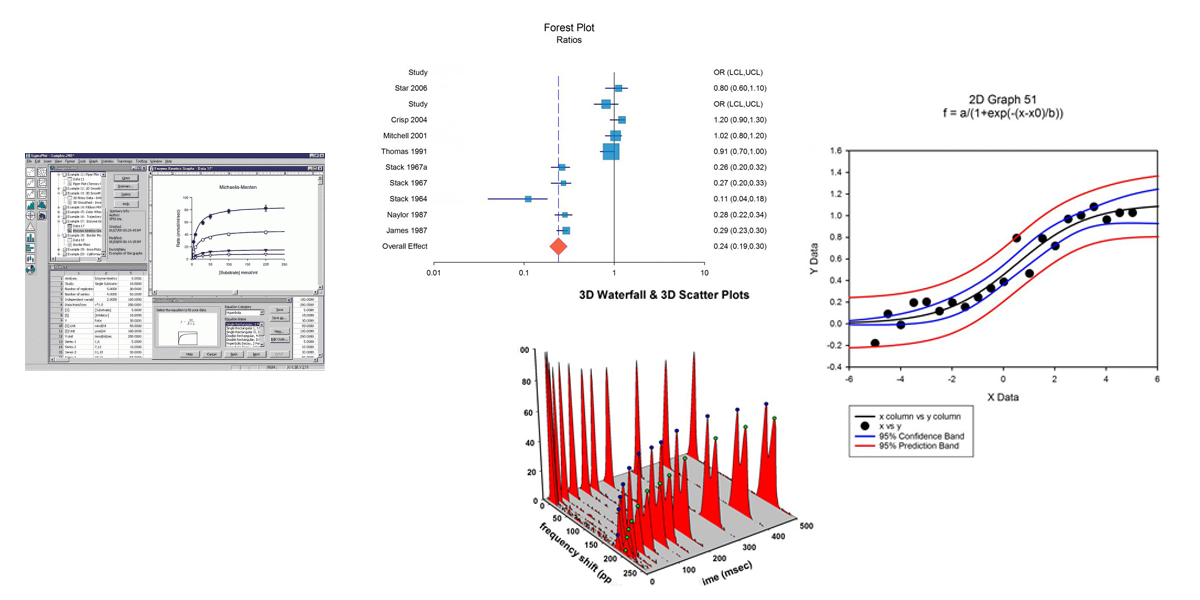
The main benefits of SigmaPlot are ease of use, wide customization, value for money, security, full automation, and compatibility.
Ease of Use
SigmaPlot is a user-friendly graph creator. It does not require technical knowledge when it comes to navigating SigmaPlot graphing tools and features. All commands are direct and easily understandable even by beginners. Ready-templates and graph designs are accessible.
Wide Customization
SigmaPlot is ideal for extensive research as users can customize every single aspect of a graph. It allows for an exhaustive data analysis as every single factor can be manipulated, adjusted, and visualized in an instant.
Value for Money
SigmaPlot offers sound pricing plans. Academic practitioners can avail of tools at a lower price. As SigmaPlot comes with its own statistical analysis features, users need not avail of separate software for it. It can handle powerful statistical analyses without the need for a statistical expert.
Security
Passwords can be set to all graphs and data. Access control and sharing protocols are provided. Optional passwords can even be set while exporting data.
Full Automation
SigmaPlot has a Regression Wizard that can automatically set parameters, save equations, and produce statistical reports. All repetitive tasks can be fully automated.
Compatibility
An in-depth review of data analysis software is crucial to determine if the tool matches what you’re looking for. It should be compatible with different tools and formats. SigmaPlot can work with different kinds of worksheets. It works well with Excel and can handle ASCII Plain Text, MS Access, and Comma Delimited data.
Technical Specifications
Devices Supported
- Web-based
- iOS
- Android
- Desktop
Customer types
- Small business
- Medium business
- Enterprise
Support Types
- Phone
- Online
SigmaPlot Integrations
The following SigmaPlot integrations are currently offered by the vendor:
- Visual Basic
- Microsoft Excel
- Microsoft Word
- Microsoft PowerPoint
Video
Customer Support
Pricing Plans
SigmaPlot pricing is available in the following plans: