Atom Review
 OUR SCORE 78%
OUR SCORE 78%
- What is Atom
- Product Quality Score
- Main Features
- List of Benefits
- Technical Specifications
- Available Integrations
- Customer Support
- Pricing Plans
- Other Popular Software Reviews
What is Atom ?
Atom is a user-friendly, open-text editor developed by Github. It can be used by both novice and expert developers for free. The system is simple to use that even those with minimal coding experience can learn how to utilize it in a breeze. It comes with a wide array of features such as smart auto-completion, multiple panes, a variety of pre-installed themes, customization capabilities, and more which makes the work of a developer easier. Atom is a desktop application that operates through the use of Electron framework and is built on JavaScript, HTML, Node.js, and CSS. It is compatible with Operating System X, Linux, and Windows.Product Quality Score
Atom features
Main features of Atom are:
- Packages & themes
- Cross-platform editing
- Built-in package manager
- Multiple panes
- Find & replace tool
- Smart autocompletion
- File system browser
Atom Benefits
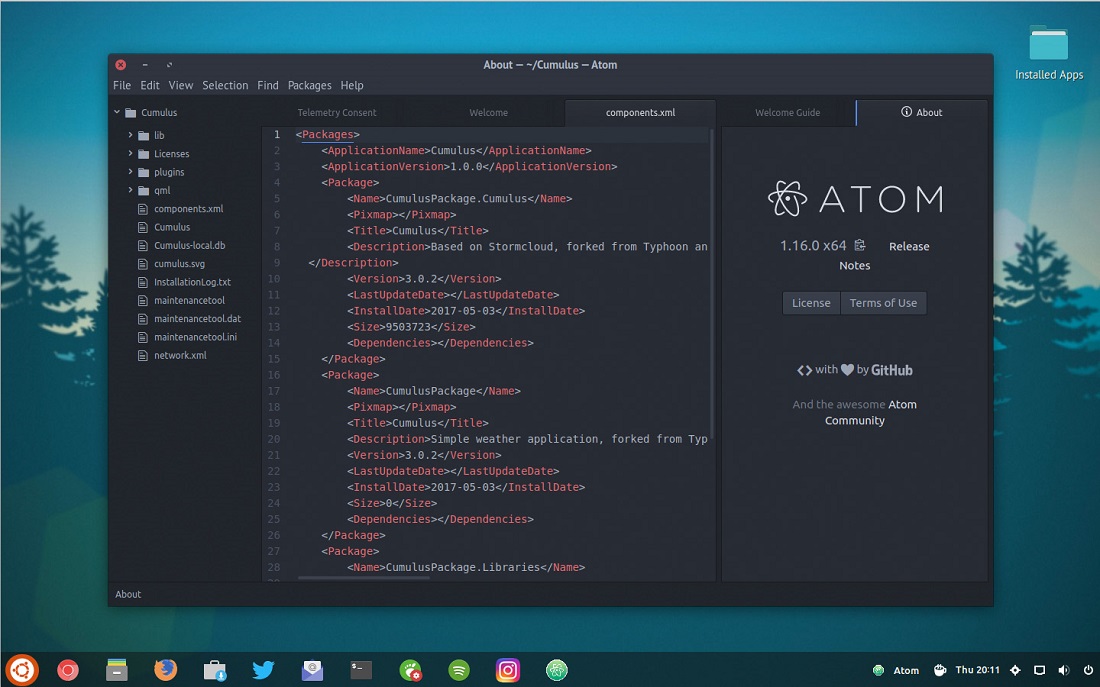
The main benefits of Atom are free of charge, it comes with a smart autocompletion functionality that helps developers type codes faster, UI and Syntax pre-installed theme, and customization features that allow users to add a personal touch to the UI. Here are more details:
Free & Open-Source Application
As a free and open source text editor, Atom can be downloaded to your desktop and used right away without spending a buck. It can be beneficial for novice developers who do not have sufficient funds to pay for a text editor. It also comes with a wide array of features, making the application valuable even for expert developers.
Smart Autocompletion
Smart autocompletion is one of the most notable features of this text editor. With this feature, developers can write codes faster and save more typing time. The autocomplete functionality allows users to view and insert probable completions in the text editor through the use of Tab or Enter.
UI and Syntax Themes
Atom comes with 8 syntax and 4 UI themes pre-installed in the system. The themes are both in light and dark colors. If you do not like the pre-installed themes, Atom also allows you to create and install your own theme or get one from the Atom community.
Customization Features
Atom does not only allow users to create and use a theme of their own. It also enables the users to tweak the look as well as the feel of their User-Interface with CSS/Less, making the text editor look. Moreover, they can add major features with JavaScript and HTML.
Technical Specifications
Devices Supported
- Web-based
- iOS
- Android
- Desktop
Customer types
- Small business
- Medium business
- Enterprise
Support Types
- Phone
- Online
Atom Integrations
The following Atom integrations are currently offered by the vendor:
No information available.
Video
Customer Support
Pricing Plans
Atom pricing is available in the following plans:





