Atlantis Word Processor Review
 OUR SCORE 80%
OUR SCORE 80%
- What is Atlantis Word Processor
- Product Quality Score
- Main Features
- List of Benefits
- Technical Specifications
- Available Integrations
- Customer Support
- Pricing Plans
- Other Popular Software Reviews
What is Atlantis Word Processor?
Atlantis Word Processor is a user-friendly, fully customizable, and fully portable word processor. Previously known as Atlantis Ocean Mind, it is ideal for both professional and amateur writers as well as students. Small businesses can also take advantage of the features that Atlantis Word Processor offers. The software is fully portable, which means that you can use it on any device, as long as that device supports Windows. You can also run the software on Linux with Wine. Just install the software and copy it to a flash drive then take it wherever you want to write. For example, if you have the software installed at your office desktop but not on your home desktop, you can easily plug your flash drive with the software installed and copy it to your home computer so that you are still able to write at home. You can write ebooks that anyone will be able to read on any device: laptop, mobile, or on a Kindle. You can easily turn any document into an e-book with just a few clicks.Product Quality Score
Atlantis Word Processor features
Main features of Atlantis Word Processor are:
- Creating eBooks
- Font and Paragraph Formatting
- Backup Files Tool
- Format Palette
- Fully Portable
- Fully Customizable
- Style Sheets
- Clip Library
- Brush-like Mouse Cursor
- Document Templates and Sample Letters
Atlantis Word Processor Benefits
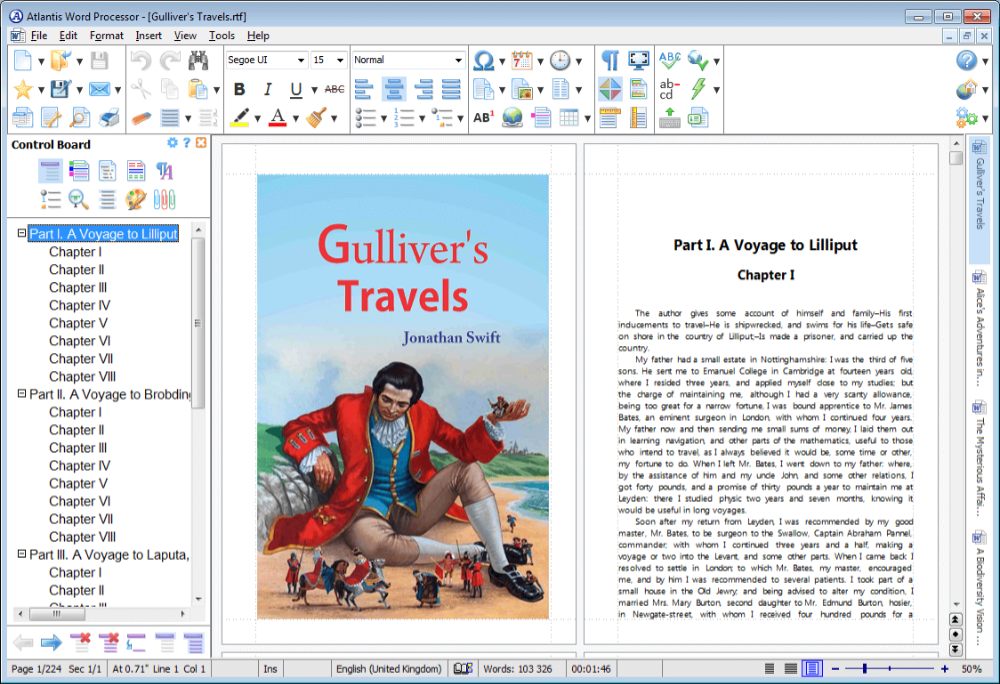
The main benefits of Atlantis Word Processor are formatting, portability, customizable formal palette, backing up files, and a clip library. Here are more details on the Atlantis Word Processor’s benefits:
Edit Formatting
Atlantis Word Processor has a robust formatting tool with tons of options. You have a diverse choice of font color, size, and style formats. You can even highlight chosen texts. You can change the paragraph styles to improve readability or suit what you are working on. Additionally, you can create newspaper-style columns. When you divide a document into sections, each section has its own page settings. You can also add a table of contents which is good for creating e-magazines or e-books.
Fully Portable
Since Atlantis Word Processor is fully portable, you can use it on any device as long as it supports Atlantis’ system requirements. This is good for writers or business owners who travel a lot. The operating systems that can run Atlantis Word Processor are Windows 2000, Windows XP, Windows Vista, Windows 7, Windows 8, and Windows 10. You can also run it on Linux via Wine. The vendor recommends a screen resolution of 1024 x 768 or higher to get the most out of this word processor.
Customizable Format Palette
Atlantis Word Processor has a formatting palette that is useful not only for choosing color; but also for choosing formatting templates that complement your title, heading style, and paragraph style. You can either use the software’s default palette or customize your own.
Backup Files
Atlantis Word Processor has a Backup Files tool. The software can create automatic backups of all your open documents. The Atlantis Backup Folder has subfolders inside it to organize your different documents. Previous versions of your documents are also saved in a special folder so that you will be able to access them when you need to. This is a good-to-have feature because it removes the anxiety of losing files that you spent a lot of time creating. Here is an article for document management software tools as well to further streamline your processes.
Technical Specifications
Devices Supported
- Web-based
- iOS
- Android
- Desktop
Customer types
- Small business
- Medium business
- Enterprise
Support Types
- Phone
- Online
Atlantis Word Processor Integrations
The following Atlantis Word Processor integrations are currently offered by the vendor:
- Hunspell
- WordWeb
Video
Customer Support
Pricing Plans
Atlantis Word Processor pricing is available in the following plans:





