Imagine using your mobile device for work, tinkering with a hi-res image or a large file for quite some time, only to find out when you’re trying to save that your disk is full. Or a client calling asking for details on their account, and you’re far away from the office computer, where all the files are stored.
These were harrowing scenarios a couple of years ago. The good news is, storage space has been addressed by the release of top backup software and exponential expansion of hard drive volumes, not the least the ability to send large files over the web. Ultimately, we arrived at the cloud-based solution, where files are stored over the cloud and lets you access your files anywhere and anytime. With advances in cloud technology, the storage wars are upon us in 2020. This Apple iCloud vs Microsoft OneDrive Comparison 2020 article aims to show you how each product fares against the other.
Apple iCloud and OneDrive differences
Features
For this Apple iCloud vs Microsoft OneDrive Comparison 2020 article, we take a look at some of the features each software has to offer. Among them are the following:
- Function: iCloud not only lets your share files and collaborate on documents, but also functions as primary backup to your device’s content, settings, and preferences. OneDrive has the more straightforward approach and is used for file sharing, also with collaboration functions.
- Storage and pricing: Both Apple and Microsoft offer 5GB free for every user off the bat. Then Apple offers 50GB at 99 cents/month, 200GB at $5/month, and 2TB at $9.99/month. OneDrive offers additional space at the rate of 50GB for $1.99/month, 1TB for $6.99/month, then a 6x1TB for six users at $9.99/month. In addition, OneDrive offers free two months discount if you avail an annual plan – which evens out the cost with Apple.
- Additional tools: Similar to the best productivity software available, OneDrive also features tools such as access and version controls, file management and transfer, data syncing, collaboration, and feedback collection. iCloud offers collaboration within apps only if the device accessing the data also has the same app that created the file, such as Word/Pages or Excel/Numbers. Meanwhile, iCloud lets you use Find My iPhone
- Photo sharing: iCloud lets you seamlessly shares photos with other Mac and iOS users, even those outside your iCloud account. As soon as you take a picture, it can automatically upload it in the other authorized devices. OneDrive does not have anything similar except file sharing.
- Remote access: OneDrive lets you access files on PCs that are connected to your OneDrive account by simply clicking the “PCs” button. Apple does not have a counterpart feature for this.
- Share apps: Through iCloud, users in the same family account can share not just files but also apps without having to purchase a separate copy. Family users can share games and enjoy the same apps.
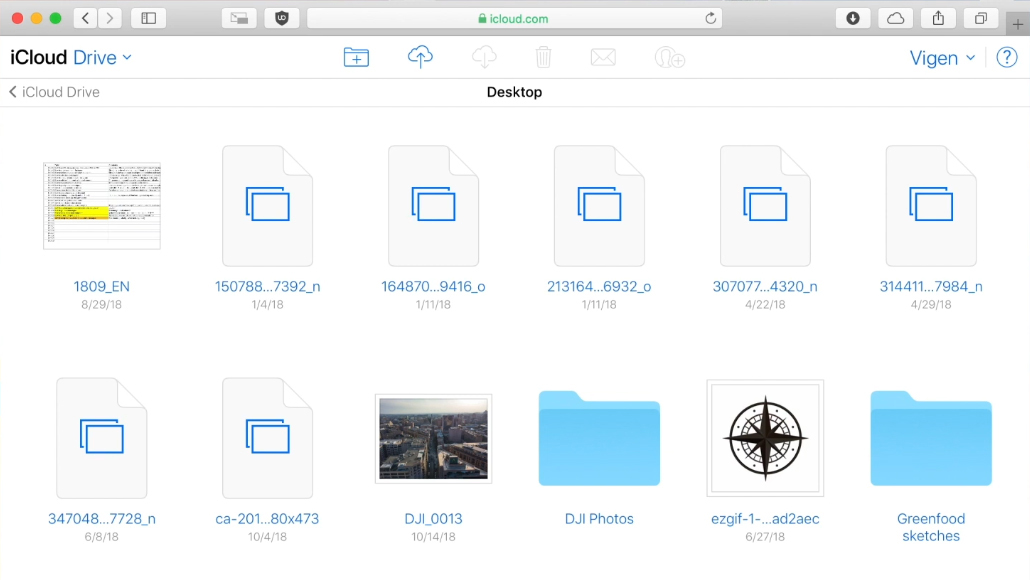
Apple iCloud Drive works as a cloud-based backup folder for your files
Backup data
Using iCloud as backup is a matter of setting up then forgetting. Just specify your backup preferences, and once your device connects to a wifi network, iCloud will automatically backup photos, contacts, messages, app data, device settings, app layout, and purchase history. When you need to rest your device to factory settings, you can access the backup to restore your phone the way it was within a few clicks. iCloud can also store files automatically – whether as part of iCloud drive or in a shared File folder for newer iOS devices.
OneDrive works as a primary shared folder for documents and other files. Apart from accessing documents, OneDrive allows collaboration among users so that multiple users can access, edit and comment on files.
Support apps
Microsoft may seem more expensive cost-wise, but for plans beginning at 1TB, but cloud versions of Word, Excel, Powerpoint and OneNote are included, as well as Skype. This means if your files are Office-based, you can open, edit and share them with ease from OneDrive. Apple’s free apps are part of the user’s Apple device purchase, much like iCloud. If the source program is not available, Apple will convert the file into the nearest app available in the device and finding none, will not open the file.
Business application
In addition to OneDrive personal storage plans, Microsoft also offers variants under the OneDrive for business family. By their own definition, when OneDrive users sign in with a business or school account, they automatically get switched to a OneDrive for business account. Although similar to the personal OneDrive account, OneDrive for business requires a site collection administrator that assigns controls and access levels to users within the business/school account.
Family Sharing
With iCloud, a family of five can share a single account (any plan including free) without one knowing or having access to the files of another. iCloud also lets the parent account to view how much space each family member is using. Sharing an single OneDrive account is possible when you purchase a OneDrive Office 365 family plan and they will be assigned individual accounts with 1TB storage each for 6 users.
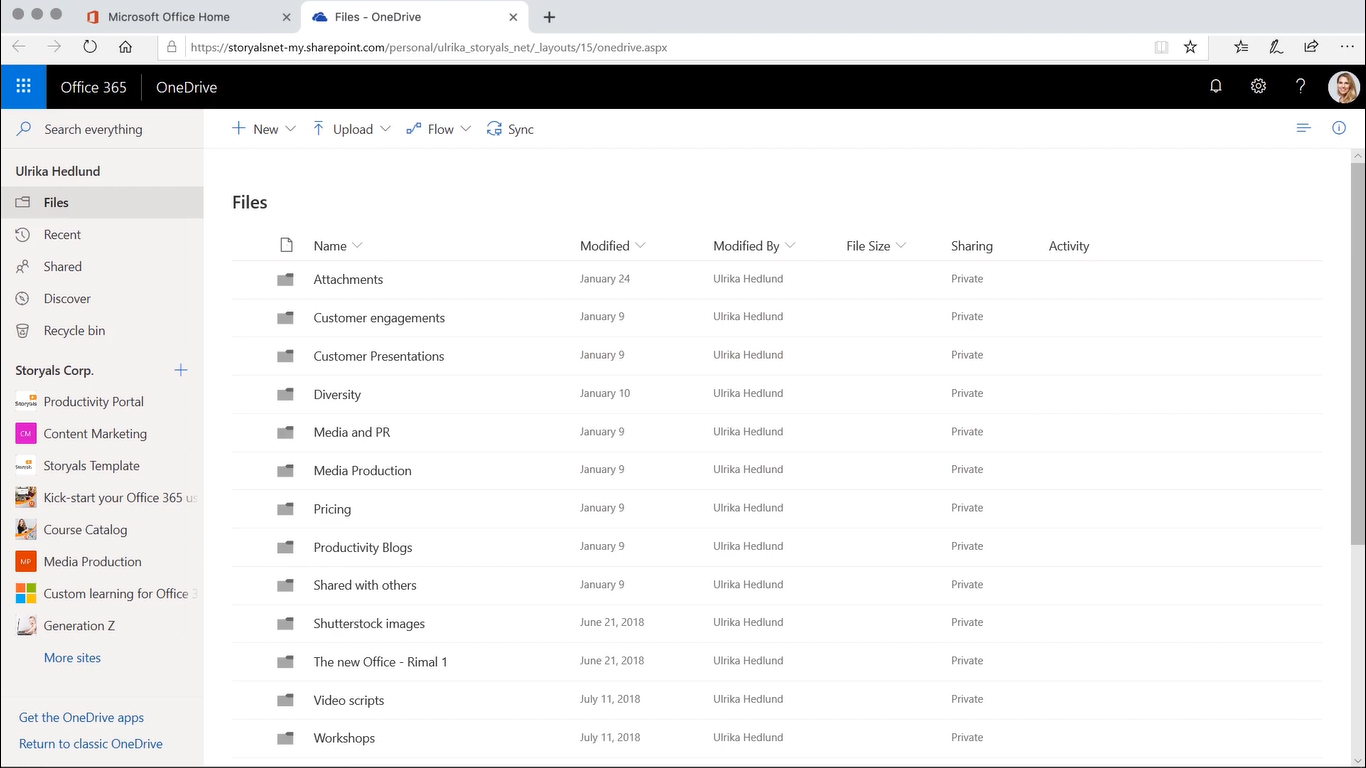
Microsoft OneDrive file displays backup files like a normal Windows directory
Apple iCloud and OneDrive similarities
Cross-platform support
As we continue with this Apple iCloud vs Microsoft OneDrive Comparison 2020 article, we find that both software can extend their backup capabilities to other platforms. Apple has an iCloud app available for Windows users (Android users simply have to log in the iCloud web page to access), and similarly, Windows has OneDrive for Mac and iOS users. File access is the only guaranteed part, as opening the files will require the presence of the parent app that created the file. OneDrive’s bundled Office 365 plans do contain Office apps, so that makes things easier. In addition, the Windows version of iCloud has been reported to be clunky and counterproductive to use.
Security
Apple offers two-factor authentication when accessing iCloud in a new device. Apart from that, Apple also encrypts information via 128-bit AES and TLS during transit and when it stores data in iCloud in an encrypted format. OneDrive The storage only plans are less secure than their upgraded versions. While all plans let you recover documents subjected to attack within 30 days and encrypts data during transit, only the business plans offer individual file SSL encryption at rest. In addition, though, if you bought OneDrive with an Office 365 subscription, you also get additional protection and recovery tools from viruses and other malicious attacks.
Syncing
While both products offer syncing of files across the cloud, OneDrive has the advantage of faster sync speed, mainly because of more worldwide servers and its block control feature, which prioritizes copying parts of the file that have changed. In contrast, iCloud backs up at a lesser speed and backs everything up.
Customer support
Apple and Microsoft are companies renowned for above-average customer support, so your investment includes reliable help. OneDrive offers support via phone, online, video tutorials, and knowledge base. iCloud offers the same support as well.
Takeaway
The battle lines have been drawn, and we are in the midst of a storage war. As to where do we pledge our allegiance, there are a number of considerations to make prior to joining team iCloud or team OneDrive. Hopefully this Apple iCloud vs Microsoft OneDrive Comparison 2020 article helped you make distinctions of one from the other.
iCloud seems the easier choice for those who have Macs and iPhones as their weapons of choice. While availability for Windows is present, the experience is not the same as with their native OS. In addition, iCloud delivers a very good experience in not just backing up files, but in keeping your device settings, preferences and records stored in case a restoration job is in order. For those people who prefer their backups to be done unobtrusively and automatically, then iCloud might be more for your liking. In addition, if you want your iPhone, iPad and Mac apps shared within your family group, then iCloud is the better deal.
On the other hand, if your concern is more on the sharing of files and folders and ensuring you have access and the ability to open, edit, and publish documents anywhere anytime, then OneDrive may be what you need. While iCloud can also do these things, the absence of integration with common document apps like Microsoft Office means that your choice of shared devices is limited to those with the creator apps already installed.
Being a Microsoft product, OneDrive has total Office integration and even has some plans that include Word, Excel, Powerpoint and OneNote in the monthly subscription. If you have a Windows-dominated environment and am already invested in Office, OneDrive represents the better choice. We’ve also prepared a Box vs OneDrive comparison that you can check out for more information.
Beginners need not decide immediately, though. Both products provide you with a free 5GB allocation, so you can have both and not need to choose. And if you need every byte of 5GB to count for your shared data, OneDrive can make more use of your allocation as it does not store your device backup data. If you really need more than 5GB, availing either product won’t set you back too far price-wise.

2 comments
I find it rather devious that the Microsoft Office 365 I’ve been using on my Mac NO LONGER ALLOWS AUTOSAVE to my hard drive but instead requires uploading files to OneDrive! As far as I can tell, if my MacBook Air crashes (which it does way too often), then my work has not been saved to iCloud and is forever lost. So now I seem to have been forced to pay for both iCloud and OneDrive
Please ignore the above comment, I was confused by the new appearance of the “autosave” option, it looks like background saves and AutoRecovery info saves still operate