AppCode Review
 OUR SCORE 89%
OUR SCORE 89%
- What is AppCode
- Product Quality Score
- Main Features
- List of Benefits
- Technical Specifications
- Available Integrations
- Customer Support
- Pricing Plans
- Other Popular Software Reviews
What is AppCode ?
AppCode is an innovative and smart integrated development environment that simplifies how developers perform code management tasks for the macOS and iOS applications they are building. This IDE enables them to build, modify, and enhance codes in an efficient way, helping developers save more time. AppCode supports multiple programming languages, and users can work on different programming languages within the IDE. They can also smoothly integrate their existing development tools with AppCode such as Git, CocoaPods, Perforce, Jira, Reveal, and Subversion.Product Quality Score
AppCode features
Main features of AppCode are:
- Unit testing
- Xcode support
- Navigation and search
- Run & debug
- Smart editor
- Refactoring & code generation
- Editor customization
- Integrations
AppCode Benefits
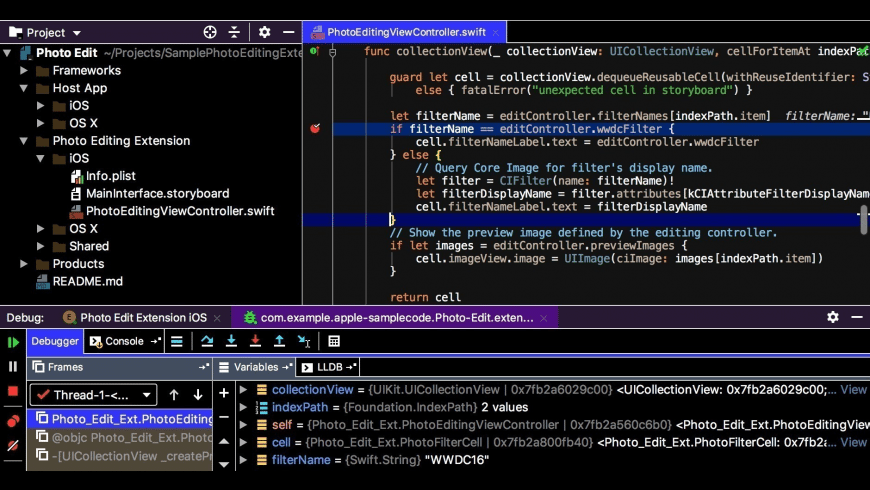
The main benefits of AppCode are, it has the capability to comprehensively and deeply analyze the structures of codes, allows efficient and seamless code refactorings, and offers a configurable user interface. Here are the details:
An Intelligent Integrated Development Environment
AppCode is a smart integrated development environment. The IDE has the capability to comprehensively and deeply analyze the structures of code users are building. This way, developers will be able to identify issues and problems in their codes right away, thereby accelerating their development processes and tasks.
Efficient and Seamless Code Refactorings
Among the noteworthy capabilities included in AppCode is code refactoring. Code refactoring is a technique wherein the structure of code is changed without altering how such code behaves externally. With AppCode, users can efficiently and seamlessly apply this technique, making it easy for them to enhance the designs and structures of their codes.
Built with a Configurable User Interface that Adapts to How you Work
AppCode is built with a user interface that users can customize. They can configure the layouts and tools found in this user interface so they can perform their tasks more conveniently.
Technical Specifications
Devices Supported
- Web-based
- iOS
- Android
- Desktop
Customer types
- Small business
- Medium business
- Enterprise
Support Types
- Phone
- Online
AppCode Integrations
The following AppCode integrations are currently offered by the vendor:
- Reveal applications
- CocoaPods
- Jira
- Xcode
- Perforce
- Git
- Subversion
Video
Customer Support
Pricing Plans
AppCode pricing is available in the following plans:





