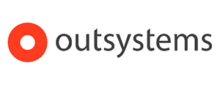Adobe Flash Builder Review
 OUR SCORE 97%
OUR SCORE 97%
- What is Adobe Flash Builder
- Product Quality Score
- Main Features
- List of Benefits
- Technical Specifications
- Available Integrations
- Customer Support
- Pricing Plans
- Other Popular Software Reviews
What is Adobe Flash Builder ?
Adobe Flash Builder is a reliable game and apps development software that is built with support for Flex framework and ActionScript languages. It is a robust solution that enables application developers to enhance their productivity. The platform provides advanced tools and features that work in unison to provide a conducive environment for application development. With Adobe Flash Builder, developers can create engaging games and apps for Windows, Mac, Android, and IOS devices. The solution’s interface is uniquely designed to enable developers to write codes quickly with the help of automatic code complete, a tool that autocompletes code lines. Some of its main features include statement completion, application debugging, application testing, ActionScript Compiler, walkthrough debugging, and code collapse.Product Quality Score
Adobe Flash Builder features
Main features of Adobe Flash Builder are:
- Refactoring Support
- Built-In Adobe Scout Support
- Code Collapse
- Walkthrough Debugging
- Application Testing
- Flex Framework
- Syntax Coloring
- ActionScript Workers
- Statement Completion
- Application Debugging
- ActionScript Compiler
- Live Invalid References Highlighting
Adobe Flash Builder Benefits
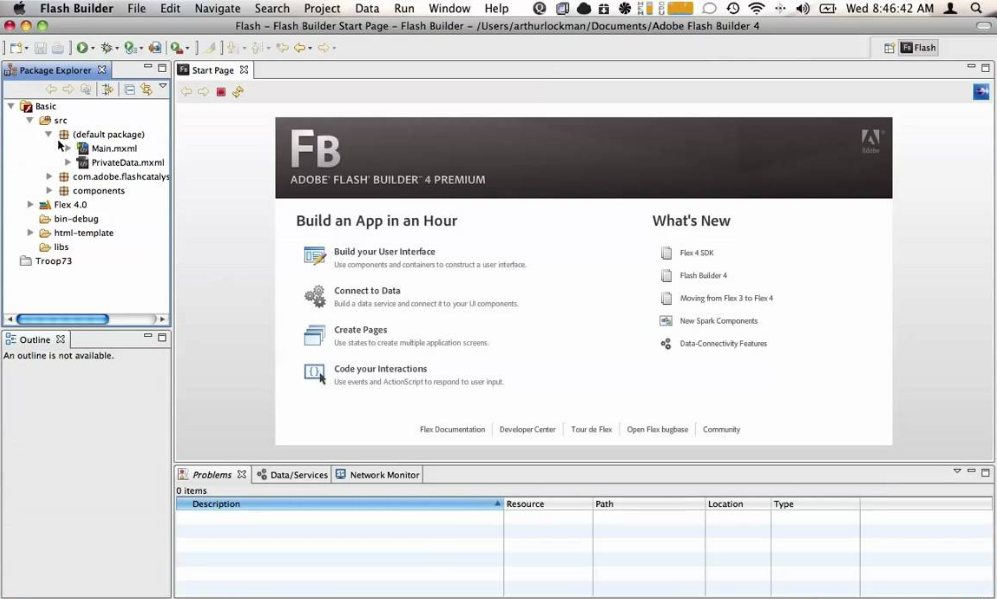
The main benefits of Adobe Flash Builder are its quick coding, mobile workflow, and interactive debugging. Here are more details:
Quick Coding
Adobe Flash Builder is designed to simplify and expedite coding. The solution eliminates the sluggishness experienced with manual coding and provides developers with automatic code completion. With the automatic code completion, developers can move to the next code line faster, which ultimately enables them to complete the project quickly. Besides, Adobe Flash Builder comes with other advanced tools to speed coding. The tools include code collapse, live highlighting, and refactoring support.
Mobile Workflow
In addition, Adobe Flash Builder empowers developers to create applications and games that are perfect for mobile devices. It presents development workflows and an environment with mobile emulators. The mobile emulators allow developers to simulate how a game or an app would work on Android or IOS devices. Even better, the program makes it easy to use local connections to test applications on mobile devices.
Interactive Debugging
Moreover, Adobe Flash Builder simplifies debugging. The platform facilitates interactive debugging with a walkthrough debugger that makes the whole process easy. With, Adobe Flash Builder, developers can fix bugs in their line of codes without a struggle.
Technical Specifications
Devices Supported
- Web-based
- iOS
- Android
- Desktop
Customer types
- Small business
- Medium business
- Enterprise
Support Types
- Phone
- Online
Adobe Flash Builder Integrations
The following Adobe Flash Builder integrations are currently offered by the vendor:
No available information.
Video
Customer Support
Pricing Plans
Adobe Flash Builder pricing is available in the following plans: