ConceptDraw PRO Review
 OUR SCORE 85%
OUR SCORE 85%
- What is ConceptDraw PRO
- Product Quality Score
- Main Features
- List of Benefits
- Technical Specifications
- Available Integrations
- Customer Support
- Pricing Plans
- Other Popular Software Reviews
What is ConceptDraw PRO?
ConceptDraw PRO is an extensive collection of graphic documentation solutions used for all types of businesses. There are thousands of templates and stencils available that are ready to be used for diagramming immediately. It is a very flexible platform that provides an easier way for its users to facilitate team collaboration and to share their drawings through its various export options and presentations. ConceptDraw PRO is an ideal application for making creative, interactive, and lively maps, presentations, blueprints, computer network diagrams, electrical diagrams, and organizational charts. It is a useful tool for any kinds of users that use graphic visualization and presentation in their line of work such as architects, interior designers, engineers, sales and marketing experts, engineers, and business managers.Product Quality Score
ConceptDraw PRO features
Main features of ConceptDraw PRO are:
- Building Plans Designer
- Drawing & Diagramming Solutions
- MS Visio Compatibility
- Rapid Flowchart Technology
- Drawing Tools
- Live Objects Technology
- Communication & Presentation Facilities
ConceptDraw PRO Benefits
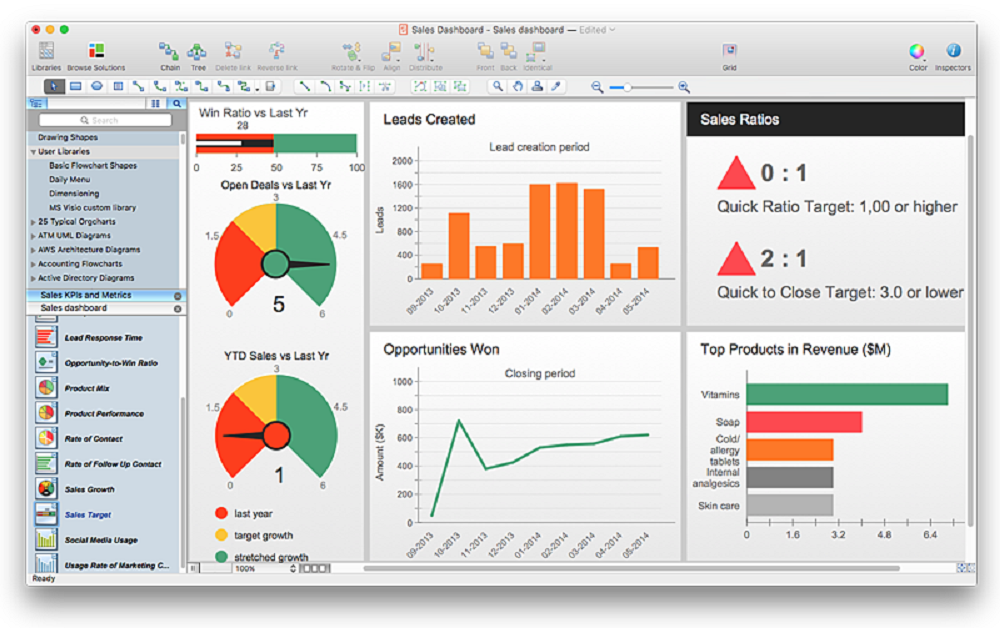
The main benefits of ConceptDraw PRO are its capability to create powerful, dynamic, and professional visualizations, it can be used as a replacement for MS Visio, and it can transform graphic visuals creation into a simpler and faster job. Here are more details:
Professional and engaging visualizations
ConceptDraw PRO is complete with all the comprehensive and robust drawing tools needed to make dynamic, professional, and powerful visualizations that are clear and easy to understand. It is true for any type of visuals such as marketing and sales reports that feature charts and graphs, as well as blueprints for engineers and architects.
MS Visio alternative
Users who have been used to utilizing MS Visio as their graphics and diagramming tools will find ConceptDraw PRO to be as effective, if not more. It is an ideal replacement for the said application that has set the bar for business graphics and enabled users to share designs and graphics with each other, as well as with their supervisors, colleagues, managers, and others. ConceptDraw PRO is able to perform tasks that are usually done within the MS Visio environment like reading and saving Visio files and exporting or importing graphics in Visio format.
Simplifies and accelerates graphic visuals creation
ConceptDraw PRO not only simplifies the creation process of graphic visuals but it also accelerates it. The tool has every type of graphic visuals covered, be it organizational charts, data flow diagrams, concept maps, and others regardless of whether the design is simple or complicated. There are tons of features that automate many processes such as Smart Connectors, Building Plan Designer, and Chain and Tree connection modes. These remove the bulk of workload from users and enable them to focus better on other critical tasks at hand.
Technical Specifications
Devices Supported
- Web-based
- iOS
- Android
- Desktop
Customer types
- Small business
- Medium business
- Enterprise
Support Types
- Phone
- Online
ConceptDraw PRO Integrations
The following ConceptDraw PRO integrations are currently offered by the vendor:
- PowerPoint
- MS Visio Drawings
- Eps
- Adobe PDF
- MS Visio Stencils
- ConceptDraw PROJECT v8
- ConceptDraw MINDMAP v9
- ConceptDraw Office v4
- SVG
- HTML
Video
Customer Support
Pricing Plans
ConceptDraw PRO pricing is available in the following plans:





