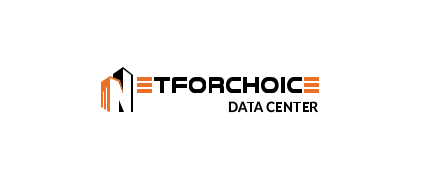Auvik Review
- What is Auvik
- Product Quality Score
- Main Features
- List of Benefits
- Awards Section
- Technical Specifications
- Available Integrations
- Customer Support
- Pricing Plans
- Other Popular Software Reviews
What is Auvik?
Auvik is a network management software that provides visibility and control over your IT assets and network activities. It prevents, detects, and resolves issues. It also enables you to manage and track all the devices connected to your network. You can connect with your network devices anytime and anywhere with its remote access tools. Auvik centralizes all your sites in one dashboard, allowing you to standardize your management process. You get a bird’s eye view of the whole network where you will see all information you need once you’ve identified the devices you may need to investigate. Auvik provides webhooks and API integrations so that you can connect the platform necessary for your workflow. It also ensures your security and privacy through two-factor authentication and permission configurations, among others.Product Quality Score
Auvik features
Main features of Auvik are:
- IT Asset Management
- Backup and Recovery
- Network Traffic Analysis
- Distributed Sites
- Privacy and Security
- API Integrations
- Network Performance Monitoring & Troubleshooting
Auvik Benefits
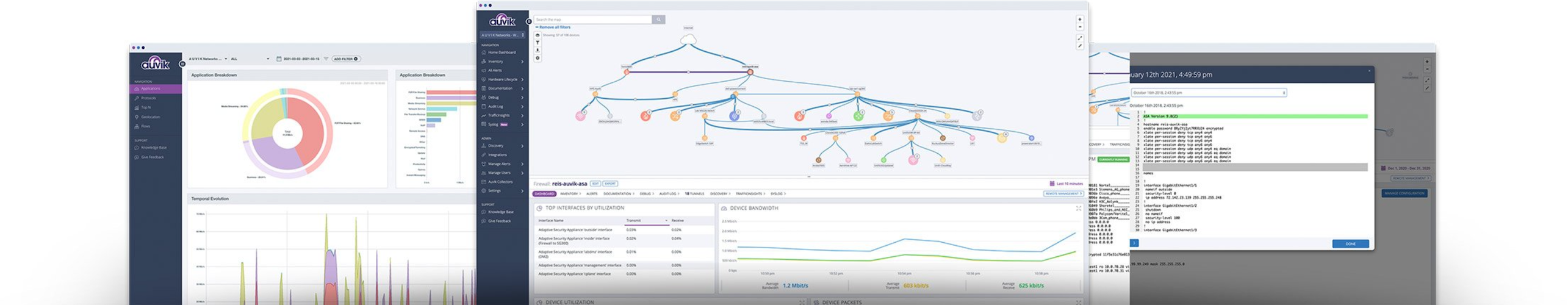
The main benefits of Auvik are IT asset management, network monitoring tools, and analytics security. Learn more below:
IT Asset Management
Auvik helps you manage your assets and allows you to store and access all relevant inventory details and device documentation. It provides discovery and mapping tools for transparency as well as inventory and documentation capabilities for easy access to information like device make and model and IP address, among others. Auvik also pulls hardware lifecycle data and supports custom alerts for reminders and various activities within your network. The dashboard offers a centralized view of all your assets, sites, and users.
Network Monitoring Tools
Auvik enables you to create and implement configured alerts for your network updates. You can use the preconfigured alerts or customize them to better suit your needs. You can also access the Syslog to quickly identify the root cause of issues as well as monitor your VPN capacity to protect your remote workers. Additionally, Auvik allows you to check internet connections, access devices remotely, and automate backup and recovery.
Analytics and Security
Auvik generates analytics that provides insight into which users are on the network, what they are doing and the destination of their traffic. It also provides information on app usage, bandwidth-hogging, and geolocation, among others. Auvik secures your data through two-factor authentication, single sign-on, permission configurations, and audit logs.
Awards Section


- Great User Experience Award
- Rising Star Award
Technical Specifications
Devices Supported
- Web-based
- iOS
- Android
- Desktop
Customer types
- Small business
- Medium business
- Enterprise
Support Types
- Phone
- Online
Auvik Integrations
The following Auvik integrations are currently offered by the vendor:
- Autotask PSA
- BrightGauge
- Captain’s Chair
- CloudRadial
- ChatGenie
- ConnectWise Automate
- ConnectWise Manage
- Continuum
- Freshdesk
- Global Dash
- ITBoost
- IT Glue
- Liongard’s Roar
- Microsoft Teams
- Opsgenie
- ScalePad
- ServiceNow
- PagerDuty
- Passportal
- Slack
- Webhook
- API
Video
Customer Support
Pricing Plans
Auvik pricing is available in the following plans: