Zoho Books Review
 OUR SCORE 93%
OUR SCORE 93%
- What is Zoho Books
- Product Quality Score
- Main Features
- List of Benefits
- Technical Specifications
- Available Integrations
- Customer Support
- Pricing Plans
- Other Popular Software Reviews
What is Zoho Books?
Zoho Books is a popular member of the company’s large productivity suite, designed to support growing companies’ accounting & financial operations. It is commonly described as an intuitive system users require no training to use, and a smart and professional invoicing tool that enables companies to receive and handle online payments in a fast and convenient manner. Consequently, Zoho Books helps save both money and time. Alongside neat design, this system offers useful accounting features the company can use to quickly check their finances and remain in control of the cash flow. Both current and overdue receivables, unbilled hours and expenses, income, and project balances are displayed in coherent graphs, together with the fact that Zoho Books can be used for contact management purposes. What users really like about this system though are the diverse accounting reports it provides: Zoho Books can pull off accurate Cash Flow Statements, P&L and balance sheets, and a number of custom reports that can allow you to use it in accordance with your business details. As with other Zoho Books reviews, the aim of this guide is to help you check if the product fits your requirements.Product Quality Score
Zoho Books features
Main features of Zoho Books are:
- Accounting
- Invoices
- Invoice Templates
- Online Payments
- Expense Management
- Inventory Management
- Contact Management
- Sales Management
- Automated Bank Feeds
- Project Time Tracking
- Purchase Orders
- Sales Orders
- Tax
- Versatile Reporting
- Collaborative Client Portal
- Mobile Apps
- Premium Support
Zoho Books Benefits
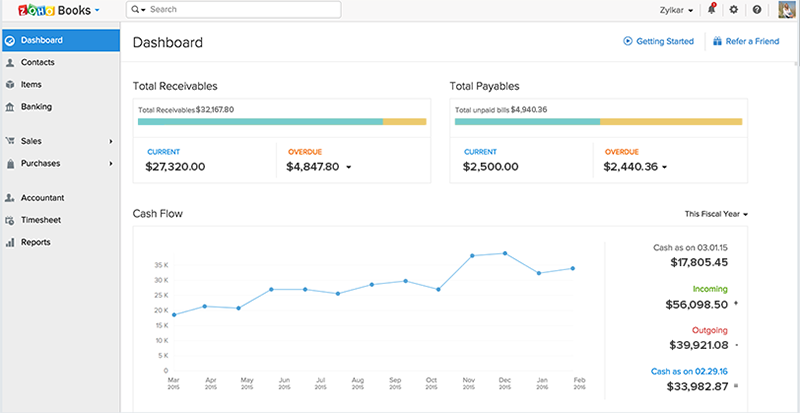
Zoho Books helps companies streamline their back office operations, and manage all financial transactions from a single hub. Thanks to it, agents can always keep in line with their most important bills and invoices. From the client’s perspective, this means unrestricted payments from all locations, receiving timely payment requests and reminders on recurrent bills, and even auto-charge options.
Another important benefit all users should have in mind is the possibility to adjust finance management to their project structure, and designate tasks and projects from any device. Zoho Books guarantees all work will be completed on time, monitored both during and after office hours, and that clients will be billed with only few clicks.
But how will Zoho Books genuinely help your company become more productive?
You’ll notice in many Zoho Books reviews that one of its benefits is that the system is backed by the name of a powerful corporate suite that serves the activities of almost 13 million users around the world. Small, medium, and large teams rely on Zoho to maximize the potential of their budget, boost sales, and bring clients on board. Overall, Zoho offers 25 apps synchronized for flawless functionality, and Books is both one of them and a standalone product designed for companies to face their accounting challenges.
The real blessing in disguise when it comes to this system are automated bank feeds, thanks to which companies avoid manual data entry, and import transactions easily from any account or credit card. Banking rules are considered in advance, and transactions are grouped automatically.
The same goes for online payment reminders – the template for a personalized message is already there for customers to consider it, pay their due amount on time, and do so with the frequency you desire.
As a member of a large or remote team, you will appreciate the presence of an online collaboration suite, and you will allow clients to access invoices and estimates, and pay directly using your online client portal. As the person in charge, you will be able to accept/decline an estimate, or comment on it to arrange details. In case your business entails prepayment or retainer collection, Zoho Books will also help – with this system in the toolkit, estimate retainer invoices and recording online payments will no longer be a challenge. In fact, you can associate every estimate to a particular invoice or entire project, and run cohesive reports once all operations are completed. Another thing you might be interested to know is that Zoho Books is flawlessly integrated with Stripe, which is how you get to reconcile all transactions, and observe the whole picture of how money is moving in and out of accounts. As expected, this integration will also help you process new and charged fees.
Stripe, nevertheless, is not the only integration to count on when it comes to Zoho Books. The robust suite of RESTful API makes this suite quite flexible and functional in all software ecosystem, and allows experienced developers to build their own apps and to test them.
Zoho Books will also do for companies looking to manage and track project time, and even stay in control of task expenses. The admin will save a considerable amount of time adding and assigning tasks with a single click, and managing all contacts (including employees and partners) from a single platform.
From an expert point of view, the biggest benefit Zoho Books has to offer is the seamless connection between the sales and the accounting department, as the user gets to combine between Zoho Books and Zoho CRM to craft orders and follow customers’ credit status, determine and modify prices, or manage stock and inventory more efficiently than ever before. There is a comparable difference between how companies used to create sales and purchase orders before they discovered Zoho Books, and afterwards. The answer to as why this is happening is simple – all data Zoho Books regulates is updated in real time, and most workflows are automated and use webhooks to keep the team on the same page. Basically, whenever a change in estimates or another field is happening in the system, all users are on board with it. The best part is that this information is displayed in a cohesive manner, and is completely ready to be used for reporting purposes.
Last, but not least, Zoho Books doesn’t restrict users’ choice of device or browser: you will be able to manage your finances wherever you are, on your Windows, Android, or iOS device. Support will be there to assist you in any moment, available in 10 different languages including German, French, Spanish, Portuguese, Chinese, Japanese, Dutch, Italian, and Swedish. You can read this Zoho Books review to get even more information about the software and its capabilities.
Technical Specifications
Devices Supported
- Web-based
- iOS
- Android
- Desktop
Customer types
- Small business
- Medium business
- Enterprise
Support Types
- Phone
- Online
Zoho Books Integrations
The following Zoho Books integrations are currently offered by the vendor:
- Zoho CRM
- Zoho Expenses
- Zoho Subscriptions
- Zoho Docs
- Zoho Projects
- Stripe
- PayPal
- PayPal Payflow Pro
- PayPal Payments Pro
- Worldpay
- 2Checkout
- Braintree
- Forte
- Authorize.net
- Dropbox
- Box
- Evernote
- Google Drive
- OneDrive
- Square
- Avalara
- tax1099.com
- track1099
- Temponia
- Entryless
Video
Customer Support
Pricing Plans
Zoho Books pricing is available in the following plans:





