xtraCHEF Review
 OUR SCORE 80%
OUR SCORE 80%
- What is xtraCHEF
- Product Quality Score
- Main Features
- List of Benefits
- Technical Specifications
- Available Integrations
- Customer Support
- Pricing Plans
- Other Popular Software Reviews
What is xtraCHEF ?
xtraCHEF is a very friendly solution designed to help restaurant managers, operators, chef, and other users become more efficient when it comes to invoice and expenses management while saving money. The software comes with cost-of-goods analytics, price tracking, as well as on-demand reporting which aids users in making more accurate and smarter decisions. It also streamlines and automates the way restaurants manage their invoices, purchases as well as costs which allows them to save a significant amount of time and money. xtraCHEF uses an advance image capture technology which allows the platform to snap photos of invoices, extract all the vital details and digitize content. Last but not least, the platform offers integration with accounting and inventory management systems.Product Quality Score
xtraCHEF features
Main features of xtraCHEF are:
- Data and Analytics
- iDC Engine
- Credits and Returns
- Auto GL Coding
- Mobile Capture
xtraCHEF Benefits
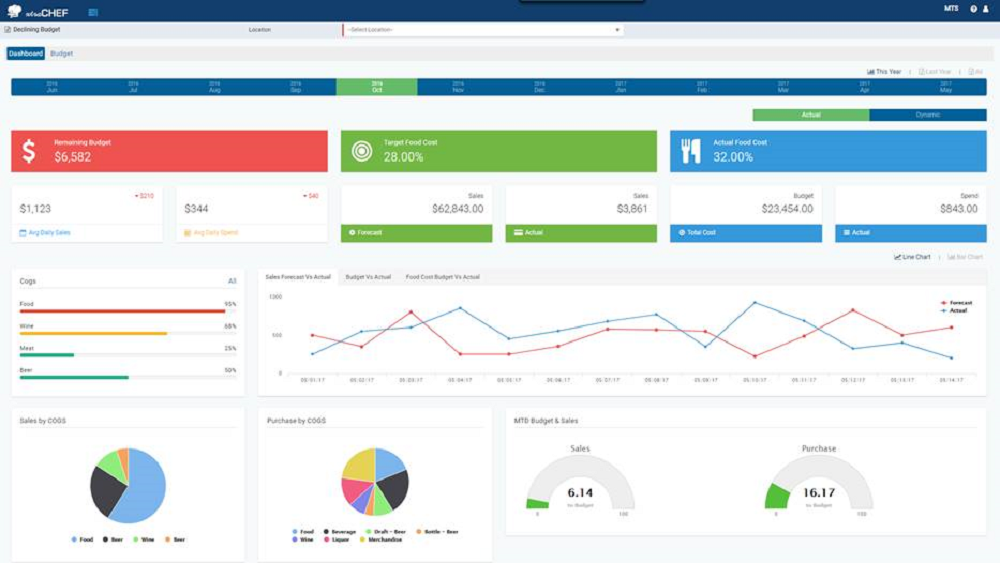
The main benefits of xtraCHEF are its powerful, robust, and cost-efficient features and tools that simplify and streamline restaurant operation, mobile capture functionality, real-time data extraction, and customizable categories and auto-GL coding tool. Here are more details:
Simplified and Streamlined Restaurant Operation
xtraCHEF comes with a plethora of features and tools and is built on powerful technologies. It gives restaurant management teams with the ability to change the way you manage your kitchen and your invoices. With this platform, you can simplify and streamline your invoice as well as cost management without spending a fortune.
Mobile Capture Functionality
Collecting actual invoices manually as well as retrieving and transferring information in them can be time-consuming and daunting. xtraCHEF offers mobile capture functionality which automates the process, saves you more time, and eliminates the need for manual pen-and-paper approach. With this feature, all you have to do is take a picture of your invoices and the system will take care of the rest. xtraCHEF will handle the process of extracting all the important details from the invoices. Afterward, you can choose where to store them.
Real-time Data Extraction
xtraCHEF comes with an innovative intelligent data capture (IDC) propriety OCR data extractions which allows you to extract data at both line and header item levels in real time. This smart feature helps the software understand your purchasing patterns and when it senses changes or deviation from your typical trends, the software notifies the user. What is incredible is that it becomes smarter when you put more data.
Customizable Categories and Auto-GL Coding Tool
Last but not least, the platform provides customizable categories and auto GL or General Ledger coding tool which makes the process of running the kitchen inventories a breeze. This tool allows you to set up categories for each item included in your menu and assign respective GL codes to them which makes the process of organizing, searching, and auditing much faster and easier.
Technical Specifications
Devices Supported
- Web-based
- iOS
- Android
- Desktop
Customer types
- Small business
- Medium business
- Enterprise
Support Types
- Phone
- Online
xtraCHEF Integrations
The following xtraCHEF integrations are currently offered by the vendor:
- Restaurant365
- QuickBooks Online & Desktop
- ChefTec
- Sage Intacct
- Great Plains/Microsoft Dynamics
- Bill.com
- Oracle E-Business Suite
- Xero
- Compeat/CTUIT
Video
Customer Support
Pricing Plans
xtraCHEF pricing is available in the following plans:





