WYSIWYG Review
 OUR SCORE 85%
OUR SCORE 85%
- What is WYSIWYG
- Product Quality Score
- Main Features
- List of Benefits
- Technical Specifications
- Available Integrations
- Customer Support
- Pricing Plans
- Other Popular Software Reviews
What is WYSIWYG?
WYSIWYG is an innovative, GUI desktop-based website builder that provides a variety of features for advanced users. This web builder enables its users to build jQuery and HTML powered websites. In addition, it comes with capabilities that let users develop websites using layout grids, blocks, and codes. The software features Flexbox, a layout model for CSS that introduces an innovative and powerful way to distribute and align objects. With this feature, users can create highly customizable, fluid, and responsive layouts through coding or using the Graphical User Interface. Creating conditional forms is also made easier by this web builder. It allows users to create web forms without having to deal with complex codes.Product Quality Score
WYSIWYG features
Main features of WYSIWYG are:
- PayPal Integration
- Password-protected pages
- Slideshows & Galleries
- Fluid layouts
- Conditional Forms
- Multiple Windows versions
- Blocks & Layouts
- Plugins & add-ons
- Desktop program
- Flexbox CSS Editor
- Scroll Transitions
- Windows-based builder
WYSIWYG Benefits
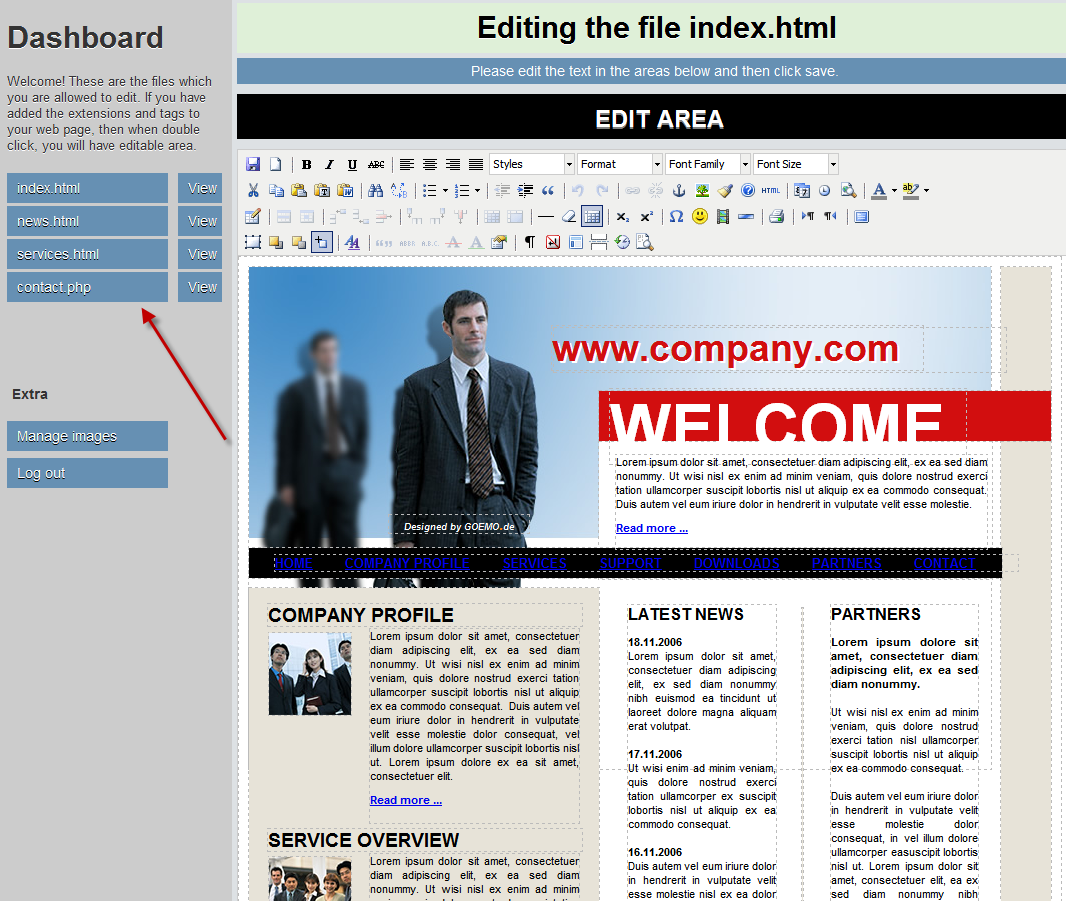
The main benefits of WYSIWYG are its capabilities that allow users to see their finished website live before publishing, create visually appealing animations as well as complex logical forms easily, and many useful plugins. Here are more details:
Ability to Review the Finished Website Live Prior to Publishing
WYSIWYG allows users to see live how their finished website will appear once it is already published, giving them an opportunity to make alterations and ensure everything is right before it is published. Generally, this website builder gives users an awesome web building experience as it offers a lot of notable features such as conditional forms, scroll transitions, and layout grids.
Ease of Creating Visually Appealing Animations
Users will find the process of creating beautiful animations using CSS easy. With the use of CSS techniques and by keeping the scrollbar’s position in mind, you can easily animate various elements. Aside from that, users can also add columns in a breeze using the software’s layout management feature. WYSIWYG also makes it possible for users to create carousels with the use of full-page layouts.
Creating Complex Logical Forms Made Easier
All you need to do is drag and drop items to build website forms with conditional selection or create grids and layouts. WYSIWYG’s Flexbox feature makes it easier to work with CSS-related objects, and align and distribute CSS elements.
Many Useful Plug-ins
Users can further the functionality of the software by using plugins such as Paypal mini cart, and MySQL connector. The plug-ins can be purchased separately and integrated with the software. The software is desktop-based and is only available for personal computers powered by Windows. Moreover, the software comes with a coding feature that advanced users can utilize to edit jQuery and CSS whenever they need or want, making it a versatile option for users who are searching for desktop programs to build websites.
Technical Specifications
Devices Supported
- Web-based
- iOS
- Android
- Desktop
Customer types
- Small business
- Medium business
- Enterprise
Support Types
- Phone
- Online
WYSIWYG Integrations
The following WYSIWYG integrations are currently offered by the vendor:
- PayPal
Video
Customer Support
Pricing Plans
WYSIWYG pricing is available in the following plans:





